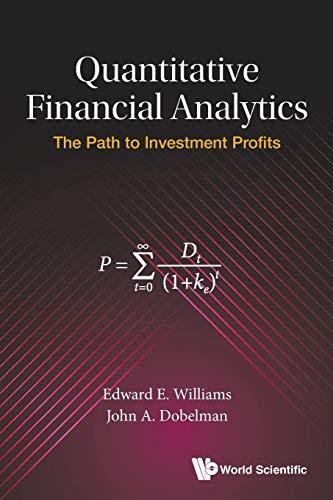Answered step by step
Verified Expert Solution
Question
1 Approved Answer
I need an answer very fast as I need to submit it earlier...there are 2 different questions. first one is about nearly match and second


I need an answer very fast as I need to submit it earlier...there are 2 different questions. first one is about nearly match and second one about exact match. I need answer according to the requirements.
-- File Home Insert Page Layout Excel-VLOOKUP (Protected View] - Microsoft Excel Formulas Data Review View Protected View This file originated from an Internet location and might unsate. Click for more details 816 Enable Editing K A B C F 1 Excel VLOOKUP example, using an exact match G H 2 3 You have the following table: 4 5 Product ID Available Stock Price 6 2345 500 15 7 5457 234 28 8 9823 155 13 9 1233 122 12. 10 2344 166 24 11 12 13 You've been asked to come up with a way to check the price of a product when a product ID is typed into a given cell 14 15 Product ID 9823 16 Price 17 18 You write a VLOOKUP function which looks like this: 19 20 Product 9823 21 Price formula =VLOOKUP(B20,$A$6:$C$10,3,0) 22 Price 13 23 24 Try changing the value in the yellow cell to see the price in B22 change 25 Note what happens if you enter a value in B20 that isn't in the Product ID column above. 26 27 VLOOKUP, exact match VLOOKUP neart match Bead FH Type here to search XI--- File Home Insert Page Layout Formulas Excel VLOOKUP Protected View] - Microsoft Excel Protected View Data Review This file originated from an Internet location and might be unsafe. Click for more details View A24 f Enable Lifting A Excel VLOOKUP example, using a nearest match D F H ! 1 3 You have the following table: allan ronaldo Quantity Unit Price 6 0 20 2 10 18 8 50 16 100 113 10 200 12 11 12 13 You've been asked to come up with a way to check the price of a product for a given sales quantity 14 The method you use should handle any sales quantity that is entered 15 16 You write a VLOOKUP function which looks like this: 17 18 Quantity 23 19 Price formula =VLOOKUP(B18. SA$6:$C$10,2,1) 20 Price 18 Try changing the value in the yellow cell to see the price in B20 change 23 Note what happens if you enter a value in B18 that isn't in the Product ID column above. 24 25 26 27 VLOOKUP, at match VLOOKUP, nearest match Type here to search ENGStep by Step Solution
There are 3 Steps involved in it
Step: 1

Get Instant Access to Expert-Tailored Solutions
See step-by-step solutions with expert insights and AI powered tools for academic success
Step: 2

Step: 3

Ace Your Homework with AI
Get the answers you need in no time with our AI-driven, step-by-step assistance
Get Started