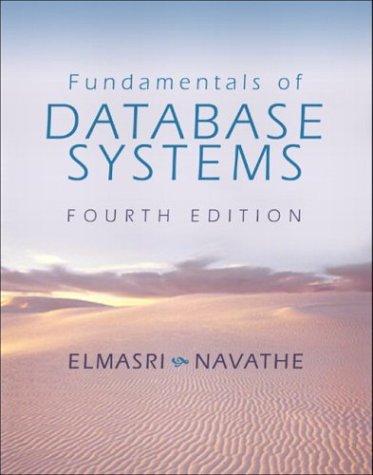Question
I need help Creating Tables in Access In this part of the assignment, you create your tables in Access. Use the following guidelines: Tables: -
I need help
Creating Tables in Access
In this part of the assignment, you create your tables in Access. Use the following guidelines:
Tables:
- Create a table called FirstTable with each of the different data types in it. For your Date/Time data type, create a Birthdate field. For your calculated field create a field called YearBorn based on the Birthdate field.
- Create a Lookup table called Grades and then add a Grade lookup in the FirstTable table, only the grade primary key should be stored in the FirstTable table, not the actual grade, but note the actual grade will be displayed. In the FirstTable table, create a OfficePhone field and use an input mask for a phone number.
- In the FirstTable table create a validation rule (and text) for a Salary field that only allows values from 10,000 to 100,000 dollars
- Create an index on a Text field (call the field IndexText) and on a number field (call the field IndexNumber).
- In a NEW table called SecondTable Create a compound (two field) primary key, one numeric and one text field (call them PKNum and PKText)
- Create your own input mask on a field called MyInputMask in the table called SecondTable. In the description of the field explain what the input mask is trying to accomplish.
- Create FirstName and LastName fields in the SecondTable table and create a compound (two field) index on those fields.
Relationships Part:
- Reproduce the TinyColledgeERD.jpg E-R diagram.

Step by Step Solution
There are 3 Steps involved in it
Step: 1

Get Instant Access to Expert-Tailored Solutions
See step-by-step solutions with expert insights and AI powered tools for academic success
Step: 2

Step: 3

Ace Your Homework with AI
Get the answers you need in no time with our AI-driven, step-by-step assistance
Get Started