Answered step by step
Verified Expert Solution
Question
1 Approved Answer
I need help doing part E please To complete the sensitivity analysis, follow these steps in excel: - Ensure that cell A60 is a reference
I need help doing part E please
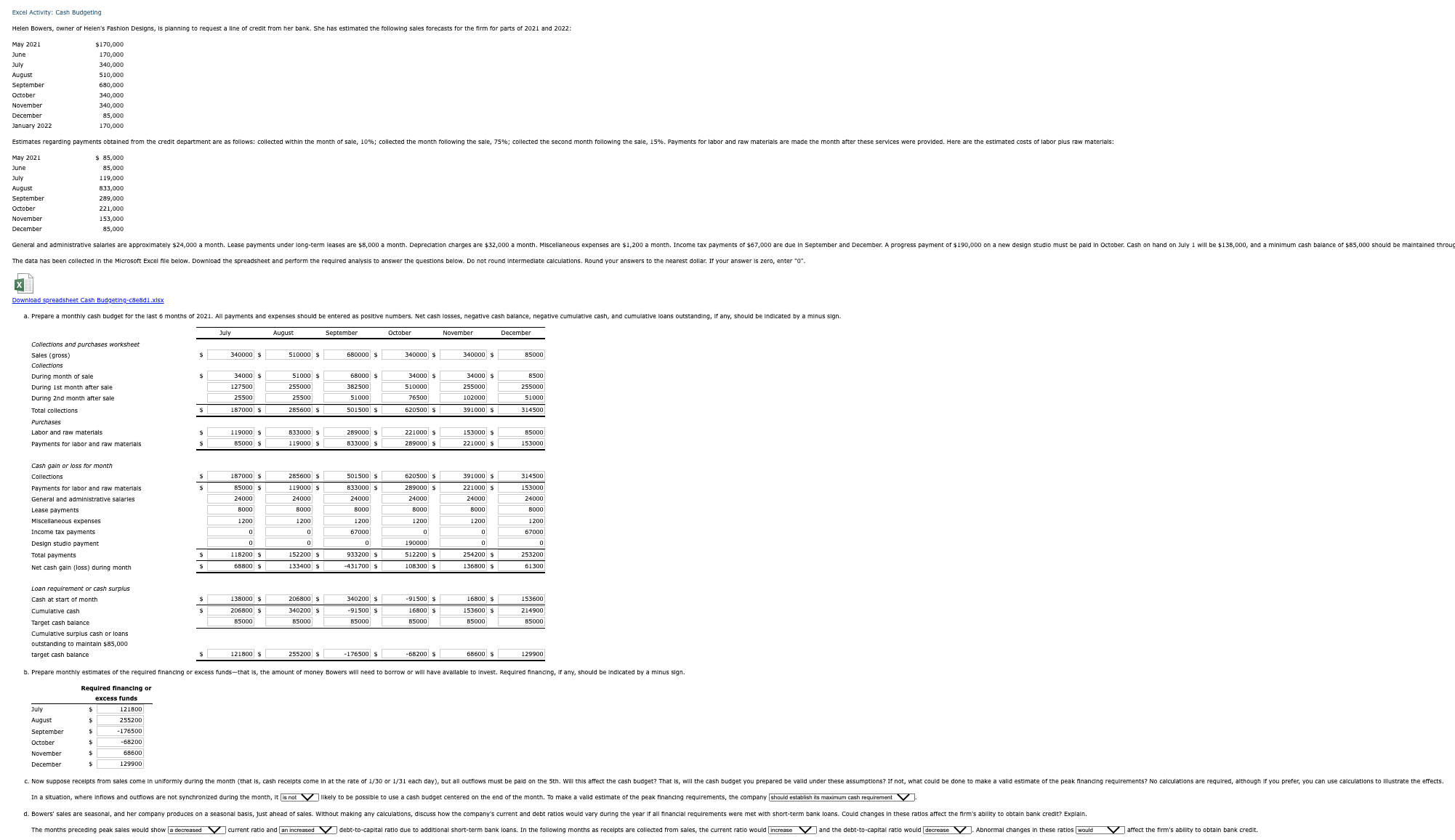
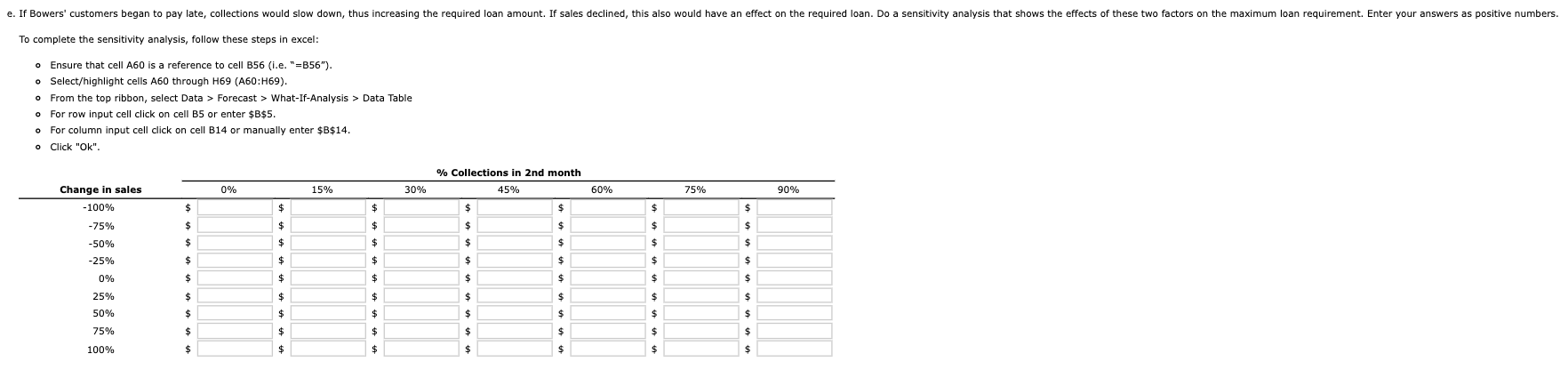 To complete the sensitivity analysis, follow these steps in excel: - Ensure that cell A60 is a reference to cell B56 (i.e. " =B56m ). o Select/highlight cells A60 through H69 (A60:H69). - From the top ribbon, select Data > Forecast > What-If-Analysis > Data Table - For row input cell click on cell B5 or enter $B$5. - For column input cell click on cell B14 or manually enter $B$14. To complete the sensitivity analysis, follow these steps in excel: - Ensure that cell A60 is a reference to cell B56 (i.e. " =B56m ). o Select/highlight cells A60 through H69 (A60:H69). - From the top ribbon, select Data > Forecast > What-If-Analysis > Data Table - For row input cell click on cell B5 or enter $B$5. - For column input cell click on cell B14 or manually enter $B$14
To complete the sensitivity analysis, follow these steps in excel: - Ensure that cell A60 is a reference to cell B56 (i.e. " =B56m ). o Select/highlight cells A60 through H69 (A60:H69). - From the top ribbon, select Data > Forecast > What-If-Analysis > Data Table - For row input cell click on cell B5 or enter $B$5. - For column input cell click on cell B14 or manually enter $B$14. To complete the sensitivity analysis, follow these steps in excel: - Ensure that cell A60 is a reference to cell B56 (i.e. " =B56m ). o Select/highlight cells A60 through H69 (A60:H69). - From the top ribbon, select Data > Forecast > What-If-Analysis > Data Table - For row input cell click on cell B5 or enter $B$5. - For column input cell click on cell B14 or manually enter $B$14 Step by Step Solution
There are 3 Steps involved in it
Step: 1

Get Instant Access to Expert-Tailored Solutions
See step-by-step solutions with expert insights and AI powered tools for academic success
Step: 2

Step: 3

Ace Your Homework with AI
Get the answers you need in no time with our AI-driven, step-by-step assistance
Get Started


