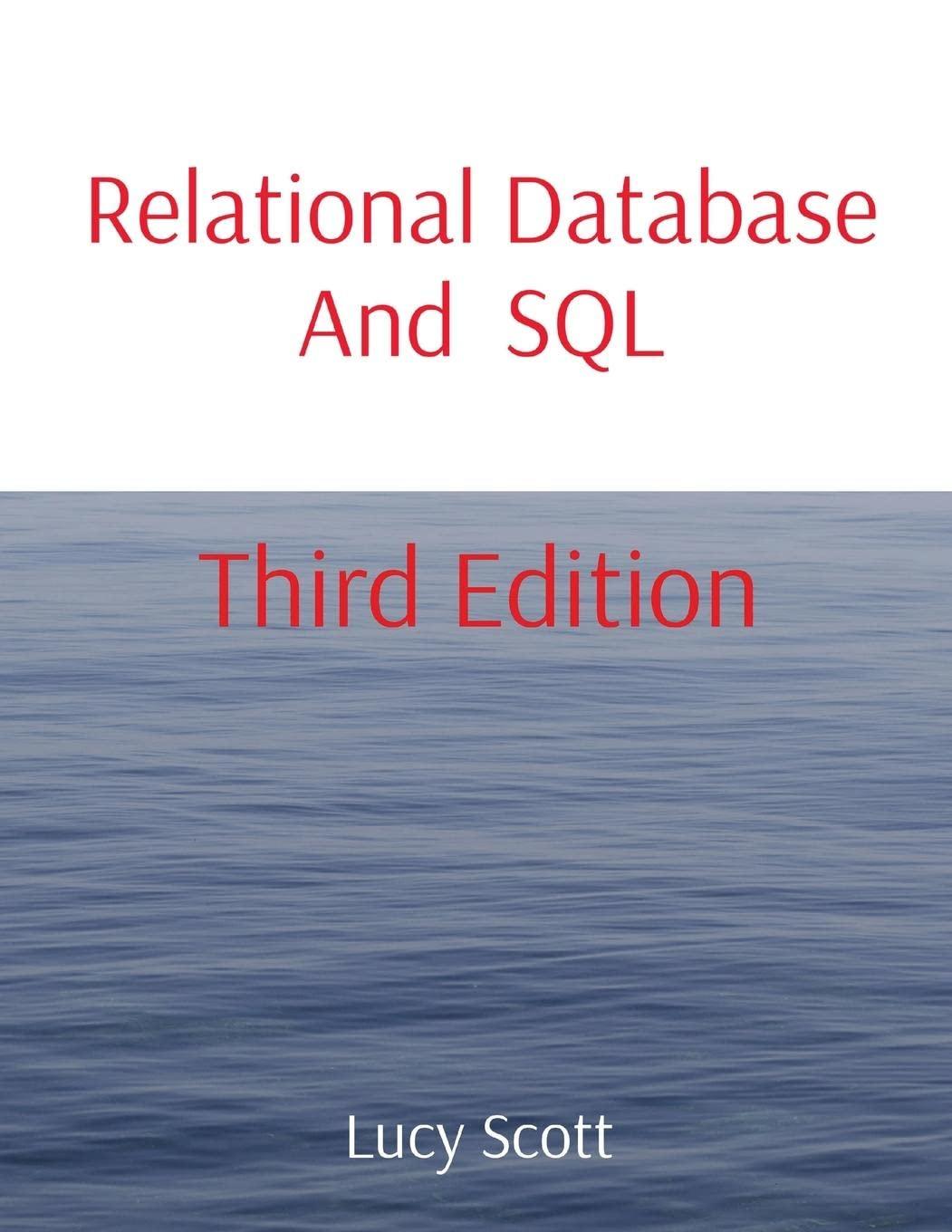Answered step by step
Verified Expert Solution
Question
1 Approved Answer
I need help for q-2 to 8 TUILUWU SLLLLLS SLL SLLL LLS L LSLIULIS 5 Icyui . 1) Go into your Lab3 directory. 2) Check

I need help for q-2 to 8
TUILUWU SLLLLLS SLL SLLL LLS L LSLIULIS 5 Icyui . 1) Go into your Lab3 directory. 2) Check the file permissions for file "Try.c" in your own Lab3 directory. 3) You may see similar output as below, in which rw-rw-r-- of the first field is the file permission string for Try.c". Iyiongeauad.sau.edanowball Lub315 ls -1 Tey.c -----. lylongesuaduoduylong dugou. Try.c 379 Sep 11 19:09 The leftmost 3 characters rw- tells us that the user (owner of the file) can only read and write the file. The middle 3 characters rw- tells us the other users in the same group as the owner can only read and write the file. The last 3 characters - tells us the other users in the other groups different from owner can only read the file. Note: once you copy a file from other directory or download a file from other resources, you are the owner of the mw copied or downloaded file 4) Remove the read permission for the owner (yourself). 5) Check the file permissions for file "Try.c" again. 6) You may see similar output as below, in which -w-rw-r-- of the first field is the file permission string for "Try.c". Iyiongeauad.au.edanowball Lub315 ls -1 Tey.c --Y-IN- 1 ylongigauad. , ada yang und auch 379 Sep 11 19:11 Try.c So-w- in the leftmost 3 characters tells us that the user (owner of the file) only has the permission to write something into the file. 7) Try the vi editor again to modify the file. 8) However, you may find following message displayed at the bottom of the screen which means you do not have the right to read "Try.c". "Try." ( P assion Dended) 0.0-1 AllStep by Step Solution
There are 3 Steps involved in it
Step: 1

Get Instant Access to Expert-Tailored Solutions
See step-by-step solutions with expert insights and AI powered tools for academic success
Step: 2

Step: 3

Ace Your Homework with AI
Get the answers you need in no time with our AI-driven, step-by-step assistance
Get Started