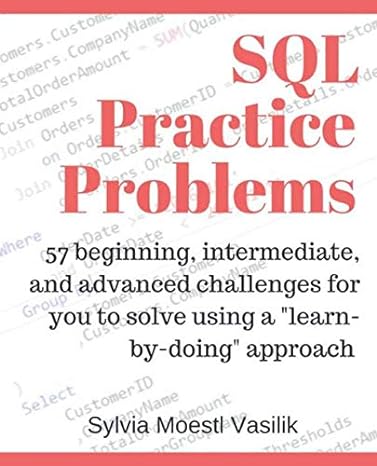Question
I need help. ! I have used several of the past posts and they are wrong. XII. Modify and Move files: Utilize Linux commands to
I need help. ! I have used several of the past posts and they are wrong. XII. Modify and Move files: Utilize Linux commands to copy files to a different directory and rename them. A. Copy the following selected files from the OLD directory to the BACKUP directory. Ensure that you change the filename suffix from XXX_OLD to XXX_BACKUP. i. Free_Space_Content_OLD.txt ii. Directory_Content_OLD.txt iii. Time_File_OLD.txt B. Move all files from the NEW directory to the BACKUP directory (no renaming necessary). Clean up the Linux directory structure by deleting the
Step by Step Solution
There are 3 Steps involved in it
Step: 1

Get Instant Access to Expert-Tailored Solutions
See step-by-step solutions with expert insights and AI powered tools for academic success
Step: 2

Step: 3

Ace Your Homework with AI
Get the answers you need in no time with our AI-driven, step-by-step assistance
Get Started