Question
I need help in this accounting work. Please do it in excel and do it 100%. Please show the formulas and everything so i can
I need help in this accounting work. Please do it in excel and do it 100%. Please show the formulas and everything so i can easily understand the question and can solve it
Please must follow all the instructions as these are very important.
Identification number: (AAA:132)-(BB:24)-(CCC:6810)---------------> Please use these numbers in a way that i can change these numbers if i need... Please must show formulas of excel
| ACC 302 Bonds Project - | ||||||||
| Principal Amount of bonds | 600000 | |||||||
| Stated interest rate: | 0.07 | |||||||
| Effective (market) interest rate: | 0.06 | |||||||
| Number of interest periods: | 9 | |||||||
| Price Computation: | ||||||||
| PV of Principal [ use PV function] | 355139 | |||||||
| PV of interest payments [use PV function] | 285671 | |||||||
| 640810 | ||||||||
| Time | Cash | Interest | Amort. | Carrying Value | ||||
| Period | Expense | of Bonds | ||||||
| 0 | 640810 | |||||||
| 1 | 42000 | 38449 | 3551 | 637259 | ||||
| 2 | 42000 | 38236 | 3764 | 633494 | ||||
| 3 | 42000 | 38010 | 3990 | 629504 | ||||
| 4 | 42000 | 37770 | 4230 | 625274 | ||||
| 5 | 42000 | 37516 | 4484 | 620791 | ||||
| 6 | 42000 | 37247 | 4753 | 616038 | ||||
| 7 | 42000 | 36962 | 5038 | 611000 | ||||
| 8 | 42000 | 36660 | 5340 | 605660 | ||||
| 9 | 42000 | 36340 | 5660 | 600000 | ||||
| 10 | 0 | 0 | 0 | 0 | ||||
| Required: (wherever the letters AAA, BB, CCCC appear, you are to | ||||||||
| use the first 3, the 4th & 5th, or the last 4 digits of your assigned | ||||||||
| identification number, respectively) Use Cell References /Formulas | ||||||||
| 1. Replicate the above spreadsheet, print the cell formulas. | ||||||||
| Ctrl + ` to show and print formulas. | ||||||||
| Use If function to stop the calculations, based on the number of | ||||||||
| interest periods. Example: =IF(B16>$F$6,0,"your formula") | ||||||||
| 2. Change the number of periods to 2 and change the effective | ||||||||
| interest rate to 6.BB%. Print the spreadsheet. Write (or type) the journal | ||||||||
| entries at the bottom. You should have 3 journal entries, | ||||||||
| 1 for the bond issuance, and 2 interest payments. | ||||||||
| 3. Change the stated interest rate to 5.CCCC%. Print the | ||||||||
| spreadsheet. Write (or type) the 3 journal entries at the bottom. | ||||||||
| 4. Change the number of periods to 8, change the principal amount | ||||||||
| to $AAA,BBC,CCC. (hint: you will need to widen your columns) | ||||||||
| Print the spreadsheet. No need to do JEs, there would be 9. | ||||||||
This is in picture form..
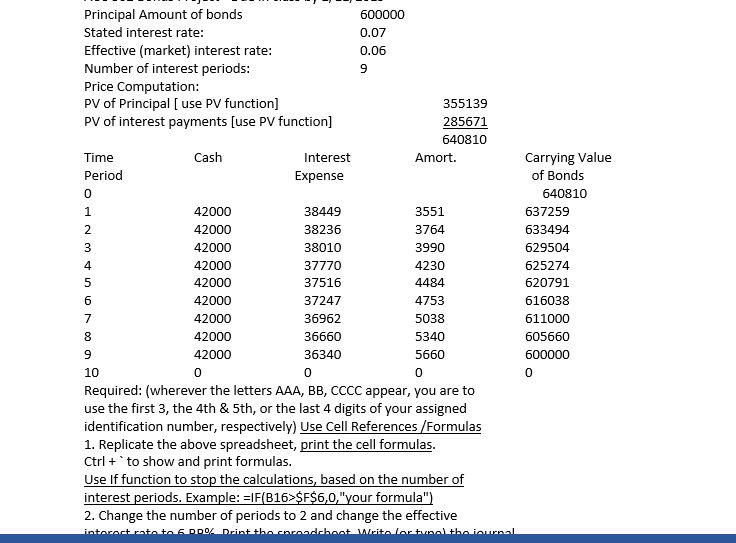
Step by Step Solution
There are 3 Steps involved in it
Step: 1

Get Instant Access to Expert-Tailored Solutions
See step-by-step solutions with expert insights and AI powered tools for academic success
Step: 2

Step: 3

Ace Your Homework with AI
Get the answers you need in no time with our AI-driven, step-by-step assistance
Get Started


