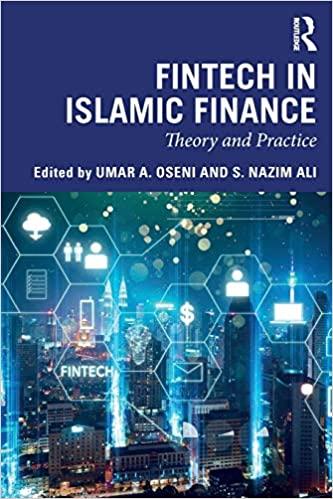Question
I need help inserting if statements within my assignment, every time I input them they come up with messages. Can someone please help me with
I need help inserting if statements within my assignment, every time I input them they come up with messages. Can someone please help me with the right format?

Below shows the message:
=IF(AND(d9>d16,d9>0),""choose the first project, NPV="&text(d9,"0.00"), IF(AND(d16>d9,d16>0)," choose the second project, NPV = "&text(something?)), "Reject both, NPV
It is complete except that I need to add another text(something?) function to the second output.
All the arguments are placed in one cell as directed and then, it is supposed to show the decision. I have tried several times, but unable to be successful. Thank you

Step by Step Solution
There are 3 Steps involved in it
Step: 1

Get Instant Access to Expert-Tailored Solutions
See step-by-step solutions with expert insights and AI powered tools for academic success
Step: 2

Step: 3

Ace Your Homework with AI
Get the answers you need in no time with our AI-driven, step-by-step assistance
Get Started