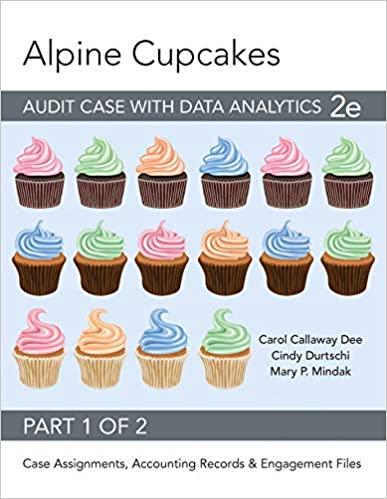Question
I need help on a step by step to get started. I cannot find any of these buttons on QuickBooks. To view the Transaction Journal
I need help on a step by step to get started. I cannot find any of these buttons on QuickBooks.
To view the Transaction Journal for the Expense we just created:
Required:
From the Expense window just saved, select More
Select Transaction Journal
In the journal entry recorded behind the screen for the Expense, notice the Debit to Office Supplies and Software. Also notice that QBO does not always list the Debits before the Credits in a Journal Entry.
In the journal entry recorded behind the screen for the Expense, notice the Credit to the VISA Credit Card (Liability) account. A credit card is a type of liability since MTB Concierge now has an obligation to pay the credit card company.
What amount does your Journal display for the Debit to Office Supplies and Software?
Note: Answer this question in the table shown below. Round your answer 2 decimal places.
What amount does your Journal display for the Credit to VISA Credit Card?
Note: Answer this question in the table shown below. Round your answer 2 decimal places.
Step by Step Solution
There are 3 Steps involved in it
Step: 1

Get Instant Access to Expert-Tailored Solutions
See step-by-step solutions with expert insights and AI powered tools for academic success
Step: 2

Step: 3

Ace Your Homework with AI
Get the answers you need in no time with our AI-driven, step-by-step assistance
Get Started