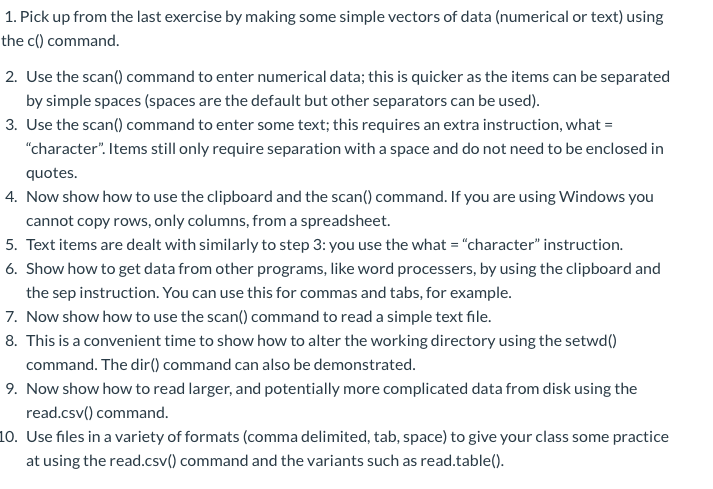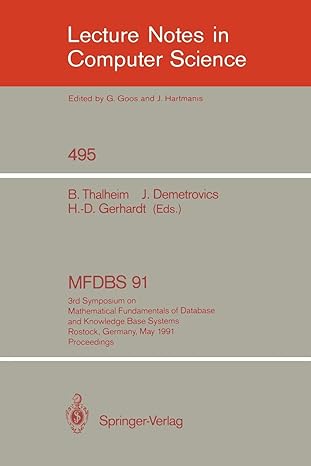I need help on learning the steps and process to doing this lab assignment. Help Please!!!
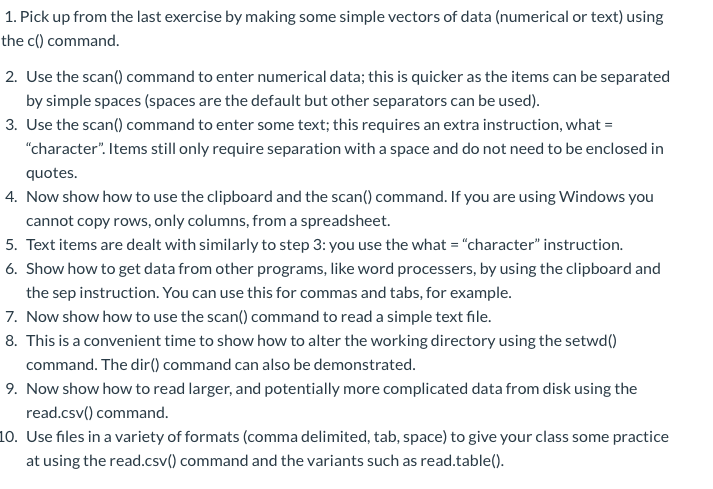
1. Pick up from the last exercise by making some simple vectors of data (numerical or text) using the c() command. 2. Use the scan() command to enter numerical data; this is quicker as the items can be separated by simple spaces (spaces are the default but other separators can be used). 3. Use the scan() command to enter some text; this requires an extra instruction, what = "character". Items still only require separation with a space and do not need to be enclosed in quotes. 4. Now show how to use the clipboard and the scan() command. If you are using Windows you cannot copy rows, only columns, from a spreadsheet. 5. Text items are dealt with similarly to step 3: you use the what = "character" instruction. 6. Show how to get data from other programs, like word processers, by using the clipboard and the sep instruction. You can use this for commas and tabs, for example. 7. Now show how to use the scan() command to read a simple text file. 8. This is a convenient time to show how to alter the working directory using the setwd() command. The dir() command can also be demonstrated. 9. Now show how to read larger, and potentially more complicated data from disk using the read.csv() command. 10. Use files in a variety of formats (comma delimited, tab, space) to give your class some practice at using the read.csv() command and the variants such as read.table(). 1. Pick up from the last exercise by making some simple vectors of data (numerical or text) using the c() command. 2. Use the scan() command to enter numerical data; this is quicker as the items can be separated by simple spaces (spaces are the default but other separators can be used). 3. Use the scan() command to enter some text; this requires an extra instruction, what = "character". Items still only require separation with a space and do not need to be enclosed in quotes. 4. Now show how to use the clipboard and the scan() command. If you are using Windows you cannot copy rows, only columns, from a spreadsheet. 5. Text items are dealt with similarly to step 3: you use the what = "character" instruction. 6. Show how to get data from other programs, like word processers, by using the clipboard and the sep instruction. You can use this for commas and tabs, for example. 7. Now show how to use the scan() command to read a simple text file. 8. This is a convenient time to show how to alter the working directory using the setwd() command. The dir() command can also be demonstrated. 9. Now show how to read larger, and potentially more complicated data from disk using the read.csv() command. 10. Use files in a variety of formats (comma delimited, tab, space) to give your class some practice at using the read.csv() command and the variants such as read.table()