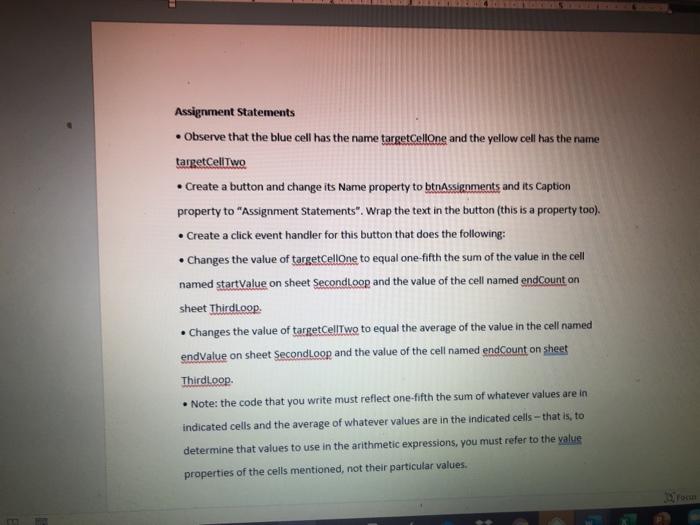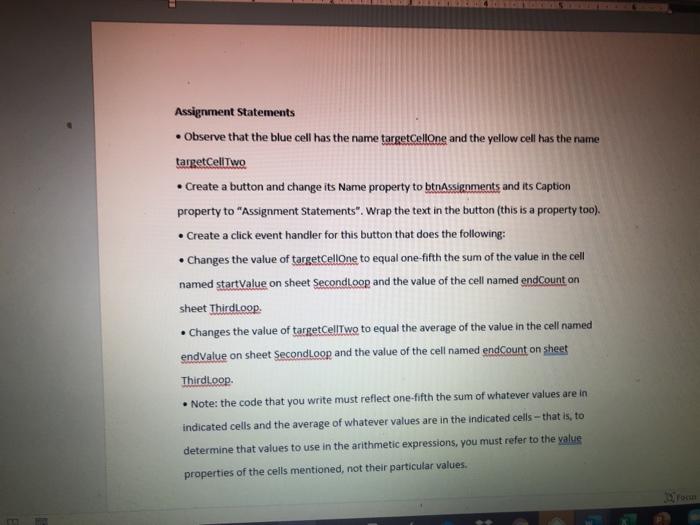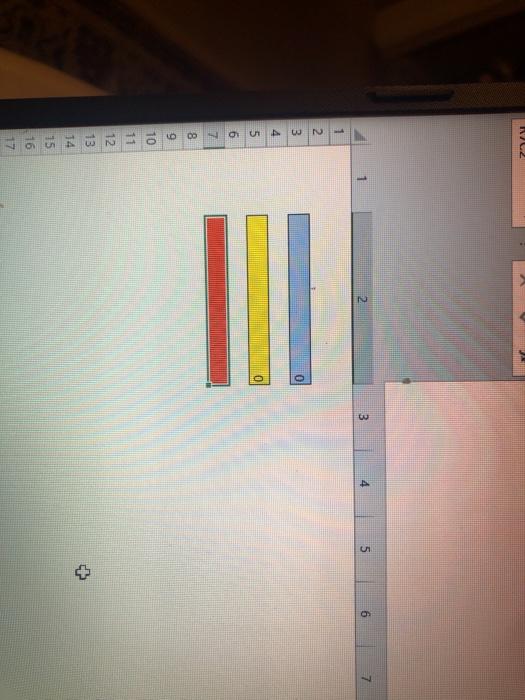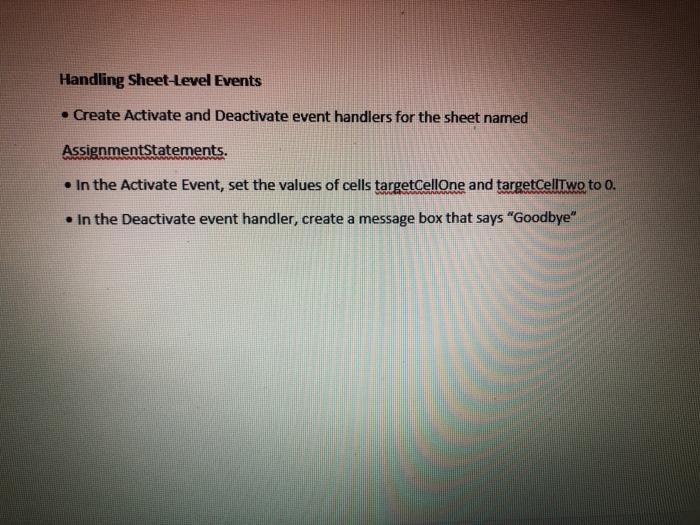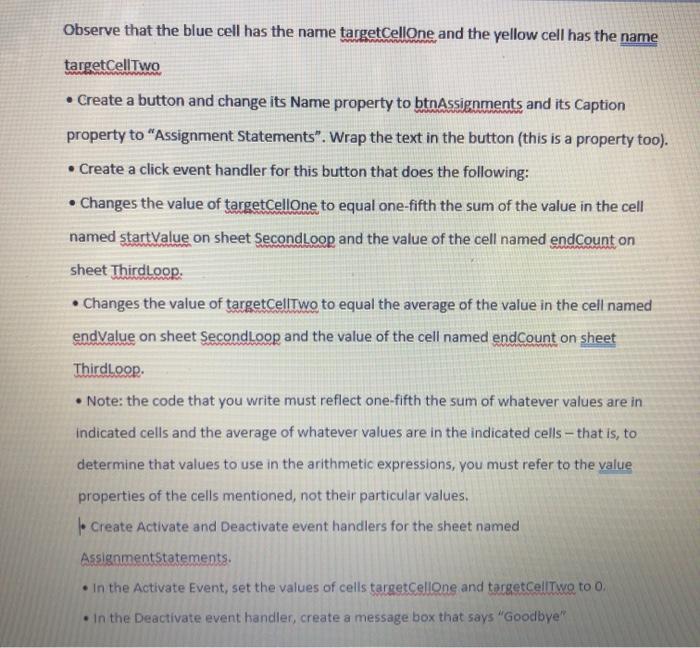I need help to solve it please with explanation "screenchot"
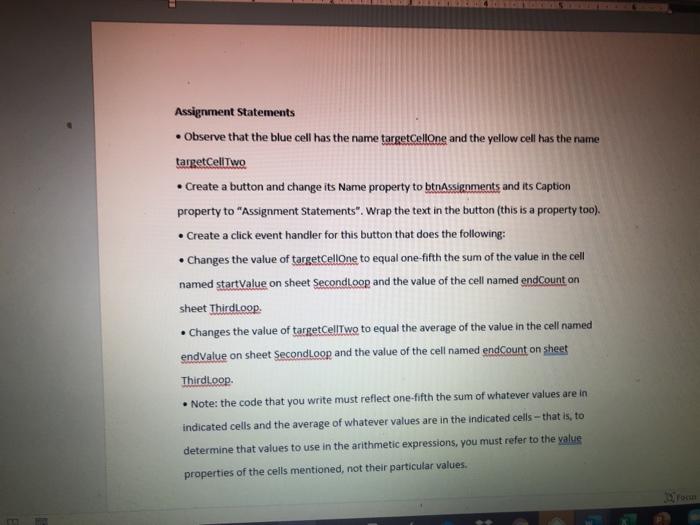
Assignment Statements Observe that the blue cell has the name targetCellone and the yellow cell has the name targetCellTwo Create a button and change its name property to btnAssignments and its Caption property to "Assignment statements". Wrap the text in the button (this is a property too). Create a click event handler for this button that does the following: Changes the value of targetCellone to equal one-fifth the sum of the value in the cell named startValue on sheet Secondloop and the value of the cell named endCount on sheet Thirdloop Changes the value of targetCellTwo to equal the average of the value in the cell named endValue on sheet Secondloop and the value of the cell named endcount on sheet Thirdloop Note: the code that you write must reflect one-fifth the sum of whatever values are in indicated cells and the average of whatever values are in the indicated cells-that is, to determine that values to use in the arithmetic expressions, you must refer to the value properties of the cells mentioned, not their particular values. N12 ONE 3 4 5 6 0 m 4 10 Oh 17 8 9 10 11 12 13 14 15 16 17 Handling Sheet-level Events Create Activate and Deactivate event handlers for the sheet named AssignmentStatements. In the Activate Event, set the values of cells targetCellone and targetCellTwo to 0. In the Deactivate event handler, create a message box that says "Goodbye" Observe that the blue cell has the name targetCellone and the yellow cell has the name targetCellTwo . Create a button and change its Name property to btnAssignments and its Caption property to "Assignment Statements". Wrap the text in the button (this is a property too). Create a click event handler for this button that does the following: Changes the value of targetCellone to equal one-fifth the sum of the value in the cell named startValue on sheet SecondLoop and the value of the cell named endCount on sheet ThirdLoop: Changes the value of targetCellTwo to equal the average of the value in the cell named endValue on sheet Secondloop and the value of the cell named endCount on sheet Thirdloop Note: the code that you write must reflect one-fifth the sum of whatever values are in indicated cells and the average of whatever values are in the indicated cells - that is, to determine that values to use in the arithmetic expressions, you must refer to the value properties of the cells mentioned, not their particular values. lo Create Activate and Deactivate event handlers for the sheet named Assignment Statements. In the Activate Event, set the values of cells targetCellone and targetCellTwo to 0. in the Deactivate event handler, create a message box that says "Goodbye" Assignment Statements Observe that the blue cell has the name targetCellone and the yellow cell has the name targetCellTwo Create a button and change its name property to btnAssignments and its Caption property to "Assignment statements". Wrap the text in the button (this is a property too). Create a click event handler for this button that does the following: Changes the value of targetCellone to equal one-fifth the sum of the value in the cell named startValue on sheet Secondloop and the value of the cell named endCount on sheet Thirdloop Changes the value of targetCellTwo to equal the average of the value in the cell named endValue on sheet Secondloop and the value of the cell named endcount on sheet Thirdloop Note: the code that you write must reflect one-fifth the sum of whatever values are in indicated cells and the average of whatever values are in the indicated cells-that is, to determine that values to use in the arithmetic expressions, you must refer to the value properties of the cells mentioned, not their particular values. N12 ONE 3 4 5 6 0 m 4 10 Oh 17 8 9 10 11 12 13 14 15 16 17 Handling Sheet-level Events Create Activate and Deactivate event handlers for the sheet named AssignmentStatements. In the Activate Event, set the values of cells targetCellone and targetCellTwo to 0. In the Deactivate event handler, create a message box that says "Goodbye" Observe that the blue cell has the name targetCellone and the yellow cell has the name targetCellTwo . Create a button and change its Name property to btnAssignments and its Caption property to "Assignment Statements". Wrap the text in the button (this is a property too). Create a click event handler for this button that does the following: Changes the value of targetCellone to equal one-fifth the sum of the value in the cell named startValue on sheet SecondLoop and the value of the cell named endCount on sheet ThirdLoop: Changes the value of targetCellTwo to equal the average of the value in the cell named endValue on sheet Secondloop and the value of the cell named endCount on sheet Thirdloop Note: the code that you write must reflect one-fifth the sum of whatever values are in indicated cells and the average of whatever values are in the indicated cells - that is, to determine that values to use in the arithmetic expressions, you must refer to the value properties of the cells mentioned, not their particular values. lo Create Activate and Deactivate event handlers for the sheet named Assignment Statements. In the Activate Event, set the values of cells targetCellone and targetCellTwo to 0. in the Deactivate event handler, create a message box that says "Goodbye