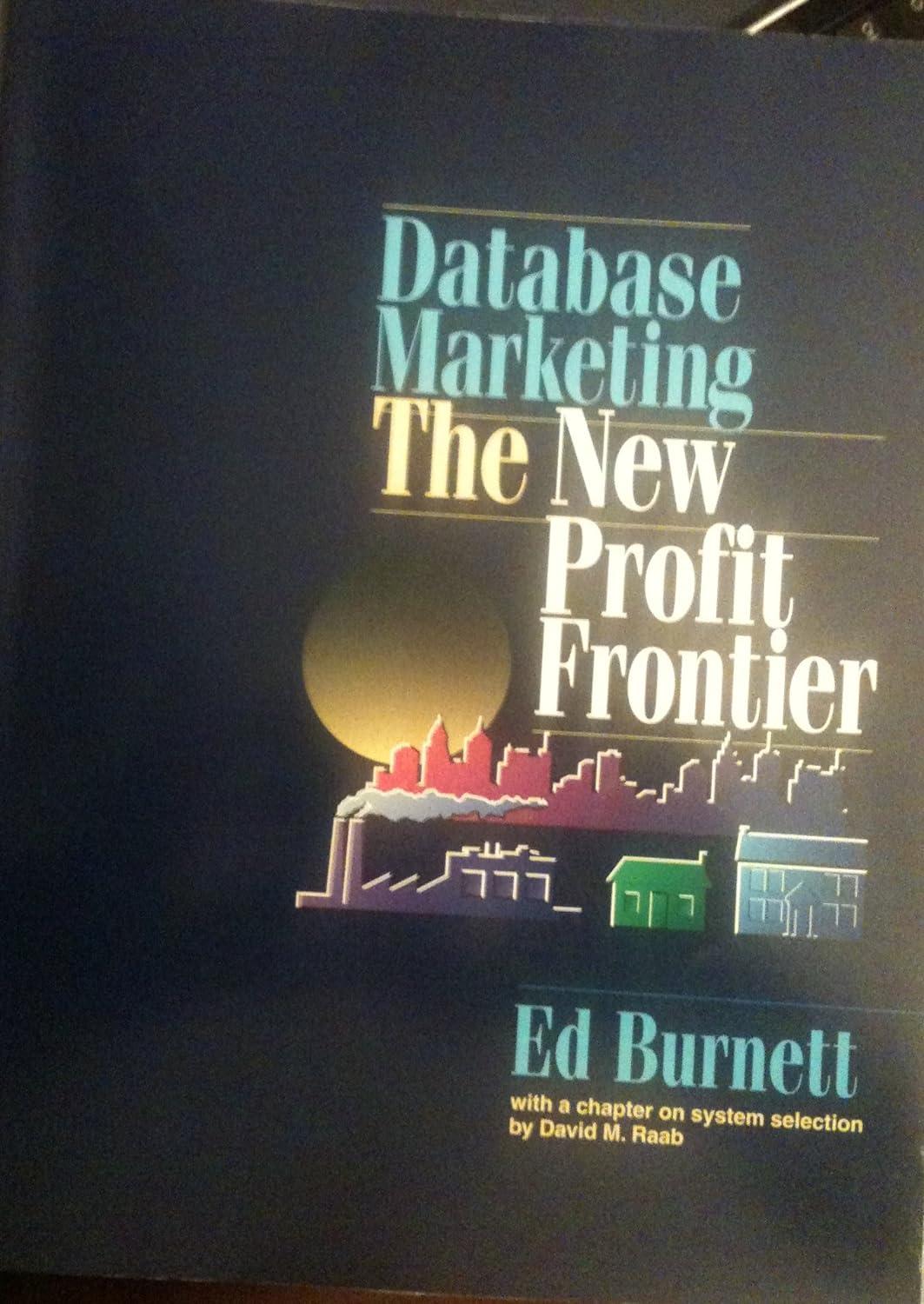Answered step by step
Verified Expert Solution
Question
1 Approved Answer
I need help w Excel VBA. Im trying to write a code that hides rows based on a dropdown selection. For example as shown in
I need help w Excel VBA. Im trying to write a code that hides rows based on a dropdown selection. For example as shown in the picture, Chemical name B is selected from a dropdown on C What i want the code to do is unhide everything as a reset, then hide rows below then loop through each row looking for the chemical name in this case B Then unhide the row where the selected chemical is at and ALSO unhide the consecutive rows below it Pleaseeee plssss check that it works and it does what im saying i need rows to be unhidden. This is my fifth time asking chegg because it doesnt work. Thanks! will upvote if correct
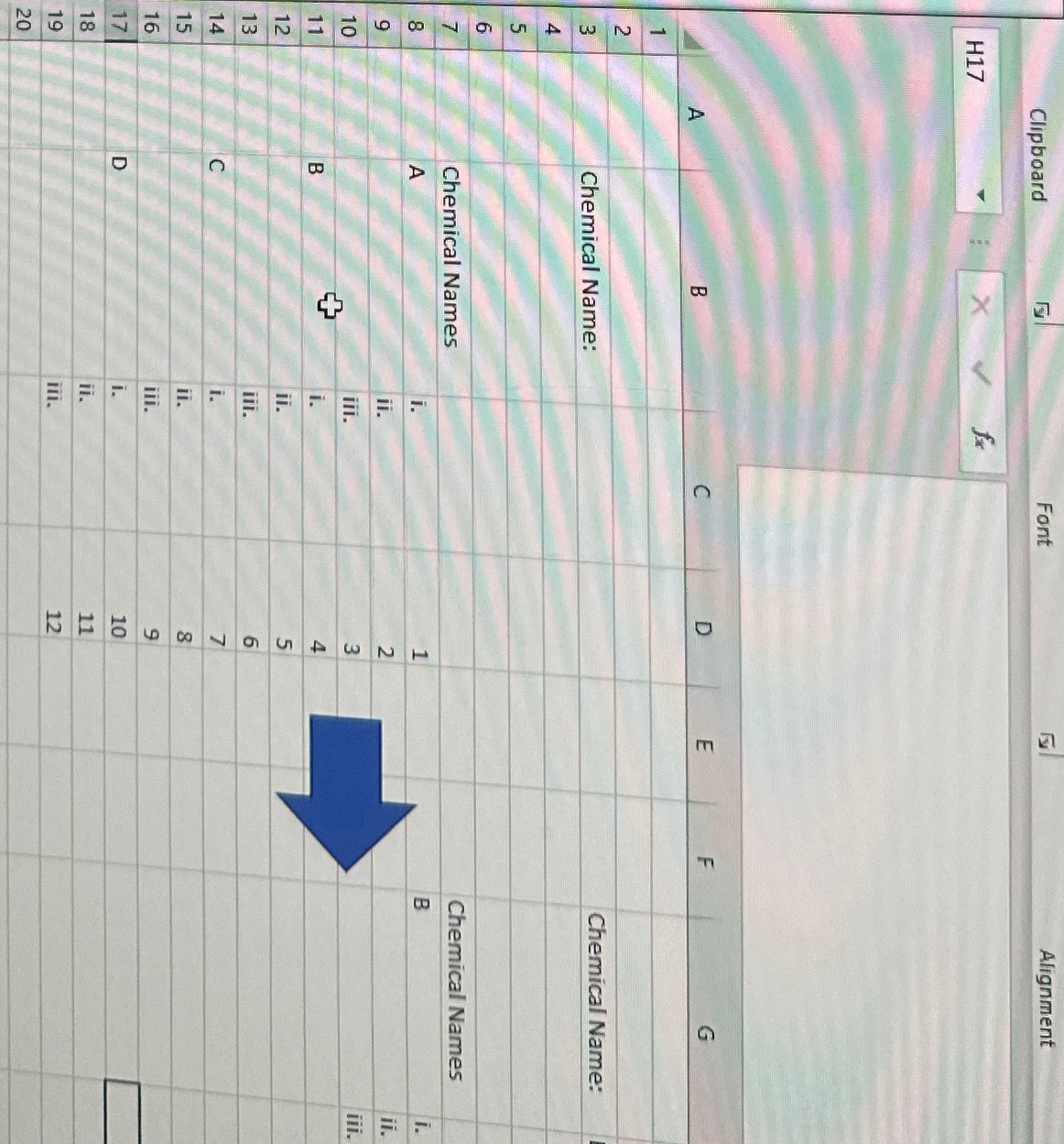
Step by Step Solution
There are 3 Steps involved in it
Step: 1

Get Instant Access to Expert-Tailored Solutions
See step-by-step solutions with expert insights and AI powered tools for academic success
Step: 2

Step: 3

Ace Your Homework with AI
Get the answers you need in no time with our AI-driven, step-by-step assistance
Get Started