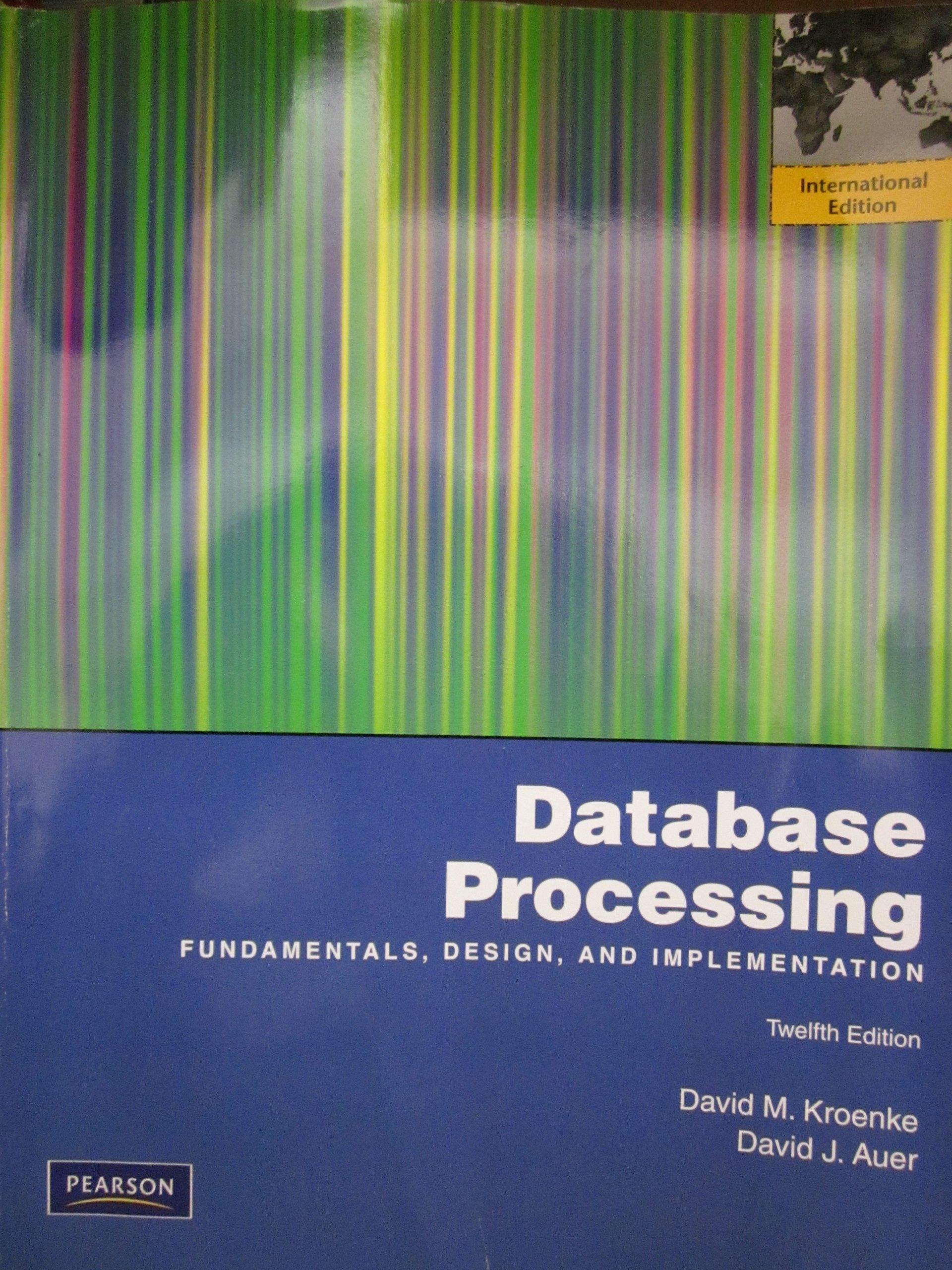Question
I need help with Java using eclipse with SQlite. I am creating a DVD database called Movies which would list the title, release date, and
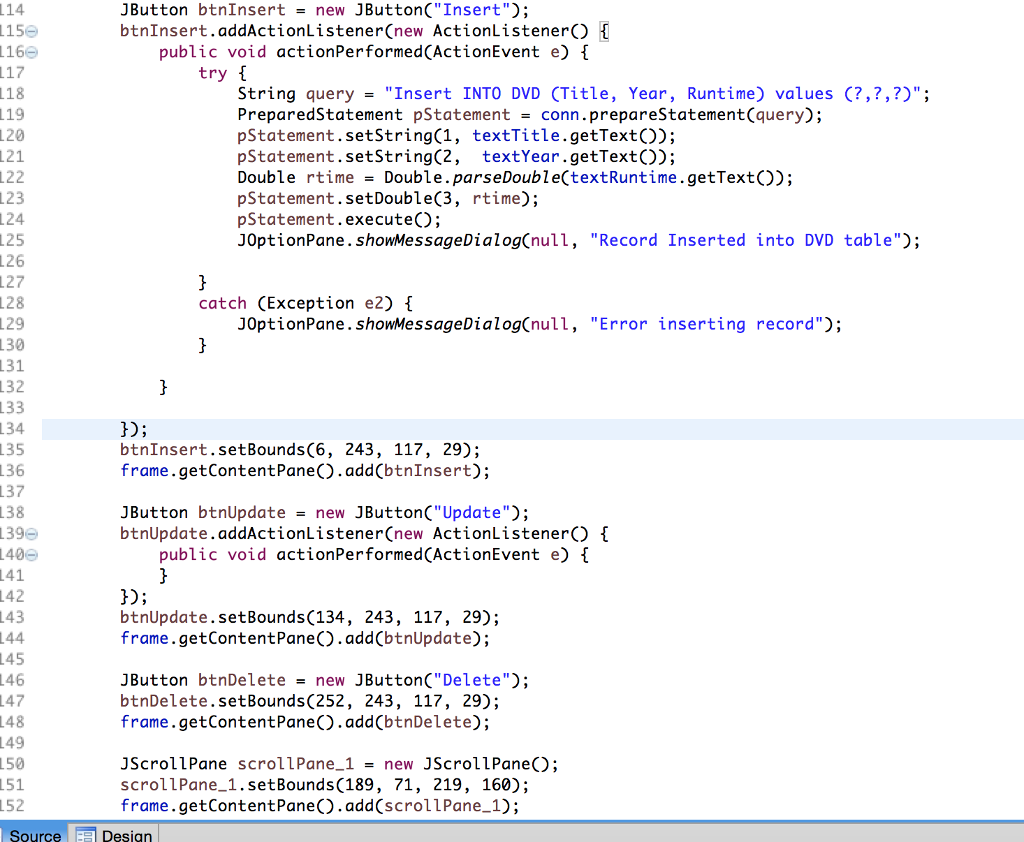 I need help with Java using eclipse with SQlite. I am creating a DVD database called Movies which would list the title, release date, and runtime. For my java program, i need to create a code that would insert movies into the table, update the table and delete stuff in the table. I've got everything to connect and have the code for insert, just need it for Update and Delete. I used a "Try/Catch' block statement for Insert with its proper SQL command to insert a movie to the table. I need try/catch block statements for update and delete with its proper sql commands. Please help! I attached what I have so far and what i need the code for Update and Delete to look like.
I need help with Java using eclipse with SQlite. I am creating a DVD database called Movies which would list the title, release date, and runtime. For my java program, i need to create a code that would insert movies into the table, update the table and delete stuff in the table. I've got everything to connect and have the code for insert, just need it for Update and Delete. I used a "Try/Catch' block statement for Insert with its proper SQL command to insert a movie to the table. I need try/catch block statements for update and delete with its proper sql commands. Please help! I attached what I have so far and what i need the code for Update and Delete to look like.
Step by Step Solution
There are 3 Steps involved in it
Step: 1

Get Instant Access to Expert-Tailored Solutions
See step-by-step solutions with expert insights and AI powered tools for academic success
Step: 2

Step: 3

Ace Your Homework with AI
Get the answers you need in no time with our AI-driven, step-by-step assistance
Get Started