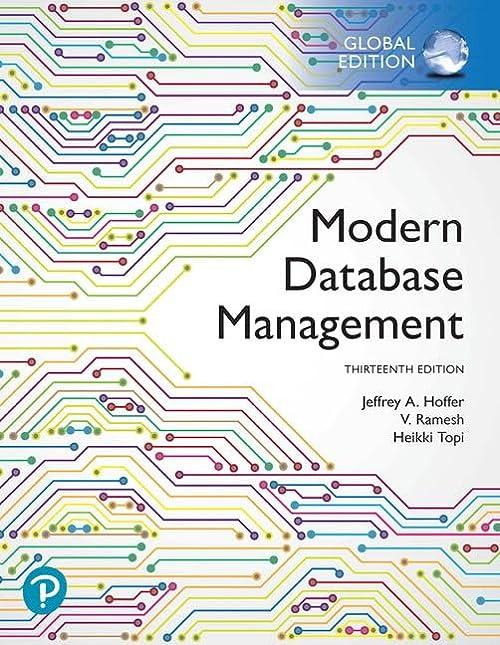Answered step by step
Verified Expert Solution
Question
1 Approved Answer
I need help with my code. My markers are not placed correctly and the information does not appear when i hover over them. Here are
I need help with my code. My markers are not placed correctly and the information does not appear when i hover over them. Here are the assignment steps. Using your editor, open the ssddaytxthtml and sslayouttxtcss files from the html case folder. Enter your name and the date in the comment section of each file, and save them as ssdday.html and sslayout.css respectively.
Go to the ssdday.html file in your editor. Within the document head, create links to the ssstyles.css and sslayout.css style sheet files. Study the content and structure of the document. Note that within the aside element is an image for the battle map with the id mapImage. Also note that there are six marker images enclosed within hypertext links with ids ranging from marker to maker After each marker image are div elements of the mapInfo class with IDs ranging from info to info Part of your style sheet will include style rules to display these div elements in response to the mouse pointer hovering over each of the six marker images.
Save your changes to the file and then go to the sslayout.css file in your editor.
Go to the Article Styles section. Within this section, youll lay out the article describing the Normandy Invasion. Create a style rule to float the article element on the left margin and set its width to pixels.
Jakob wants the first line from the article to be displayed in small capital letters. Go to the First Line and Drop Cap Styles section and create a style rule for the first paragraph of the article element and the first line of that paragraph, setting the font size to em and the font variant to smallcaps. Hint: Use the firstoftype pseudoclass for the paragraph and the firstline pseudoelement for the first line of that paragraph.
Jakob also wants the first letter of the first line in the articles opening paragraph to be displayed as a drop cap. Create a style rule for the articles first paragraph and first letter that applies the following styles: a sets the size of the first letter to em in a serif font and floats it on the left, b sets the line height to em and c sets the right and bottom margins to pixels. Hint: Use the firstletter pseudoelement for the first letter of that paragraph.
The interactive map is placed within an aside element that Jakob wants displayed alongside the Normandy Invasion article. Go the Aside Styles section and create a style rule that sets the width of the aside element to pixels and floats it on the left margin.
Next, you will lay out the interactive map. The interactive map is placed within a div element with the ID battleMap. Go to the Map Styles section and create a style rule for this element that sets its width to pixels. Center the map by setting its topbottom margins to pixels and its leftright margins to auto. Place the map using relative positioning.
The actual map image is placed within an img element with the ID mapImage. Create a style rule for this element that displays it as a block with a width of
Go to the Interactive Map Styles section. Within this section, youll create style rules that position each of the six map markers onto the battle map. The markers are placed within hypertext links. Create a style rule for every a element of the battleMarkers class that places the hypertext link using absolute positioning.
Create style rules for the six a elements with IDs ranging from marker to marker placing them at the following top left coordinates:
marker
marker
marker
marker
marker
marker
The information associated with each map marker has been placed in div elements belonging to the mapInfo class. Go to the Map Information Styles section and create a style rule that hides this class of elements so that this information is not initially visible on the page.
To display the information associated with each map maker, you need to create a style rule that changes the map informations display property in response to the mouse pointer hovering over the corresponding map marker. Since the map information follows the map marker in the HTML file, use the following selector to select the map information corresponding to the hovered map marker: abattleMarkers:hover div.mapInfo. Write a style rule for this selector that sets its display property to block.
Save your changes to the style sheet and then load ssdday.html in your browser. Verify that a drop cap appears for the first letter of the Normandy Invasion article and the first line of the first paragraph is displayed in small caps. Test the interactive map by first verifying that none of the information about the six battle locations appears on the page unless you hover your mouse pointer over the marker on the battle map.

Step by Step Solution
There are 3 Steps involved in it
Step: 1

Get Instant Access to Expert-Tailored Solutions
See step-by-step solutions with expert insights and AI powered tools for academic success
Step: 2

Step: 3

Ace Your Homework with AI
Get the answers you need in no time with our AI-driven, step-by-step assistance
Get Started