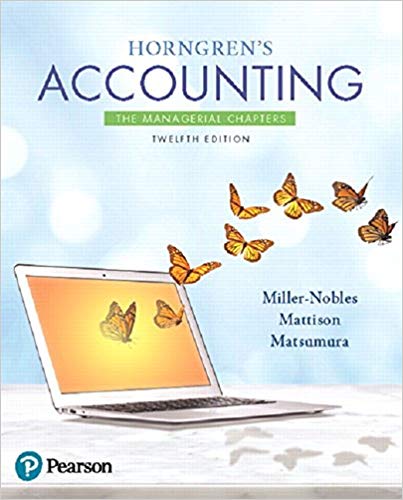Answered step by step
Verified Expert Solution
Question
1 Approved Answer
I need help with page 13. Completed service and installation work on a customer jet ski personal watercraft and the customer paid cash for the

I need help with page 13. "Completed service and installation work on a customer jet ski personal watercraft and the customer paid cash for the work completed. Sales invoice number G4013 list $156.00 for 2.4 hours of labor, $421.40 for accessories, and 8% sale tax on the total (labor and accessories) .."
 Granite Bay Jet Ski Incorporated Level II 5th Edition Transactions For June 3-9 Page 1 Granite Bay Jet Ski, Inc., Level II - Module 1 5th Edition, Copyright 2010 PKL Software, Incorporated. All rights reserved. Last Revised: October 15, 2014 BEGIN THE PROGRAM AND ENTER THE DATA When you have: (1) Carefully read the introduction pages of this handbook, ( understanding of the accounts used by Granite Bay Jet Ski, Incorporated, accounts are used, you are ready to begin the journalizing process in the Granit Incorporated, web edition program. The transactions for your first work week in June (3rd through 9th) follow, and you are encouraged to prepare your account entry information before sitting down at the computer. This procedure will speed up your data entry time. An example of a written analysis before the data entry is shown on page with 4 the first June 3 transaction. You may prefer to analyze each entry and record the transaction on the computer at the same time. You will be able to access the chart of accounts, customer list, vendor list, and inventory list to the screen during the data entry process. This makes the recording of transactions and related information a very quick, easy, and efficient procedure. 1. Go to www.pklsoftware.com log in button. 2. To access the Granite Bay Jet Ski program, click on theGranite Bay 3. At the log in page, enter your User ID/Name and Password and click on Log In . 4. Click on Daily JE(Daily Journal Entries. 5. Click OK if there are no previous journal entries. When the Granite Bay Jet Ski - II - Data Entry page appears on the screen, click on the Read the narrative for the first June transaction that begins below. Carefully Daily JE button. follow instructions 1-7 on page 4 & 5 as you begin the data entry procedure. The Clear Screen button: When accessing the Data Entry Page, if there are journ already recorded in an earlier session, the last entry recorded will appear in the form. Click on the Clear Screen button to erase this entry from the screen. This allows you to view the last entry you made prior to logging off the program or m other selection options on the Data Entry page. Page 2 Granite Bay Jet Ski, Inc., Level II - Module 1 5th Edition, Copyright 2010 PKL Software, Incorporated. All rights reserved. Last Revised: October 15, 2014 NOTE: Remember to disable any Pop-up Blocker installed on your computer. Disabling Pop-up Blockers allows you to print documents without complications caused by the Pop-up Blockers. This will not disable your Pop-up Blocker for any other programs that you wish to run. To disable Internet Explorer's Pop-up Blocker, perform the following directions. 1. Launch Internet Explorer. . 2. In the Toolsdrop down menu, click on Internet Options tab and click on the Settings button under the Pop-up Blocker section at 3. Click the Privacy the bottom of the window. in the space below Address of Web site toand 4. Enter http://www.pklsoftware.com allow then click the Addbutton. 5. Click on the Closebutton to close the Pop-up Blocker Settings window and Click on the window. OK button to close the Internet Options Disabling third-party Pop-up Blocking software installed on your computer may be necessary to allow successful printing. Consult the Pop-up Blocking software manufacturer on how to temporarily disable the Pop-up Blocker without uninstalling the software. Additional help in disabling Pop-up Blockers can be found on the PKL Software home page by clicking on the Customer Support link. Page 3 Granite Bay Jet Ski, Inc., Level II - Module 1 5th Edition, Copyright 2010 PKL Software, Incorporated. All rights reserved. Last Revised: October 15, 2014 TRANSACTIONS FOR JUNE 3-9 Student Analysis June 3 Performed service and adjustment work on a Kawasaki 1100 Personal Watercraft and the customer paid cash for the work completed. The invoice included $97.50 for 1.5 hours of labor ($65.00 per hour ) plus sales tax ( 8%) of $7.80. The sales invoice number for this transaction is G4010 . No parts were needed to complete this job. 101 Cash $105.30 411 Service Fees Earned $97.50 205 Sales Taxes Payable $7.80 FOLLOW INSTRUCTIONS 1 - 7 BELOW: 1. At the date prompt, for June 3, enter 03 for day and press the Tab key (do Enter Key). When entering any part of the transaction, you may back up a the information by using the backspace key. If the date has been entered reenter the date. 2. At the account prompt, type 101 and press the Tab key. To record the deb enter $105.30 in the debit amount column. Do not use dollar signs or com account or amount is incorrect, click on the appropriate item and reenter. next position. 3. At the account prompt, type 411 and press the Tab key and move to the cr and enter $97.50 as the credit to Service Fees Earned. 4. Enter 205 to record the credit to Sales Tax Payable. Enter $7.80 as the cre and click on the Verify Journal button. The equality of debits and c automatically verified. If any part of the journal entry is incorrect at this p on the Clear Screen button and reenter the transaction. 5. At the invoice prompt enter G4010 as the sales invoice number. The alpha may be entered in upper or lower case for all documents (Invoices, Debit M Credit Memos) 6. Check the entry carefully. If you wish to make a correction to the invoice n click on the invoice entry box and enter the correct number. If the entry is click on the Verify Documents button. This verification only tests fo character entries, whererequired; it doesnot guarantee thecorrectness of the numbers entered. This verification is required before the entry can be pos Page 4 Granite Bay Jet Ski, Inc., Level II - Module 1 5th Edition, Copyright 2010 PKL Software, Incorporated. All rights reserved. Last Revised: October 15, 2014 7. Click on the Post Entry button. The entry will be recorded in the General Jo and posted to the General Ledger. Continue entering the transactions for the first week. If you discover that a transaction entered into the system at an earlier time needs correction, simply reverse or back out the incorre entry and then enter the transaction . More correctly detailed instructions on error correction procedures are on the next page. A complete summary of the error correction process is presented on page 15. ******************************************************************************* TRANSACTIONS FOR JUNE 3-9 Student Analysis June 3 Discovered that an entry of $19.50 for advertising printing charges had been recorded in error to the Miscellaneous Expense account rather than the Advertising Expense account. The date of the original cash transaction entry is June 2and the invoice number is 23339 . 1. The entry correction procedure for the Granite Bay Jet Ski - II accou requires that each error entry be backed out and then reentered correctly. June 2 date, debit the Cash (101) account and credit the Miscellaneous Exp account for the $19.50. Click on the Verify Journal button. 2. At the invoice prompt enter 23339 as the invoice number. Documents button and post the entry. Click on 3. Enter the transaction correctly with a debit to Advertising Expense (604) a to Cash (101). Click on the Verify Journal button. 4. When the check number prompt appears, enter ERROR to indicate th error correction entry and a new check is not being issued. 5. Enter the 23339 invoice number as requested and when the data sh click on the Verify Documents button and Post the entry. Additional error instructions are found on page 15 of this student handbook. NOTE: This error correction procedure leaves a clear audit trail of all correction be followed throughout this business simulation. NOTE: If at any time you wish to view the journal entries that you have entered Journals/Ledgers/Statements, select General Journal. You may scroll thro journal entries or print a copy of the journal. To exit the General Journal, Page 5 Granite Bay Jet Ski, Inc., Level II - Module 1 5th Edition, Copyright 2010 PKL Software, Incorporated. All rights reserved. Last Revised: October 15, 2014 Data Entry. Page 6 Granite Bay Jet Ski, Inc., Level II - Module 1 5th Edition, Copyright 2010 PKL Software, Incorporated. All rights reserved. Last Revised: October 15, 2014 TRANSACTIONS FOR JUNE 3-9 Student Analysis Note: The following time-saving option may be used when journalizing trans USE THE CHART OF ACCOUNTS FOR REFERENCE WHEN JOURNALIZING June 3 Purchased on account from Andregg Supply, store equipment listed at $268.00 and store supplies listed at $115.42. Sales taxes are included in the listed prices of these assets. The invoice number for this transaction isA4761 and Andregg Supply offers net 30 credit terms. 1. At the date prompt, enter 03 for the day. 2. Click on the down arrow at the end of the Account Numbers and Titles row 3. Select account number 131, Store Equipment and Fixtures, and the accoun and title will automatically be entered in the account title column of journal. Tab to the Debit column and enter $268.00. Tab to the next row. 4. Click on the down arrow at the end of the Account Number and Titles. Now account number 127, Store and Shop Supplies. Enter the second de $115.42. Tab to the next row. 5. Click on the down arrow at the end of the Account Number and Tit account number 201, Accounts Payable. Tab to the credit amount column $383.42. 6. Click on the Verify Journal button. 7. At the invoice prompt enter asA4761 the invoice number. 8. At the vendor number prompt click on down arrow and select Andregg Sup first vendor on the list. On future entries involving Accounts Payab Receivable, use the scroll bar to select the correct vendor or customer. Ve customer) numbers can also be entered directly. Click on Verify Documents and when all of the data displayed is correct, click on Page 7 Granite Bay Jet Ski, Inc., Level II - Module 1 5th Edition, Copyright 2010 PKL Software, Incorporated. All rights reserved. Last Revised: October 15, 2014 TRANSACTIONS FOR JUNE 3-9 Student Analysis June 4 Sold for cash, one model A1100 Kawasaki Jet Ski Personal Watercraft. This model retails for $9,375.00 plus 8% sales tax ($9,375.00 x 8% = $750.00). The sales invoice for this transaction is G4011 . Because a perpetual inventory system is being used by Granite Bay Jet S entry where a product is being sold, an update of the specific inventory items b be a part of the journalizing procedure. Merchandise listed on the sales invoice: Stock Item Number A1100 JET SKI STX-15F Quantity Net Cost Per Unit 1 $7,500.00 NOTE: The Jet Ski being sold for $9,375.00 cost the business $7,500.00 (net). A watercraft and trailers carry a 25% markup on net cost (20% markup on selling net cost of $7,500.00 plus the programmed markup of $1,875.00 ($7,500. equal the credit entry to sales of $9,375.00 or the journal entry will not be acce program. 1. Enter the journal entry to record the sales transaction. Click on Verify Jour entering the last credit amount. Follow with the sales invoice number and Verify Documents. 2. After you have verified the documents, the cursor will automatically first row of the Inventory Item Number and Description. 3. Enter the stock number (A1100), tab to the Units column and enter quantity of (1). 4. Click on Verify Inventory Data. If it is correct, click on the Post Entry butto inventory entries have an error, reenter the inventory data or clear reenter the transaction.) Clicking on the down arrow will provide a list of inventory items that can be selected automatically. After each sale entry is recorded and posted, the program will automatically jou post the required second entry of a debit to the Cost of Goods Sold account and the Merchandise Inventory account for the cost of the inventory sold. The amou entry will appear in a message box immediately after the posting. Click on the Page 8 Granite Bay Jet Ski, Inc., Level II - Module 1 5th Edition, Copyright 2010 PKL Software, Incorporated. All rights reserved. Last Revised: October 15, 2014 and continue recording transactions. Page 9 Granite Bay Jet Ski, Inc., Level II - Module 1 5th Edition, Copyright 2010 PKL Software, Incorporated. All rights reserved. Last Revised: October 15, 2014 TRANSACTIONS FOR JUNE 3-9 Student Analysis June 4 Issued check number 31217 to replenish the Petty Cash fund and to increase the size of the $50 fund to $100. Invoices for this transaction list $23.50 for store supplies, and $18.75 for delivery charges. There is currently $7.75 left in petty cash. At the invoice prompt enter PCASH. ******************************************************* Time-saving Entry Procedures To Remember: 1. Enter D for date on the next two transactions and the June 4 date will auto be entered for you. 2. A click on the down arrow at the end of the Account Number and T provide a complete chart of accounts from which to select the account to b credited. 3. The last credit amount entry can be entered by pressing the C Key. 4. Instead of moving the pointer to the Verify Journal button, enter the immediately after the C key and the program will verify that all of information has been entered properly. Verification only means that all ite have been entered in the proper manner. Verification does not check the a the data. ****************************************************** June 4 The $1,005.50 account balance of customer Buster Jenkins has proven to be uncollectible and is to be written off. Granite Bay Jet Ski uses the allowance method for all bad debt write-offs. When the invoice number is requested, typeWROFF. ****************************************************** June 4 Received a check for $1,090.00 from the Sierra Jet Set for storage fees on personal watercraft and equipment and issued invoice number G4012 . This check prepays their storage fees for June, July Page 10 Granite Bay Jet Ski, Inc., Level II - Module 1 5th Edition, Copyright 2010 PKL Software, Incorporated. All rights reserved. Last Revised: October 15, 2014 and August. Page 11 Granite Bay Jet Ski, Inc., Level II - Module 1 5th Edition, Copyright 2010 PKL Software, Incorporated. All rights reserved. Last Revised: October 15, 2014 TRANSACTIONS FOR JUNE 3-9 Student Analysis June 5 Received a new shipment of three watercraft trailers for inventory from Starlight Sports. All merchandise purchases by Granite Bay from Starlight shows Jet Ski are recorded Invoice NET. S2717 the list price of the trailers at $1,200.00 each. Credit terms of 1/10, n/30 are offered and the merchandise is shipped FOB destination. The calculated NET purchase price of the merchandise thatwill be recorded in the journalentryis $3,564.00 ($3,600.00 x .99). Using the system calculator: Should you wish to use the system calculator for computations, do the following problem above as an example: 1. After entering the date, and entering 115 (Merchandise Inventory), click o and select Calculator. 2. Press the 3, 6, 0, 0 buttons, then press the multiplication sign (*), then en 3. Press the = sign and make note of the amount (3,564). 4. Press Exit to return to the Data Entry screen. Merchandise listed on the purchase invoice (at net cost): Stock Item Quantity Net Cost Number Per Unit AL800 STARLIGHT TRAILER T 3 $1,188.00 ****************************************************** June 6 Received a cash dividend of $1.05 per share on the 500 shares of Granite Corporation common stock held as a short-term investment. At the invoice prompt enterCASHDfor cash dividend earned. Page 12 Granite Bay Jet Ski, Inc., Level II - Module 1 5th Edition, Copyright 2010 PKL Software, Incorporated. All rights reserved. Last Revised: October 15, 2014 TRANSACTIONS FOR JUNE 3-9 Student Analysis June 6 Completed service and installation work on a customer jet ski personal watercraft and the customer paid cash for the work completed. Sales invoice number G4013 lists $156.00 for 2.4 hours of labor, $421.40 for accessories, and 8% sales tax on the total (labor and accessories). Round all sales tax calculations to the nearest cent (Example: $46.192 = $46.19 sales tax). Merchandise listed on the sales invoice: Stock Item Number C0400 STAINLESS IMP. 1100 KW003 NOZZEL EXTENSION Quantity Net Cost Per Unit 1 $88.20 1 $122.50 The stainless impeller being sold for $176.40 cost the business $88.20. The nozzel extension cost $122.50 and is being sold for $245.00. ALL accessories carry a 50% "normal" markup on selling price (100% markup on net cost). ****************************************************** June 6 Received a new shipment of Kawasaki Jet Ski personal watercraft for inventory. Invoice K4461from Kawasaki USA lists the total net purchase price of, $46,180 credit terms of 2/10, n/30, FOB shipping point terms, and the models shipped. Freight charges of $100.00 are included on the invoice which totals $46,280.00. Please note that all merchandise purchases by Granite Bay Jet Ski- II are recorded NET. The NET purchase price of the merchandise has been calculated at $46,180 (list price of $47,122.45 x .98 = total net cost of $46,180). Page 13 Granite Bay Jet Ski, Inc., Level II - Module 1 5th Edition, Copyright 2010 PKL Software, Incorporated. All rights reserved. Last Revised: October 15, 2014 All completed invoice information will be displayed with the cost price of each m item shown at the NET PRICE (list price less the purchase discount allowed). Th price of each item purchased is shown below. Merchandise listed on the purchase invoice: Stock Item Number A1100 JET SKI STX-15F AU150 ULTRA 150 A900T JET SKI 900 STX Quantity Net Cost Per Unit 3 $7,500.00 1 $6,880.00 3 $5,600.00 Freight Charges $100.00 When the Accumulated Purchases total is in agreement with the debitto the Merchandise Inventory account and all other information is correct, click on the Post Entry button. ****************************************************** June 6 Billed the Royal Bar Jetters $323.40 plus sales tax for accessories installed for no-charge on their racing craft (sales invoice number ). Round all sales tax calculations to the nearest cent. G4014 Merchandise listed on the sales invoice: Stock Item Number KW003 NOZZEL EXTENSION KW500 900 PAD KIT Quantity Net Cost Per Unit 1 $122.50 1 $39.20 Page 14 Granite Bay Jet Ski, Inc., Level II - Module 1 5th Edition, Copyright 2010 PKL Software, Incorporated. All rights reserved. Last Revised: October 15, 2014 TRANSACTIONS FOR JUNE 3-9 Student Analysis June 7 Sold for cash twoKawasaki 900 STX personal watercraft to Charles Downey for $7,000 eachplus sales tax (sales invoice number ). G4015 Merchandise listed on the sales invoice: Stock Item Number A900T JET SKI 900 STX Quantity Net Cost Per Unit 2 $5,600.00 ****************************************************** June 7 In order to raise additional cash, stockholders approved the sale of 5,000 shares of common stock at $5.00 par value per share. At the invoice prompt enter CMSTKfor common stock. ****************************************************** June 8 Donated, to the Rebel Ridge High School Student Store, a cash register that is no longer being used. The cash register originally cost $950.00, has no current market value, and was fully depreciated two years ago. At the invoice prompt type DONAT. ****************************************************** June 9 Issued check number 31218 for $350.00 as payment in full of invoice number 90866received today from the Granite Bay Reporter. An advertisement for Granite Bay Jet Ski has been running all week in the Bulletin. Page 15 Granite Bay Jet Ski, Inc., Level II - Module 1 5th Edition, Copyright 2010 PKL Software, Incorporated. All rights reserved. Last Revised: October 15, 2014 TRANSACTIONS FOR JUNE 3-9 Student Analysis June 9 Issued check number 31219 and paid a cash dividend of $0.06 per share to all June 1, stockholders of record. The dividend was declared on May 9, and is payable today, June 9. The company had 40,000 common shares outstanding as of June 1. At the invoice prompt enter DIVPDfor dividend paid. ****************************************************** : Completing the Module Now that you have completed entering the transactions for the first seven days of the internship program, June 3-9, it is time to check the accuracy of your work. In the C " heck It Out " block on page 14are the correct balances of key accounts that you have been working with this period. Click on the Journals/Ledgers/Statements tab. Select General Ledger . The Trial Balance for June 9 will appear on the screen. Printa copy of the Trial Balance. Check your account balances against the correct totals shown in the "Check It Out " block on page 14. \"New Feature\" In addition to the key accounts shown in the \"Check It Out\" box click on \"Check Figures\" on the Menu Bar and view and/or print a complete list the accounts and the correct balances as you complete each module of the prac A. IF ALL OF YOUR TOTALS MATCH THE CHECK FIGURES, click on the merchandise Inventory button. The total value of the perpetual inventory at the close of business on June 9 is $217,836.02 . This check figure should also match the Merchandise Inventory account balance found on the June 9 Trial Balance. B. IF ALL OF YOUR TRIAL BALANCE TOTALS MATCH THE CHECK FIGURES , you are ready to return to the Data Entry page and BACKUP YOUR DATA FILES (See If your totals DO NOTmatch the check figures, y ou have one or more Instruction C). errors that must be corrected before you continue to Module Two, Ju Proceed to Instruction D, at the bottom of Page 14. C. It is recommended that you backup your data files at the end of ea To backup yourwork. data session. This is common practice for all accounting and tax files, do the following: Click on Administration, select Files: Reset and Back Select Up. Backup Data Files. At the Granite Bay Jet Ski - II - Backup Data screen, Files read the instructions carefully. Press Start Backup . Page 16 Granite Bay Jet Ski, Inc., Level II - Module 1 5th Edition, Copyright 2010 PKL Software, Incorporated. All rights reserved. Last Revised: October 15, 2014 \"CHECK IT OUT\" 101 105 106 127 131 132 201 205 207 221 301 401 411 501 505 604 606 635 713 TRIAL Cash $78,940.41 Accounts Receivable 56,319.02 Allowance for Doubtful Accounts 81.82 Store and Shop Supplies 3,102.92 Store Equipment and Fixtures 69,018.00 Accum. Depre., Store Equip. and Fix. 13,570.00 Accounts Payable 74,045.92 Sales Tax Payable 4,267.26 Dividends Payable 0.00 Unearned Storage Fees 13,740.00 Common Stock 225,000.00 Watercraft and Accessory Sales 226,719.80 Service Fees Earned 8,368.50 Cost of Goods Sold 160,222.40 Transportation-In 604.00 Advertising Expense 2,183.50 Delivery Expense 541.50 Miscellaneous Expense 27.80 Dividends Earned 638.00 BALANCE TOTAL $736,893.07 D. IF YOUR BALANCES DO NOT MATCH THE CHECK FIGURES If any of your account balances DO NOT match the check figures, you hav errors that MUST BE CORRECTED before you continue! THE MOST EFFICIE METHOD OF LOCATING AND CORRECTING THE ERROR/S is to print a copy of the General Journal. Click on the Journals/Ledgers/Statements tab and then click on General Journalbutton. To print a copy of the general journal, click on the down arrow and select Entire . Click on Show Portion , the click on Print.To print any general ledger Journalor First Week card click on Journals/Ledgers/Statements, select General Ledger. Click on Ledger Card, and with the down arrow select the account to be shown/and or printed. Select Show Ledger Card , then click on Print. When all of the corrections haveandbeen you match the check made figures for the trial balance and the ending inventory, Return To Instruction C, Page back up 13 ( your data files), and then click on Administration, select Return to Home Page , or proceed to Module Two. Page 17 Granite Bay Jet Ski, Inc., Level II - Module 1 5th Edition, Copyright 2010 PKL Software, Incorporated. All rights reserved. Last Revised: October 15, 2014 ERROR CORRECTION PROCEDURES For the Granite Bay Jet Ski, Incorporated, Accounting System For accuracy, efficiency, and a clear audit trail, use ONLY the correction system designed for the Granite Bay Jet Ski, Inc., accounting system. Any account that is not correct is a MAJOR CLUE for you to checkIf,out. for example, you do not match the correct balance of the Accounts Receivable account, carefully check the journal entries involving that account. However, if sales tax payable is one of the accounts you do not match, this is a strong indication that you have one or more errors in the entries involving the sale of merchandise or services. Use only the Error Correction Procedures outlined below. ******************************************************************************* Journal Entry Correction Carefully examine all entries recorded for each period and when an error is found use the following correction procedure: 1. Back the transaction out using the date used in the error entry. 2. Enter the correct transaction using the correct date of the original entry. If, for example, you find that a cash receipt for services to be performed in the future was incorrectly recorded on June 4 as shown below: June 4 Cash Service Fees Earned 350.00 350.00 3. Back out (reverse) the error entry using the same date . Enter as the error ERROR at the check number prompt since this is a correction to Cash and d involve the issuance of a check. When the entry has been verified a account balances will not include the erroneous journal entry. 4. Using the same June 4 date, record the correct journal entry. June 4 Cash Unearned Service Fees 350.00 350.00 The error entry, the back-out entry, and the correction entry will appear in the General Journal and the General Ledger accounts leaving a clear, easy-to-follow audit trail. Page 18 Granite Bay Jet Ski, Inc., Level II - Module 1 5th Edition, Copyright 2010 PKL Software, Incorporated. All rights reserved. Last Revised: October 15, 2014 SPECIAL NOTE ABOUT RESTARTING FROM THE BEGINNING OF MODULE ONE If for any reason, you are not satisfied with your performance on accomp module, there is an option that allows you to start from the beginning of Modul Click on Support and select Restore to Beginning Balances. Read the instructio and press Start Copy. Your files will be restored to their beginning balances, an able redo Module One. This restart feature is not available after you begin Mod Page 19 Granite Bay Jet Ski, Inc., Level II - Module 1 5th Edition, Copyright 2010 PKL Software, Incorporated. All rights reserved. Last Revised: October 15, 2014
Granite Bay Jet Ski Incorporated Level II 5th Edition Transactions For June 3-9 Page 1 Granite Bay Jet Ski, Inc., Level II - Module 1 5th Edition, Copyright 2010 PKL Software, Incorporated. All rights reserved. Last Revised: October 15, 2014 BEGIN THE PROGRAM AND ENTER THE DATA When you have: (1) Carefully read the introduction pages of this handbook, ( understanding of the accounts used by Granite Bay Jet Ski, Incorporated, accounts are used, you are ready to begin the journalizing process in the Granit Incorporated, web edition program. The transactions for your first work week in June (3rd through 9th) follow, and you are encouraged to prepare your account entry information before sitting down at the computer. This procedure will speed up your data entry time. An example of a written analysis before the data entry is shown on page with 4 the first June 3 transaction. You may prefer to analyze each entry and record the transaction on the computer at the same time. You will be able to access the chart of accounts, customer list, vendor list, and inventory list to the screen during the data entry process. This makes the recording of transactions and related information a very quick, easy, and efficient procedure. 1. Go to www.pklsoftware.com log in button. 2. To access the Granite Bay Jet Ski program, click on theGranite Bay 3. At the log in page, enter your User ID/Name and Password and click on Log In . 4. Click on Daily JE(Daily Journal Entries. 5. Click OK if there are no previous journal entries. When the Granite Bay Jet Ski - II - Data Entry page appears on the screen, click on the Read the narrative for the first June transaction that begins below. Carefully Daily JE button. follow instructions 1-7 on page 4 & 5 as you begin the data entry procedure. The Clear Screen button: When accessing the Data Entry Page, if there are journ already recorded in an earlier session, the last entry recorded will appear in the form. Click on the Clear Screen button to erase this entry from the screen. This allows you to view the last entry you made prior to logging off the program or m other selection options on the Data Entry page. Page 2 Granite Bay Jet Ski, Inc., Level II - Module 1 5th Edition, Copyright 2010 PKL Software, Incorporated. All rights reserved. Last Revised: October 15, 2014 NOTE: Remember to disable any Pop-up Blocker installed on your computer. Disabling Pop-up Blockers allows you to print documents without complications caused by the Pop-up Blockers. This will not disable your Pop-up Blocker for any other programs that you wish to run. To disable Internet Explorer's Pop-up Blocker, perform the following directions. 1. Launch Internet Explorer. . 2. In the Toolsdrop down menu, click on Internet Options tab and click on the Settings button under the Pop-up Blocker section at 3. Click the Privacy the bottom of the window. in the space below Address of Web site toand 4. Enter http://www.pklsoftware.com allow then click the Addbutton. 5. Click on the Closebutton to close the Pop-up Blocker Settings window and Click on the window. OK button to close the Internet Options Disabling third-party Pop-up Blocking software installed on your computer may be necessary to allow successful printing. Consult the Pop-up Blocking software manufacturer on how to temporarily disable the Pop-up Blocker without uninstalling the software. Additional help in disabling Pop-up Blockers can be found on the PKL Software home page by clicking on the Customer Support link. Page 3 Granite Bay Jet Ski, Inc., Level II - Module 1 5th Edition, Copyright 2010 PKL Software, Incorporated. All rights reserved. Last Revised: October 15, 2014 TRANSACTIONS FOR JUNE 3-9 Student Analysis June 3 Performed service and adjustment work on a Kawasaki 1100 Personal Watercraft and the customer paid cash for the work completed. The invoice included $97.50 for 1.5 hours of labor ($65.00 per hour ) plus sales tax ( 8%) of $7.80. The sales invoice number for this transaction is G4010 . No parts were needed to complete this job. 101 Cash $105.30 411 Service Fees Earned $97.50 205 Sales Taxes Payable $7.80 FOLLOW INSTRUCTIONS 1 - 7 BELOW: 1. At the date prompt, for June 3, enter 03 for day and press the Tab key (do Enter Key). When entering any part of the transaction, you may back up a the information by using the backspace key. If the date has been entered reenter the date. 2. At the account prompt, type 101 and press the Tab key. To record the deb enter $105.30 in the debit amount column. Do not use dollar signs or com account or amount is incorrect, click on the appropriate item and reenter. next position. 3. At the account prompt, type 411 and press the Tab key and move to the cr and enter $97.50 as the credit to Service Fees Earned. 4. Enter 205 to record the credit to Sales Tax Payable. Enter $7.80 as the cre and click on the Verify Journal button. The equality of debits and c automatically verified. If any part of the journal entry is incorrect at this p on the Clear Screen button and reenter the transaction. 5. At the invoice prompt enter G4010 as the sales invoice number. The alpha may be entered in upper or lower case for all documents (Invoices, Debit M Credit Memos) 6. Check the entry carefully. If you wish to make a correction to the invoice n click on the invoice entry box and enter the correct number. If the entry is click on the Verify Documents button. This verification only tests fo character entries, whererequired; it doesnot guarantee thecorrectness of the numbers entered. This verification is required before the entry can be pos Page 4 Granite Bay Jet Ski, Inc., Level II - Module 1 5th Edition, Copyright 2010 PKL Software, Incorporated. All rights reserved. Last Revised: October 15, 2014 7. Click on the Post Entry button. The entry will be recorded in the General Jo and posted to the General Ledger. Continue entering the transactions for the first week. If you discover that a transaction entered into the system at an earlier time needs correction, simply reverse or back out the incorre entry and then enter the transaction . More correctly detailed instructions on error correction procedures are on the next page. A complete summary of the error correction process is presented on page 15. ******************************************************************************* TRANSACTIONS FOR JUNE 3-9 Student Analysis June 3 Discovered that an entry of $19.50 for advertising printing charges had been recorded in error to the Miscellaneous Expense account rather than the Advertising Expense account. The date of the original cash transaction entry is June 2and the invoice number is 23339 . 1. The entry correction procedure for the Granite Bay Jet Ski - II accou requires that each error entry be backed out and then reentered correctly. June 2 date, debit the Cash (101) account and credit the Miscellaneous Exp account for the $19.50. Click on the Verify Journal button. 2. At the invoice prompt enter 23339 as the invoice number. Documents button and post the entry. Click on 3. Enter the transaction correctly with a debit to Advertising Expense (604) a to Cash (101). Click on the Verify Journal button. 4. When the check number prompt appears, enter ERROR to indicate th error correction entry and a new check is not being issued. 5. Enter the 23339 invoice number as requested and when the data sh click on the Verify Documents button and Post the entry. Additional error instructions are found on page 15 of this student handbook. NOTE: This error correction procedure leaves a clear audit trail of all correction be followed throughout this business simulation. NOTE: If at any time you wish to view the journal entries that you have entered Journals/Ledgers/Statements, select General Journal. You may scroll thro journal entries or print a copy of the journal. To exit the General Journal, Page 5 Granite Bay Jet Ski, Inc., Level II - Module 1 5th Edition, Copyright 2010 PKL Software, Incorporated. All rights reserved. Last Revised: October 15, 2014 Data Entry. Page 6 Granite Bay Jet Ski, Inc., Level II - Module 1 5th Edition, Copyright 2010 PKL Software, Incorporated. All rights reserved. Last Revised: October 15, 2014 TRANSACTIONS FOR JUNE 3-9 Student Analysis Note: The following time-saving option may be used when journalizing trans USE THE CHART OF ACCOUNTS FOR REFERENCE WHEN JOURNALIZING June 3 Purchased on account from Andregg Supply, store equipment listed at $268.00 and store supplies listed at $115.42. Sales taxes are included in the listed prices of these assets. The invoice number for this transaction isA4761 and Andregg Supply offers net 30 credit terms. 1. At the date prompt, enter 03 for the day. 2. Click on the down arrow at the end of the Account Numbers and Titles row 3. Select account number 131, Store Equipment and Fixtures, and the accoun and title will automatically be entered in the account title column of journal. Tab to the Debit column and enter $268.00. Tab to the next row. 4. Click on the down arrow at the end of the Account Number and Titles. Now account number 127, Store and Shop Supplies. Enter the second de $115.42. Tab to the next row. 5. Click on the down arrow at the end of the Account Number and Tit account number 201, Accounts Payable. Tab to the credit amount column $383.42. 6. Click on the Verify Journal button. 7. At the invoice prompt enter asA4761 the invoice number. 8. At the vendor number prompt click on down arrow and select Andregg Sup first vendor on the list. On future entries involving Accounts Payab Receivable, use the scroll bar to select the correct vendor or customer. Ve customer) numbers can also be entered directly. Click on Verify Documents and when all of the data displayed is correct, click on Page 7 Granite Bay Jet Ski, Inc., Level II - Module 1 5th Edition, Copyright 2010 PKL Software, Incorporated. All rights reserved. Last Revised: October 15, 2014 TRANSACTIONS FOR JUNE 3-9 Student Analysis June 4 Sold for cash, one model A1100 Kawasaki Jet Ski Personal Watercraft. This model retails for $9,375.00 plus 8% sales tax ($9,375.00 x 8% = $750.00). The sales invoice for this transaction is G4011 . Because a perpetual inventory system is being used by Granite Bay Jet S entry where a product is being sold, an update of the specific inventory items b be a part of the journalizing procedure. Merchandise listed on the sales invoice: Stock Item Number A1100 JET SKI STX-15F Quantity Net Cost Per Unit 1 $7,500.00 NOTE: The Jet Ski being sold for $9,375.00 cost the business $7,500.00 (net). A watercraft and trailers carry a 25% markup on net cost (20% markup on selling net cost of $7,500.00 plus the programmed markup of $1,875.00 ($7,500. equal the credit entry to sales of $9,375.00 or the journal entry will not be acce program. 1. Enter the journal entry to record the sales transaction. Click on Verify Jour entering the last credit amount. Follow with the sales invoice number and Verify Documents. 2. After you have verified the documents, the cursor will automatically first row of the Inventory Item Number and Description. 3. Enter the stock number (A1100), tab to the Units column and enter quantity of (1). 4. Click on Verify Inventory Data. If it is correct, click on the Post Entry butto inventory entries have an error, reenter the inventory data or clear reenter the transaction.) Clicking on the down arrow will provide a list of inventory items that can be selected automatically. After each sale entry is recorded and posted, the program will automatically jou post the required second entry of a debit to the Cost of Goods Sold account and the Merchandise Inventory account for the cost of the inventory sold. The amou entry will appear in a message box immediately after the posting. Click on the Page 8 Granite Bay Jet Ski, Inc., Level II - Module 1 5th Edition, Copyright 2010 PKL Software, Incorporated. All rights reserved. Last Revised: October 15, 2014 and continue recording transactions. Page 9 Granite Bay Jet Ski, Inc., Level II - Module 1 5th Edition, Copyright 2010 PKL Software, Incorporated. All rights reserved. Last Revised: October 15, 2014 TRANSACTIONS FOR JUNE 3-9 Student Analysis June 4 Issued check number 31217 to replenish the Petty Cash fund and to increase the size of the $50 fund to $100. Invoices for this transaction list $23.50 for store supplies, and $18.75 for delivery charges. There is currently $7.75 left in petty cash. At the invoice prompt enter PCASH. ******************************************************* Time-saving Entry Procedures To Remember: 1. Enter D for date on the next two transactions and the June 4 date will auto be entered for you. 2. A click on the down arrow at the end of the Account Number and T provide a complete chart of accounts from which to select the account to b credited. 3. The last credit amount entry can be entered by pressing the C Key. 4. Instead of moving the pointer to the Verify Journal button, enter the immediately after the C key and the program will verify that all of information has been entered properly. Verification only means that all ite have been entered in the proper manner. Verification does not check the a the data. ****************************************************** June 4 The $1,005.50 account balance of customer Buster Jenkins has proven to be uncollectible and is to be written off. Granite Bay Jet Ski uses the allowance method for all bad debt write-offs. When the invoice number is requested, typeWROFF. ****************************************************** June 4 Received a check for $1,090.00 from the Sierra Jet Set for storage fees on personal watercraft and equipment and issued invoice number G4012 . This check prepays their storage fees for June, July Page 10 Granite Bay Jet Ski, Inc., Level II - Module 1 5th Edition, Copyright 2010 PKL Software, Incorporated. All rights reserved. Last Revised: October 15, 2014 and August. Page 11 Granite Bay Jet Ski, Inc., Level II - Module 1 5th Edition, Copyright 2010 PKL Software, Incorporated. All rights reserved. Last Revised: October 15, 2014 TRANSACTIONS FOR JUNE 3-9 Student Analysis June 5 Received a new shipment of three watercraft trailers for inventory from Starlight Sports. All merchandise purchases by Granite Bay from Starlight shows Jet Ski are recorded Invoice NET. S2717 the list price of the trailers at $1,200.00 each. Credit terms of 1/10, n/30 are offered and the merchandise is shipped FOB destination. The calculated NET purchase price of the merchandise thatwill be recorded in the journalentryis $3,564.00 ($3,600.00 x .99). Using the system calculator: Should you wish to use the system calculator for computations, do the following problem above as an example: 1. After entering the date, and entering 115 (Merchandise Inventory), click o and select Calculator. 2. Press the 3, 6, 0, 0 buttons, then press the multiplication sign (*), then en 3. Press the = sign and make note of the amount (3,564). 4. Press Exit to return to the Data Entry screen. Merchandise listed on the purchase invoice (at net cost): Stock Item Quantity Net Cost Number Per Unit AL800 STARLIGHT TRAILER T 3 $1,188.00 ****************************************************** June 6 Received a cash dividend of $1.05 per share on the 500 shares of Granite Corporation common stock held as a short-term investment. At the invoice prompt enterCASHDfor cash dividend earned. Page 12 Granite Bay Jet Ski, Inc., Level II - Module 1 5th Edition, Copyright 2010 PKL Software, Incorporated. All rights reserved. Last Revised: October 15, 2014 TRANSACTIONS FOR JUNE 3-9 Student Analysis June 6 Completed service and installation work on a customer jet ski personal watercraft and the customer paid cash for the work completed. Sales invoice number G4013 lists $156.00 for 2.4 hours of labor, $421.40 for accessories, and 8% sales tax on the total (labor and accessories). Round all sales tax calculations to the nearest cent (Example: $46.192 = $46.19 sales tax). Merchandise listed on the sales invoice: Stock Item Number C0400 STAINLESS IMP. 1100 KW003 NOZZEL EXTENSION Quantity Net Cost Per Unit 1 $88.20 1 $122.50 The stainless impeller being sold for $176.40 cost the business $88.20. The nozzel extension cost $122.50 and is being sold for $245.00. ALL accessories carry a 50% "normal" markup on selling price (100% markup on net cost). ****************************************************** June 6 Received a new shipment of Kawasaki Jet Ski personal watercraft for inventory. Invoice K4461from Kawasaki USA lists the total net purchase price of, $46,180 credit terms of 2/10, n/30, FOB shipping point terms, and the models shipped. Freight charges of $100.00 are included on the invoice which totals $46,280.00. Please note that all merchandise purchases by Granite Bay Jet Ski- II are recorded NET. The NET purchase price of the merchandise has been calculated at $46,180 (list price of $47,122.45 x .98 = total net cost of $46,180). Page 13 Granite Bay Jet Ski, Inc., Level II - Module 1 5th Edition, Copyright 2010 PKL Software, Incorporated. All rights reserved. Last Revised: October 15, 2014 All completed invoice information will be displayed with the cost price of each m item shown at the NET PRICE (list price less the purchase discount allowed). Th price of each item purchased is shown below. Merchandise listed on the purchase invoice: Stock Item Number A1100 JET SKI STX-15F AU150 ULTRA 150 A900T JET SKI 900 STX Quantity Net Cost Per Unit 3 $7,500.00 1 $6,880.00 3 $5,600.00 Freight Charges $100.00 When the Accumulated Purchases total is in agreement with the debitto the Merchandise Inventory account and all other information is correct, click on the Post Entry button. ****************************************************** June 6 Billed the Royal Bar Jetters $323.40 plus sales tax for accessories installed for no-charge on their racing craft (sales invoice number ). Round all sales tax calculations to the nearest cent. G4014 Merchandise listed on the sales invoice: Stock Item Number KW003 NOZZEL EXTENSION KW500 900 PAD KIT Quantity Net Cost Per Unit 1 $122.50 1 $39.20 Page 14 Granite Bay Jet Ski, Inc., Level II - Module 1 5th Edition, Copyright 2010 PKL Software, Incorporated. All rights reserved. Last Revised: October 15, 2014 TRANSACTIONS FOR JUNE 3-9 Student Analysis June 7 Sold for cash twoKawasaki 900 STX personal watercraft to Charles Downey for $7,000 eachplus sales tax (sales invoice number ). G4015 Merchandise listed on the sales invoice: Stock Item Number A900T JET SKI 900 STX Quantity Net Cost Per Unit 2 $5,600.00 ****************************************************** June 7 In order to raise additional cash, stockholders approved the sale of 5,000 shares of common stock at $5.00 par value per share. At the invoice prompt enter CMSTKfor common stock. ****************************************************** June 8 Donated, to the Rebel Ridge High School Student Store, a cash register that is no longer being used. The cash register originally cost $950.00, has no current market value, and was fully depreciated two years ago. At the invoice prompt type DONAT. ****************************************************** June 9 Issued check number 31218 for $350.00 as payment in full of invoice number 90866received today from the Granite Bay Reporter. An advertisement for Granite Bay Jet Ski has been running all week in the Bulletin. Page 15 Granite Bay Jet Ski, Inc., Level II - Module 1 5th Edition, Copyright 2010 PKL Software, Incorporated. All rights reserved. Last Revised: October 15, 2014 TRANSACTIONS FOR JUNE 3-9 Student Analysis June 9 Issued check number 31219 and paid a cash dividend of $0.06 per share to all June 1, stockholders of record. The dividend was declared on May 9, and is payable today, June 9. The company had 40,000 common shares outstanding as of June 1. At the invoice prompt enter DIVPDfor dividend paid. ****************************************************** : Completing the Module Now that you have completed entering the transactions for the first seven days of the internship program, June 3-9, it is time to check the accuracy of your work. In the C " heck It Out " block on page 14are the correct balances of key accounts that you have been working with this period. Click on the Journals/Ledgers/Statements tab. Select General Ledger . The Trial Balance for June 9 will appear on the screen. Printa copy of the Trial Balance. Check your account balances against the correct totals shown in the "Check It Out " block on page 14. \"New Feature\" In addition to the key accounts shown in the \"Check It Out\" box click on \"Check Figures\" on the Menu Bar and view and/or print a complete list the accounts and the correct balances as you complete each module of the prac A. IF ALL OF YOUR TOTALS MATCH THE CHECK FIGURES, click on the merchandise Inventory button. The total value of the perpetual inventory at the close of business on June 9 is $217,836.02 . This check figure should also match the Merchandise Inventory account balance found on the June 9 Trial Balance. B. IF ALL OF YOUR TRIAL BALANCE TOTALS MATCH THE CHECK FIGURES , you are ready to return to the Data Entry page and BACKUP YOUR DATA FILES (See If your totals DO NOTmatch the check figures, y ou have one or more Instruction C). errors that must be corrected before you continue to Module Two, Ju Proceed to Instruction D, at the bottom of Page 14. C. It is recommended that you backup your data files at the end of ea To backup yourwork. data session. This is common practice for all accounting and tax files, do the following: Click on Administration, select Files: Reset and Back Select Up. Backup Data Files. At the Granite Bay Jet Ski - II - Backup Data screen, Files read the instructions carefully. Press Start Backup . Page 16 Granite Bay Jet Ski, Inc., Level II - Module 1 5th Edition, Copyright 2010 PKL Software, Incorporated. All rights reserved. Last Revised: October 15, 2014 \"CHECK IT OUT\" 101 105 106 127 131 132 201 205 207 221 301 401 411 501 505 604 606 635 713 TRIAL Cash $78,940.41 Accounts Receivable 56,319.02 Allowance for Doubtful Accounts 81.82 Store and Shop Supplies 3,102.92 Store Equipment and Fixtures 69,018.00 Accum. Depre., Store Equip. and Fix. 13,570.00 Accounts Payable 74,045.92 Sales Tax Payable 4,267.26 Dividends Payable 0.00 Unearned Storage Fees 13,740.00 Common Stock 225,000.00 Watercraft and Accessory Sales 226,719.80 Service Fees Earned 8,368.50 Cost of Goods Sold 160,222.40 Transportation-In 604.00 Advertising Expense 2,183.50 Delivery Expense 541.50 Miscellaneous Expense 27.80 Dividends Earned 638.00 BALANCE TOTAL $736,893.07 D. IF YOUR BALANCES DO NOT MATCH THE CHECK FIGURES If any of your account balances DO NOT match the check figures, you hav errors that MUST BE CORRECTED before you continue! THE MOST EFFICIE METHOD OF LOCATING AND CORRECTING THE ERROR/S is to print a copy of the General Journal. Click on the Journals/Ledgers/Statements tab and then click on General Journalbutton. To print a copy of the general journal, click on the down arrow and select Entire . Click on Show Portion , the click on Print.To print any general ledger Journalor First Week card click on Journals/Ledgers/Statements, select General Ledger. Click on Ledger Card, and with the down arrow select the account to be shown/and or printed. Select Show Ledger Card , then click on Print. When all of the corrections haveandbeen you match the check made figures for the trial balance and the ending inventory, Return To Instruction C, Page back up 13 ( your data files), and then click on Administration, select Return to Home Page , or proceed to Module Two. Page 17 Granite Bay Jet Ski, Inc., Level II - Module 1 5th Edition, Copyright 2010 PKL Software, Incorporated. All rights reserved. Last Revised: October 15, 2014 ERROR CORRECTION PROCEDURES For the Granite Bay Jet Ski, Incorporated, Accounting System For accuracy, efficiency, and a clear audit trail, use ONLY the correction system designed for the Granite Bay Jet Ski, Inc., accounting system. Any account that is not correct is a MAJOR CLUE for you to checkIf,out. for example, you do not match the correct balance of the Accounts Receivable account, carefully check the journal entries involving that account. However, if sales tax payable is one of the accounts you do not match, this is a strong indication that you have one or more errors in the entries involving the sale of merchandise or services. Use only the Error Correction Procedures outlined below. ******************************************************************************* Journal Entry Correction Carefully examine all entries recorded for each period and when an error is found use the following correction procedure: 1. Back the transaction out using the date used in the error entry. 2. Enter the correct transaction using the correct date of the original entry. If, for example, you find that a cash receipt for services to be performed in the future was incorrectly recorded on June 4 as shown below: June 4 Cash Service Fees Earned 350.00 350.00 3. Back out (reverse) the error entry using the same date . Enter as the error ERROR at the check number prompt since this is a correction to Cash and d involve the issuance of a check. When the entry has been verified a account balances will not include the erroneous journal entry. 4. Using the same June 4 date, record the correct journal entry. June 4 Cash Unearned Service Fees 350.00 350.00 The error entry, the back-out entry, and the correction entry will appear in the General Journal and the General Ledger accounts leaving a clear, easy-to-follow audit trail. Page 18 Granite Bay Jet Ski, Inc., Level II - Module 1 5th Edition, Copyright 2010 PKL Software, Incorporated. All rights reserved. Last Revised: October 15, 2014 SPECIAL NOTE ABOUT RESTARTING FROM THE BEGINNING OF MODULE ONE If for any reason, you are not satisfied with your performance on accomp module, there is an option that allows you to start from the beginning of Modul Click on Support and select Restore to Beginning Balances. Read the instructio and press Start Copy. Your files will be restored to their beginning balances, an able redo Module One. This restart feature is not available after you begin Mod Page 19 Granite Bay Jet Ski, Inc., Level II - Module 1 5th Edition, Copyright 2010 PKL Software, Incorporated. All rights reserved. Last Revised: October 15, 2014 Step by Step Solution
There are 3 Steps involved in it
Step: 1

Get Instant Access to Expert-Tailored Solutions
See step-by-step solutions with expert insights and AI powered tools for academic success
Step: 2

Step: 3

Ace Your Homework with AI
Get the answers you need in no time with our AI-driven, step-by-step assistance
Get Started