Question
I need help with part e this is what I have already and it says there is a syntax error in part of e :
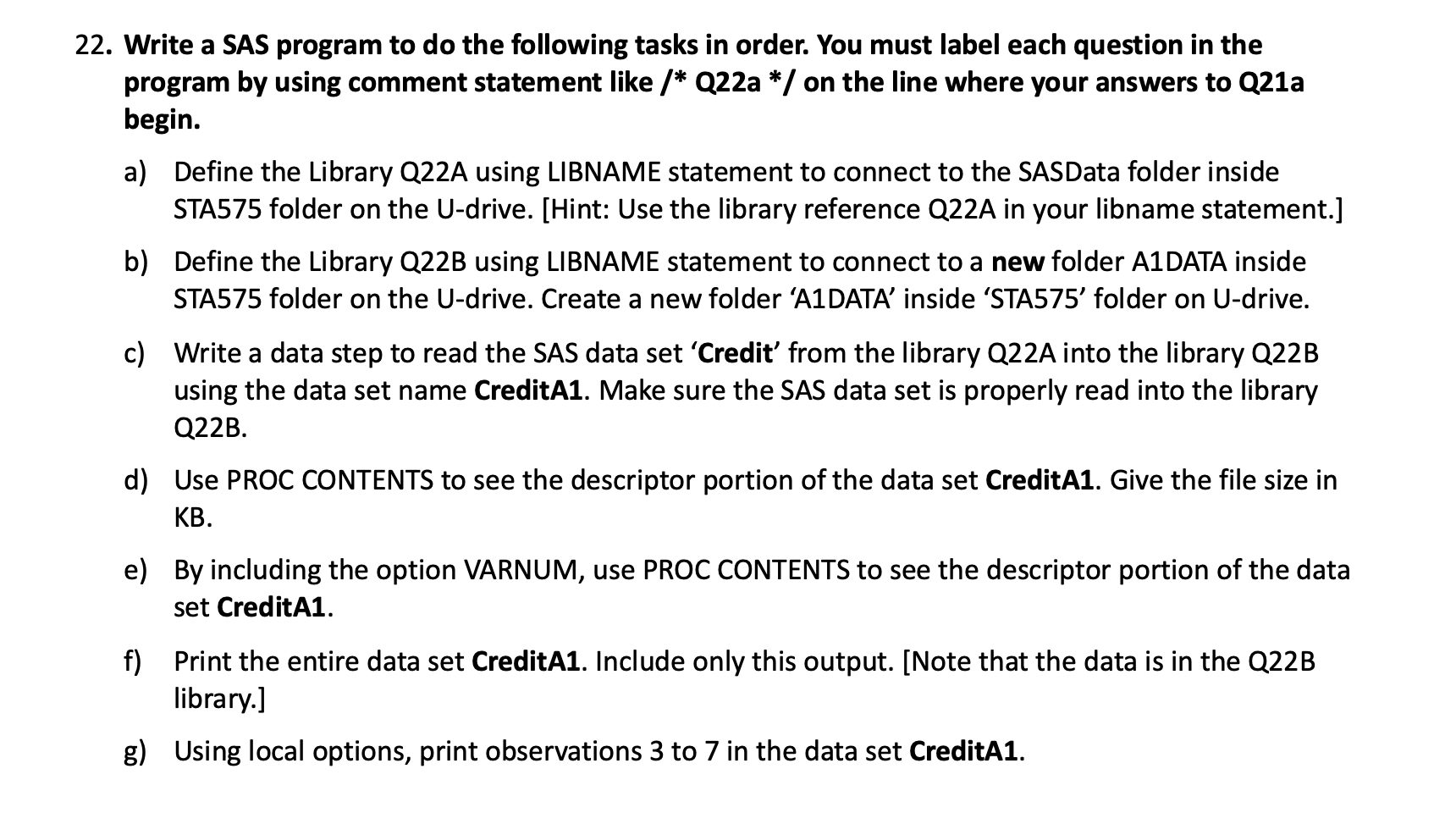
I need help with part e
this is what I have already and it says there is a syntax error in part of e :
/*Hw 1*/
libname Q22A "U:/STA575"; /*Q22a*/
libname Q22B "U:/STA575/A1DATA"; /*Q22b*/
data Q22A.Credit; /*Q22c*/
set Q22B.CreditA1;
run;
PROC CONTENTS data= Q22B.CreditA1 order =varnum; /*Q22d*/
run;
PROC CONTENTS data= Q22B.CreditA1 order =varnum; /*Q22e*/
run;
PROC datasets memtype = Q22B.CreditA1; THIS SPOT RIGHT HERE IT SAYS THERE IS A SYNTAX ERROR
contents data= _all_order = varnum;
run;
data Q22B.CreditA1; /*Q22f*/
set Q22A.CreditA1;
run;
Proc print Data = Q22B.CreditA1;
run;
Please just help me redo part e and anything else you see that is wrong. Thank you
22. Write a SAS program to do the following tasks in order. You must label each question in the program by using comment statement like /* Q22a */ on the line where your answers to Q21a begin. a) Define the Library Q22A using LIBNAME statement to connect to the SASData folder inside STA575 folder on the U-drive. (Hint: Use the library reference Q22A in your libname statement.] b) Define the Library Q22B using LIBNAME statement to connect to a new folder A1DATA inside STA575 folder on the U-drive. Create a new folder 'A1DATA inside 'STA575' folder on U-drive. c) Write a data step to read the SAS data set 'Credit' from the library Q22A into the library Q22B using the data set name CreditA1. Make sure the SAS data set is properly read into the library Q22B. d) Use PROC CONTENTS to see the descriptor portion of the data set CreditA1. Give the file size in KB. e) By including the option VARNUM, use PROC CONTENTS to see the descriptor portion of the data set CreditA1. f) Print the entire data set CreditA1. Include only this output. [Note that the data is in the Q22B library.] g) Using local options, print observations 3 to 7 in the data set CreditA1. 22. Write a SAS program to do the following tasks in order. You must label each question in the program by using comment statement like /* Q22a */ on the line where your answers to Q21a begin. a) Define the Library Q22A using LIBNAME statement to connect to the SASData folder inside STA575 folder on the U-drive. (Hint: Use the library reference Q22A in your libname statement.] b) Define the Library Q22B using LIBNAME statement to connect to a new folder A1DATA inside STA575 folder on the U-drive. Create a new folder 'A1DATA inside 'STA575' folder on U-drive. c) Write a data step to read the SAS data set 'Credit' from the library Q22A into the library Q22B using the data set name CreditA1. Make sure the SAS data set is properly read into the library Q22B. d) Use PROC CONTENTS to see the descriptor portion of the data set CreditA1. Give the file size in KB. e) By including the option VARNUM, use PROC CONTENTS to see the descriptor portion of the data set CreditA1. f) Print the entire data set CreditA1. Include only this output. [Note that the data is in the Q22B library.] g) Using local options, print observations 3 to 7 in the data set CreditA1Step by Step Solution
There are 3 Steps involved in it
Step: 1

Get Instant Access to Expert-Tailored Solutions
See step-by-step solutions with expert insights and AI powered tools for academic success
Step: 2

Step: 3

Ace Your Homework with AI
Get the answers you need in no time with our AI-driven, step-by-step assistance
Get Started


