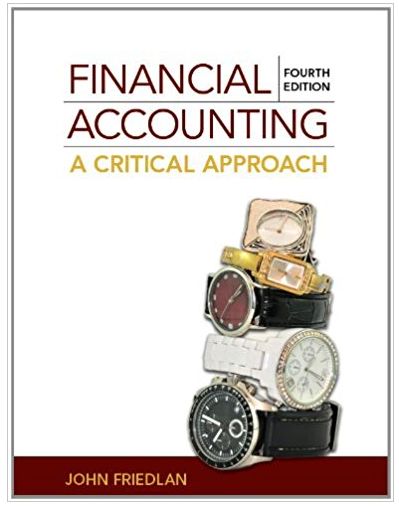Answered step by step
Verified Expert Solution
Question
1 Approved Answer
I need help with post references & end of month posting Your progress INTRODUCTION Now that you have finished recording all of the transactions for
I need help with post references & end of month posting 


 Your progress INTRODUCTION Now that you have finished recording all of the transactions for the month of June, you are ready to perform the end of month posting procedure. The purpose of this end of month posting is to transfer the totals from the special journals to the appropriate general ledger accounts so that the balances in those ledger accounts reflect all of the transactions that occurred throughout the period. Instructions for end of month posting 1) Total the columns in the special journals. Record the amount in the Total row of each journal. 2) Post the totals of the columns in the special journals to their corresponding ledger account. To confirm that the posting has been performed, a posting reference is recorded in the last row of the special journals. If the total of a column is not required to be posted, you need to record an X in the post reference field for that column 3) Record the final unadjusted balance of each ledger account in the Unadjusted Balance row of each ledger, even for ledgers with a balance of zero. Although each ledger already has a running balance, the Unadjusted Balance row must still be filled out in order to receive full points. TRANSACTIONS WEEKS END OF MONTH POSTING FINANCIAL STATEMENT Back-On-Track functionality Please note that any answers from previous pages carried through onto this page (either on the page or in a popup information page) have been reset, if necessary, to the correct answers. Your particular answers from previous pages are no longer shown. CLOSING THIS Remember: Enter all answers to the nearest whole dollar You are also required to apply the journals and ledgers instructions provided in previous weeks Before pressing the Submit answers button, we recommend that you click the Show All tab and check that all relevant accounting records have been completed. If you want to print this page, please read and follow the special printing information to ensure you can print the special journals in full. Completed: This page will take Remaining pages The time frames we prow take you more or less time Show All Special Journals General Journal Subsidiary Ledgers General Ledger (Q-811.salesJournalendMonth) Your grading Your grading outc SALES JOURNAL Date Points (prior to this Points (on this page Points (after this pa Account Invoice No. Post Ref. Amount Jun 5 ARC - Hoarders (Q=811.salesJournalEndM SALES JOURNAL Date Account Invoice No. Post Ref. Amount Jun 201 110-3 Jun 5 ARC - Hoarders 14 ARC-Boundaries 17 ARC - Paige Turners 27 ARC - Boundaries 202 110-6 Jun 1,715 4,290 9,120 5,160 203 110-5 Jun 204 110-6 Jun (select) Jun (select) Jun (select) Jun (select) Total 20285 Post Reference 110)(400) / PURCHASES JOURNAL Date Account Terms Post Ref. Amount Jun 210-3 Jun 3 APC - Quickdraw Peak 6 APC - Stompson 30 APC - Albatross net 30 2/10,n/30 2/10, n/30 1,320 5,280 3,000 210-1 210-4 Jun Jun select) Jun (select) Jun (select) Jun select) Total Post Reference 2101) CASH RECEIPTS JOURNAL Debit Date Account Post Ref. Sales Discounts Cash Credit Accounts Receivable Sales Revenue Other Accounts 48,000 250 Jun Jun Jun 7,396 11,992 110-1 104 Jun Jun Jun 1 Bank Loan Payable 5 Sales Revenue 12 Sales Revenue 14 ARC - Attic Books 17 ARC - Boundaries 17 ARC - Hoarders 19 Sales Revenue 26 Sales Revenue 29 ARC - Cliff's Notes 30 Sales Revenue 110-6 48,000 7,396 11,992 1,972 1,000 3,792 11,755 10,853 3,307 6,465 2,076 1,000 3,792 110-3 Jun 11,755 10,853 Jun Jun 110-4 3,307 Jun X 6,465 Jun select) Jun Kselect) Jun (select) Jun select) Jun Kselest) Jun select) Total Post Reference Your progress INTRODUCTION Now that you have finished recording all of the transactions for the month of June, you are ready to perform the end of month posting procedure. The purpose of this end of month posting is to transfer the totals from the special journals to the appropriate general ledger accounts so that the balances in those ledger accounts reflect all of the transactions that occurred throughout the period. Instructions for end of month posting 1) Total the columns in the special journals. Record the amount in the Total row of each journal. 2) Post the totals of the columns in the special journals to their corresponding ledger account. To confirm that the posting has been performed, a posting reference is recorded in the last row of the special journals. If the total of a column is not required to be posted, you need to record an X in the post reference field for that column 3) Record the final unadjusted balance of each ledger account in the Unadjusted Balance row of each ledger, even for ledgers with a balance of zero. Although each ledger already has a running balance, the Unadjusted Balance row must still be filled out in order to receive full points. TRANSACTIONS WEEKS END OF MONTH POSTING FINANCIAL STATEMENT Back-On-Track functionality Please note that any answers from previous pages carried through onto this page (either on the page or in a popup information page) have been reset, if necessary, to the correct answers. Your particular answers from previous pages are no longer shown. CLOSING THIS Remember: Enter all answers to the nearest whole dollar You are also required to apply the journals and ledgers instructions provided in previous weeks Before pressing the Submit answers button, we recommend that you click the Show All tab and check that all relevant accounting records have been completed. If you want to print this page, please read and follow the special printing information to ensure you can print the special journals in full. Completed: This page will take Remaining pages The time frames we prow take you more or less time Show All Special Journals General Journal Subsidiary Ledgers General Ledger (Q-811.salesJournalendMonth) Your grading Your grading outc SALES JOURNAL Date Points (prior to this Points (on this page Points (after this pa Account Invoice No. Post Ref. Amount Jun 5 ARC - Hoarders (Q=811.salesJournalEndM SALES JOURNAL Date Account Invoice No. Post Ref. Amount Jun 201 110-3 Jun 5 ARC - Hoarders 14 ARC-Boundaries 17 ARC - Paige Turners 27 ARC - Boundaries 202 110-6 Jun 1,715 4,290 9,120 5,160 203 110-5 Jun 204 110-6 Jun (select) Jun (select) Jun (select) Jun (select) Total 20285 Post Reference 110)(400) / PURCHASES JOURNAL Date Account Terms Post Ref. Amount Jun 210-3 Jun 3 APC - Quickdraw Peak 6 APC - Stompson 30 APC - Albatross net 30 2/10,n/30 2/10, n/30 1,320 5,280 3,000 210-1 210-4 Jun Jun select) Jun (select) Jun (select) Jun select) Total Post Reference 2101) CASH RECEIPTS JOURNAL Debit Date Account Post Ref. Sales Discounts Cash Credit Accounts Receivable Sales Revenue Other Accounts 48,000 250 Jun Jun Jun 7,396 11,992 110-1 104 Jun Jun Jun 1 Bank Loan Payable 5 Sales Revenue 12 Sales Revenue 14 ARC - Attic Books 17 ARC - Boundaries 17 ARC - Hoarders 19 Sales Revenue 26 Sales Revenue 29 ARC - Cliff's Notes 30 Sales Revenue 110-6 48,000 7,396 11,992 1,972 1,000 3,792 11,755 10,853 3,307 6,465 2,076 1,000 3,792 110-3 Jun 11,755 10,853 Jun Jun 110-4 3,307 Jun X 6,465 Jun select) Jun Kselect) Jun (select) Jun select) Jun Kselest) Jun select) Total Post Reference
Your progress INTRODUCTION Now that you have finished recording all of the transactions for the month of June, you are ready to perform the end of month posting procedure. The purpose of this end of month posting is to transfer the totals from the special journals to the appropriate general ledger accounts so that the balances in those ledger accounts reflect all of the transactions that occurred throughout the period. Instructions for end of month posting 1) Total the columns in the special journals. Record the amount in the Total row of each journal. 2) Post the totals of the columns in the special journals to their corresponding ledger account. To confirm that the posting has been performed, a posting reference is recorded in the last row of the special journals. If the total of a column is not required to be posted, you need to record an X in the post reference field for that column 3) Record the final unadjusted balance of each ledger account in the Unadjusted Balance row of each ledger, even for ledgers with a balance of zero. Although each ledger already has a running balance, the Unadjusted Balance row must still be filled out in order to receive full points. TRANSACTIONS WEEKS END OF MONTH POSTING FINANCIAL STATEMENT Back-On-Track functionality Please note that any answers from previous pages carried through onto this page (either on the page or in a popup information page) have been reset, if necessary, to the correct answers. Your particular answers from previous pages are no longer shown. CLOSING THIS Remember: Enter all answers to the nearest whole dollar You are also required to apply the journals and ledgers instructions provided in previous weeks Before pressing the Submit answers button, we recommend that you click the Show All tab and check that all relevant accounting records have been completed. If you want to print this page, please read and follow the special printing information to ensure you can print the special journals in full. Completed: This page will take Remaining pages The time frames we prow take you more or less time Show All Special Journals General Journal Subsidiary Ledgers General Ledger (Q-811.salesJournalendMonth) Your grading Your grading outc SALES JOURNAL Date Points (prior to this Points (on this page Points (after this pa Account Invoice No. Post Ref. Amount Jun 5 ARC - Hoarders (Q=811.salesJournalEndM SALES JOURNAL Date Account Invoice No. Post Ref. Amount Jun 201 110-3 Jun 5 ARC - Hoarders 14 ARC-Boundaries 17 ARC - Paige Turners 27 ARC - Boundaries 202 110-6 Jun 1,715 4,290 9,120 5,160 203 110-5 Jun 204 110-6 Jun (select) Jun (select) Jun (select) Jun (select) Total 20285 Post Reference 110)(400) / PURCHASES JOURNAL Date Account Terms Post Ref. Amount Jun 210-3 Jun 3 APC - Quickdraw Peak 6 APC - Stompson 30 APC - Albatross net 30 2/10,n/30 2/10, n/30 1,320 5,280 3,000 210-1 210-4 Jun Jun select) Jun (select) Jun (select) Jun select) Total Post Reference 2101) CASH RECEIPTS JOURNAL Debit Date Account Post Ref. Sales Discounts Cash Credit Accounts Receivable Sales Revenue Other Accounts 48,000 250 Jun Jun Jun 7,396 11,992 110-1 104 Jun Jun Jun 1 Bank Loan Payable 5 Sales Revenue 12 Sales Revenue 14 ARC - Attic Books 17 ARC - Boundaries 17 ARC - Hoarders 19 Sales Revenue 26 Sales Revenue 29 ARC - Cliff's Notes 30 Sales Revenue 110-6 48,000 7,396 11,992 1,972 1,000 3,792 11,755 10,853 3,307 6,465 2,076 1,000 3,792 110-3 Jun 11,755 10,853 Jun Jun 110-4 3,307 Jun X 6,465 Jun select) Jun Kselect) Jun (select) Jun select) Jun Kselest) Jun select) Total Post Reference Your progress INTRODUCTION Now that you have finished recording all of the transactions for the month of June, you are ready to perform the end of month posting procedure. The purpose of this end of month posting is to transfer the totals from the special journals to the appropriate general ledger accounts so that the balances in those ledger accounts reflect all of the transactions that occurred throughout the period. Instructions for end of month posting 1) Total the columns in the special journals. Record the amount in the Total row of each journal. 2) Post the totals of the columns in the special journals to their corresponding ledger account. To confirm that the posting has been performed, a posting reference is recorded in the last row of the special journals. If the total of a column is not required to be posted, you need to record an X in the post reference field for that column 3) Record the final unadjusted balance of each ledger account in the Unadjusted Balance row of each ledger, even for ledgers with a balance of zero. Although each ledger already has a running balance, the Unadjusted Balance row must still be filled out in order to receive full points. TRANSACTIONS WEEKS END OF MONTH POSTING FINANCIAL STATEMENT Back-On-Track functionality Please note that any answers from previous pages carried through onto this page (either on the page or in a popup information page) have been reset, if necessary, to the correct answers. Your particular answers from previous pages are no longer shown. CLOSING THIS Remember: Enter all answers to the nearest whole dollar You are also required to apply the journals and ledgers instructions provided in previous weeks Before pressing the Submit answers button, we recommend that you click the Show All tab and check that all relevant accounting records have been completed. If you want to print this page, please read and follow the special printing information to ensure you can print the special journals in full. Completed: This page will take Remaining pages The time frames we prow take you more or less time Show All Special Journals General Journal Subsidiary Ledgers General Ledger (Q-811.salesJournalendMonth) Your grading Your grading outc SALES JOURNAL Date Points (prior to this Points (on this page Points (after this pa Account Invoice No. Post Ref. Amount Jun 5 ARC - Hoarders (Q=811.salesJournalEndM SALES JOURNAL Date Account Invoice No. Post Ref. Amount Jun 201 110-3 Jun 5 ARC - Hoarders 14 ARC-Boundaries 17 ARC - Paige Turners 27 ARC - Boundaries 202 110-6 Jun 1,715 4,290 9,120 5,160 203 110-5 Jun 204 110-6 Jun (select) Jun (select) Jun (select) Jun (select) Total 20285 Post Reference 110)(400) / PURCHASES JOURNAL Date Account Terms Post Ref. Amount Jun 210-3 Jun 3 APC - Quickdraw Peak 6 APC - Stompson 30 APC - Albatross net 30 2/10,n/30 2/10, n/30 1,320 5,280 3,000 210-1 210-4 Jun Jun select) Jun (select) Jun (select) Jun select) Total Post Reference 2101) CASH RECEIPTS JOURNAL Debit Date Account Post Ref. Sales Discounts Cash Credit Accounts Receivable Sales Revenue Other Accounts 48,000 250 Jun Jun Jun 7,396 11,992 110-1 104 Jun Jun Jun 1 Bank Loan Payable 5 Sales Revenue 12 Sales Revenue 14 ARC - Attic Books 17 ARC - Boundaries 17 ARC - Hoarders 19 Sales Revenue 26 Sales Revenue 29 ARC - Cliff's Notes 30 Sales Revenue 110-6 48,000 7,396 11,992 1,972 1,000 3,792 11,755 10,853 3,307 6,465 2,076 1,000 3,792 110-3 Jun 11,755 10,853 Jun Jun 110-4 3,307 Jun X 6,465 Jun select) Jun Kselect) Jun (select) Jun select) Jun Kselest) Jun select) Total Post Reference




Step by Step Solution
There are 3 Steps involved in it
Step: 1

Get Instant Access with AI-Powered Solutions
See step-by-step solutions with expert insights and AI powered tools for academic success
Step: 2

Step: 3

Ace Your Homework with AI
Get the answers you need in no time with our AI-driven, step-by-step assistance
Get Started