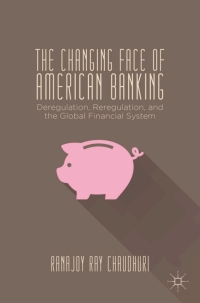I need help with questions 12-20 please. The first portion is here: https://www.chegg.com/homework-help/questions-and-answers/instructions-purpose-grading-project-required-perform-following-tasks-step-instructions-po-q32952561 if you need more information. I am not able to upload the file, I tried so hopefully you can still help me



Beta Manufacturing Employee Withholdings Deduction Withholding Dependents 4 Statistics Number of FT Employees Average Salary Full Time 2 4 5 Additional Information Average Salary of FT >=1 Dependent 1 5 0 3 Dependents 4 0 5 1 Deduction $ 50.00 $ 125.00 $ 250.00 $325.00 $ 500.00 4 1 $ $ $ $ $ $ $ $ $ $ $ $ $ $ $ $ $ $ $ $ $ $ $ $ $ 2 3 4 Employee ID Status 7276 FT 9858 PT 8936 FT 6881 FT 3852 FT 6580 PT 4772 FT 4296 PT 8884 FT 9916 FT 5803 FT 8708 FT 5565 PT 6142 PT 8164 FT 4338 FT 5833 PT 6060 FT 2559 PT 5569 PT 3488 PT 7353 PT 4990 PT 4785 PT 3040 FT 8087 PT 4474 PT 4251 PT 5324 PT 3123 PT 1 0 2 1 Salary 90,212 18,984 42,906 37,191 52,528 17,126 94,101 12,471 67,132 88,604 55,680 98,869 11,994 17,957 66,693 84,432 18,994 65,648 18,835 15,525 15,861 16,173 9,893 17,081 39,364 19,306 9,933 16,707 13,665 7,688 FICA Withholdings FT at least 1 Dependent PT or FT No Dependents 7% 5% 5 4 4 4 Employee ID Salary Status FT Dependents >=1 Deduction Withholdings 1 4 1 5 1 4 $ 0 4 $ $ $ $ $ $ 5 0 12 Create the following three scenarios using Scenario Manager. The scenarios should change the cells B7, B8, and E6. Good B7 = .0325 B8 = 5 E6 = 275000 Most Likely B7 = .057 B8 = 5 E6 = 312227.32 Bad B7 = .0700 B8 = 3 E6 = 350000 Create a Scenario Summary Report based on the value in cell B6. Format the new report appropriately. 13 Ensure that the Facilities worksheet is active. Enter a reference to the beginning loan balance in cell B12 and enter a reference to the payment amount in cell C12. 14 Enter a function in cell D12, based on the payment and loan details, that calculates the amount of interest paid on the first payment. Be sure to use the appropriate absolute, relative, or mixed cell references. 15 Enter a function in cell E12, based on the payment and loan details, that calculates the amount of principal paid on the first payment. Be sure to use the appropriate absolute, relative, or mixed cell references. 16 Enter a formula in cell F12 to calculate the remaining balance after the current payment. 2 The remaining balance is calculated by subtracting the principal payment from the balance in column B. 17 3 Enter a function in cell G12, based on the payment and loan details, that calculates the amount of cumulative interest paid on the first payment. Be sure to use the appropriate absolute, relative, or mixed cell references. 18 3 Enter a function in cell H12, based on the payment and loan details, that calculates the amount of cumulative principal paid on the first payment. Be sure to use the appropriate absolute, relative, or mixed cell references. 19 Enter a reference to the remaining balance of payment 1 in cell B13. 3 Use the fill handle to copy the functions created in the prior steps down to complete the amortization table. 20 7 Ensure the Sales worksheet is active. Enter a function in cell B8 to create a custom transaction number. The transaction number should be comprised of the item number listed in cell C8 combined with the quantity in cell D8 and the first initial of the payment type in cell E8. Use Auto Fill to copy the function down, completing the data in column B. Beta Manufacturing Employee Withholdings Deduction Withholding Dependents 4 Statistics Number of FT Employees Average Salary Full Time 2 4 5 Additional Information Average Salary of FT >=1 Dependent 1 5 0 3 Dependents 4 0 5 1 Deduction $ 50.00 $ 125.00 $ 250.00 $325.00 $ 500.00 4 1 $ $ $ $ $ $ $ $ $ $ $ $ $ $ $ $ $ $ $ $ $ $ $ $ $ 2 3 4 Employee ID Status 7276 FT 9858 PT 8936 FT 6881 FT 3852 FT 6580 PT 4772 FT 4296 PT 8884 FT 9916 FT 5803 FT 8708 FT 5565 PT 6142 PT 8164 FT 4338 FT 5833 PT 6060 FT 2559 PT 5569 PT 3488 PT 7353 PT 4990 PT 4785 PT 3040 FT 8087 PT 4474 PT 4251 PT 5324 PT 3123 PT 1 0 2 1 Salary 90,212 18,984 42,906 37,191 52,528 17,126 94,101 12,471 67,132 88,604 55,680 98,869 11,994 17,957 66,693 84,432 18,994 65,648 18,835 15,525 15,861 16,173 9,893 17,081 39,364 19,306 9,933 16,707 13,665 7,688 FICA Withholdings FT at least 1 Dependent PT or FT No Dependents 7% 5% 5 4 4 4 Employee ID Salary Status FT Dependents >=1 Deduction Withholdings 1 4 1 5 1 4 $ 0 4 $ $ $ $ $ $ 5 0 12 Create the following three scenarios using Scenario Manager. The scenarios should change the cells B7, B8, and E6. Good B7 = .0325 B8 = 5 E6 = 275000 Most Likely B7 = .057 B8 = 5 E6 = 312227.32 Bad B7 = .0700 B8 = 3 E6 = 350000 Create a Scenario Summary Report based on the value in cell B6. Format the new report appropriately. 13 Ensure that the Facilities worksheet is active. Enter a reference to the beginning loan balance in cell B12 and enter a reference to the payment amount in cell C12. 14 Enter a function in cell D12, based on the payment and loan details, that calculates the amount of interest paid on the first payment. Be sure to use the appropriate absolute, relative, or mixed cell references. 15 Enter a function in cell E12, based on the payment and loan details, that calculates the amount of principal paid on the first payment. Be sure to use the appropriate absolute, relative, or mixed cell references. 16 Enter a formula in cell F12 to calculate the remaining balance after the current payment. 2 The remaining balance is calculated by subtracting the principal payment from the balance in column B. 17 3 Enter a function in cell G12, based on the payment and loan details, that calculates the amount of cumulative interest paid on the first payment. Be sure to use the appropriate absolute, relative, or mixed cell references. 18 3 Enter a function in cell H12, based on the payment and loan details, that calculates the amount of cumulative principal paid on the first payment. Be sure to use the appropriate absolute, relative, or mixed cell references. 19 Enter a reference to the remaining balance of payment 1 in cell B13. 3 Use the fill handle to copy the functions created in the prior steps down to complete the amortization table. 20 7 Ensure the Sales worksheet is active. Enter a function in cell B8 to create a custom transaction number. The transaction number should be comprised of the item number listed in cell C8 combined with the quantity in cell D8 and the first initial of the payment type in cell E8. Use Auto Fill to copy the function down, completing the data in column B