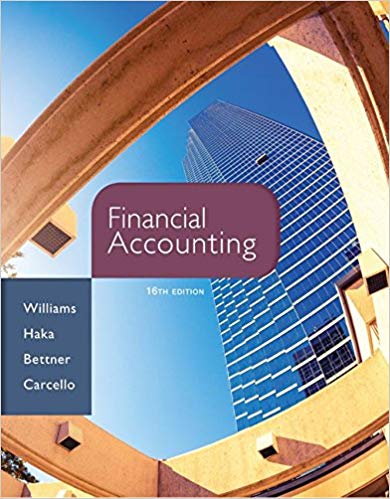Answered step by step
Verified Expert Solution
Question
1 Approved Answer
I need help with solving this excel worksheet. Thank you Excel Model 2, Fall 2016 Be sure to view the video on Life Cycle Costing
I need help with solving this excel worksheet.
Thank you
 Excel Model 2, Fall 2016 Be sure to view the video on Life Cycle Costing that is under MODULES in Webcourses. This material is NOT in our textbook. Dynamic Dog Company is planning on introducing a state of the art treadmill for dogs. This treadmill wi video screen of animals a dog would typically chase, to motivate the dog to run on the treadmill. Becau significant amount of up-front costs prior to launching the product in the marketplace. The company anticipates the product will have a 5 year life cycle. Below are a list of projected costs, un selling price. Management desires a return on sales of 35% on new products over their lifecycle. Prepare a life cycle budget for each of the five years of the treadmill's product lifecycle AND the total of for the five years. Calculate Return on Sales for this product's entire life cycle. Note: there were no beginning or ending inventories each year, so product costs = CGS Prepare your model on the worksheet below, under the forecasted data. The forecasted data section c model. Here are some Excel features you should use in your model: 1) ABSOLUTE REFERENCES IN FORMULA: You will use the unit selling price in the yellow cell below for each year. When you use that cell in your formula for Sales for Year 1, be sure to make it an absolute re remaining years. If you don't know how to do that, see this link http://www.gcflearnfree.org/excel2013 It's important that you do it this way, so that when you go to use the next feature, GOAL SEEK, your mod quiz. 2) Investigate how to use the GOAL SEEK feature in Excel. GOAL SEEK is a menu option under "TOOLS" o don't have to program this into your spreadsheet, rather, it is a tool you will need to use when taking qu http://www.gcflearnfree.org/excel2013/28 shows you how this works. 3) Use the AVERAGE function to compute the average profit over the product life. This is a "function" in http://www.gcflearnfree.org/excel2013/16 shows you how this works. 4) Use the SUM function to add columns or rows. See the same link as #3 for how to insert a SUM func cell references into your addition formulas when you are adding numbers that appear continuously in a NOTE: be sure to use these features. Test 4 will contain some Excel specific questions of techniques use INPUT SECTION: Forecasted Data Unit Selling Price Units sold Per Year Fixed Costs Costs: Research & Development Design Production Marketing Distribution Customer Service Close out Costs Per Unit Costs: Research & Development Design Production Marketing Distribution Customer Service $475.0000 (leave this cell formatted to four d Year 1 0 Year 2 0 $50,000 $0 $0 $0 $0 $0 $0 $0 $25,000 $30,000 $5,000 $0 $0 $0 $0 $0 $0 $0 $0 $0 $0 $0 $0 $0 $0 $0 PREPARE YOUR MODEL HERE: LIFE CYCLE - PROFIT ANALYSIS OVER 5 YEAR PRODUCT LIFE: Year 1 Year 2 MODULES in Webcourses. readmill for dogs. This treadmill will track steps, heart rate, and have a dog to run on the treadmill. Because of the features they plan to spend a the marketplace. low are a list of projected costs, unit sales projections and anticipated unit products over their lifecycle. s product lifecycle AND the total of all five years. Calculate average profit roduct costs = CGS ata. The forecasted data section can serve as the "input section" for your g price in the yellow cell below for all years when computing total sales for 1, be sure to make it an absolute refererence before copying it over to the //www.gcflearnfree.org/excel2013/15 next feature, GOAL SEEK, your model will work as needed to complete the is a menu option under "TOOLS" on the top of the EXCEL menu bar. You ou will need to use when taking quiz B. ks. product life. This is a "function" in Excel. ks. as #3 for how to insert a SUM function. This avoids having to type many mbers that appear continuously in a column or row. pecific questions of techniques used in this model. ve this cell formatted to four decimal places) Year 3 20000 Year 4 18000 Year 5 10000 $0 $0 $10,000 $0 $0 $0 $0 $0 $0 $10,000 $0 $0 $0 $0 $0 $0 $10,000 $0 $0 $0 $2,000 $0 $0 $250 $25 $5 $10 $0 $0 $250 $25 $5 $10 $0 $0 $250 $25 $5 $10 Year 3 Year 4 Year 5 All Years
Excel Model 2, Fall 2016 Be sure to view the video on Life Cycle Costing that is under MODULES in Webcourses. This material is NOT in our textbook. Dynamic Dog Company is planning on introducing a state of the art treadmill for dogs. This treadmill wi video screen of animals a dog would typically chase, to motivate the dog to run on the treadmill. Becau significant amount of up-front costs prior to launching the product in the marketplace. The company anticipates the product will have a 5 year life cycle. Below are a list of projected costs, un selling price. Management desires a return on sales of 35% on new products over their lifecycle. Prepare a life cycle budget for each of the five years of the treadmill's product lifecycle AND the total of for the five years. Calculate Return on Sales for this product's entire life cycle. Note: there were no beginning or ending inventories each year, so product costs = CGS Prepare your model on the worksheet below, under the forecasted data. The forecasted data section c model. Here are some Excel features you should use in your model: 1) ABSOLUTE REFERENCES IN FORMULA: You will use the unit selling price in the yellow cell below for each year. When you use that cell in your formula for Sales for Year 1, be sure to make it an absolute re remaining years. If you don't know how to do that, see this link http://www.gcflearnfree.org/excel2013 It's important that you do it this way, so that when you go to use the next feature, GOAL SEEK, your mod quiz. 2) Investigate how to use the GOAL SEEK feature in Excel. GOAL SEEK is a menu option under "TOOLS" o don't have to program this into your spreadsheet, rather, it is a tool you will need to use when taking qu http://www.gcflearnfree.org/excel2013/28 shows you how this works. 3) Use the AVERAGE function to compute the average profit over the product life. This is a "function" in http://www.gcflearnfree.org/excel2013/16 shows you how this works. 4) Use the SUM function to add columns or rows. See the same link as #3 for how to insert a SUM func cell references into your addition formulas when you are adding numbers that appear continuously in a NOTE: be sure to use these features. Test 4 will contain some Excel specific questions of techniques use INPUT SECTION: Forecasted Data Unit Selling Price Units sold Per Year Fixed Costs Costs: Research & Development Design Production Marketing Distribution Customer Service Close out Costs Per Unit Costs: Research & Development Design Production Marketing Distribution Customer Service $475.0000 (leave this cell formatted to four d Year 1 0 Year 2 0 $50,000 $0 $0 $0 $0 $0 $0 $0 $25,000 $30,000 $5,000 $0 $0 $0 $0 $0 $0 $0 $0 $0 $0 $0 $0 $0 $0 $0 PREPARE YOUR MODEL HERE: LIFE CYCLE - PROFIT ANALYSIS OVER 5 YEAR PRODUCT LIFE: Year 1 Year 2 MODULES in Webcourses. readmill for dogs. This treadmill will track steps, heart rate, and have a dog to run on the treadmill. Because of the features they plan to spend a the marketplace. low are a list of projected costs, unit sales projections and anticipated unit products over their lifecycle. s product lifecycle AND the total of all five years. Calculate average profit roduct costs = CGS ata. The forecasted data section can serve as the "input section" for your g price in the yellow cell below for all years when computing total sales for 1, be sure to make it an absolute refererence before copying it over to the //www.gcflearnfree.org/excel2013/15 next feature, GOAL SEEK, your model will work as needed to complete the is a menu option under "TOOLS" on the top of the EXCEL menu bar. You ou will need to use when taking quiz B. ks. product life. This is a "function" in Excel. ks. as #3 for how to insert a SUM function. This avoids having to type many mbers that appear continuously in a column or row. pecific questions of techniques used in this model. ve this cell formatted to four decimal places) Year 3 20000 Year 4 18000 Year 5 10000 $0 $0 $10,000 $0 $0 $0 $0 $0 $0 $10,000 $0 $0 $0 $0 $0 $0 $10,000 $0 $0 $0 $2,000 $0 $0 $250 $25 $5 $10 $0 $0 $250 $25 $5 $10 $0 $0 $250 $25 $5 $10 Year 3 Year 4 Year 5 All Years Step by Step Solution
There are 3 Steps involved in it
Step: 1

Get Instant Access to Expert-Tailored Solutions
See step-by-step solutions with expert insights and AI powered tools for academic success
Step: 2

Step: 3

Ace Your Homework with AI
Get the answers you need in no time with our AI-driven, step-by-step assistance
Get Started