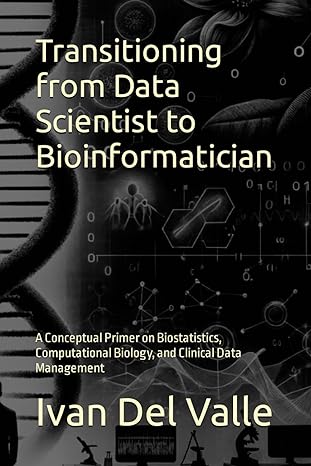Question
I need help with the following C# Program using Visual Studio Community 2017 You mission is create a C# program with the following. 1. At
I need help with the following C# Program using Visual Studio Community 2017
You mission is create a C# program with the following.
1. At the top center of the page is a title which displays your name - use a label.
a. adjust the font size from the default to a bigger size.
b. adjust the font color to a different color than the default
c. name the label using a naming convention shown in the chapter. Use this same format for all of your objects.
2. Below the title, centered, place a picture of yourself using the picturebox tool explained in the chapter.
a. name the picture box with a meaningful name using the naming convention you used in #1.
b. size the picture to fit evenly under your title.
c. make sure the picture is properly saved in the right location within the C# application or it won't be copied when you submit the assignment. Do not code a complete location like c:/myfiles .... I won't have the same folders as you. It has to reside in the proper images folder which is located with your other program files.
3. Create TWO buttons on the same line (row) as each other. They should be evenly spaced apart from each other..Same space between the left edge, center, and right edge.
a. Give each button a meaningful name using the naming convention you used for #1.
b. The left button should display (within the button itself), the words - my favorite quote.
c. The right button should display (within the button itself), the words - what I do for fun.
4. Double click the left button. You should now be in the code area for the click event for this button.
a. Create the code (only takes one line) to display your favorite quote when the button is clicked.
5. Double click the right button. You should now be in the code area for the click event for this button.
a. Create the code (only takes one line) to display a statement about what you do for fun.
6. Place another button below the two buttons, centered under the picture.
a. Name the button with a meaningful name using the naming convention you used in #1.
b. The words inside the button will be - close program
c. Double click the button to enter code under the button.
d. Enter a line of code which will display something funny about the person leaving your program.
e. Enter a second line of code which closes the program.
Test, Test, Test! Make sure it works. I will be testing your program!
What to turn in:
Step by Step Solution
There are 3 Steps involved in it
Step: 1

Get Instant Access to Expert-Tailored Solutions
See step-by-step solutions with expert insights and AI powered tools for academic success
Step: 2

Step: 3

Ace Your Homework with AI
Get the answers you need in no time with our AI-driven, step-by-step assistance
Get Started