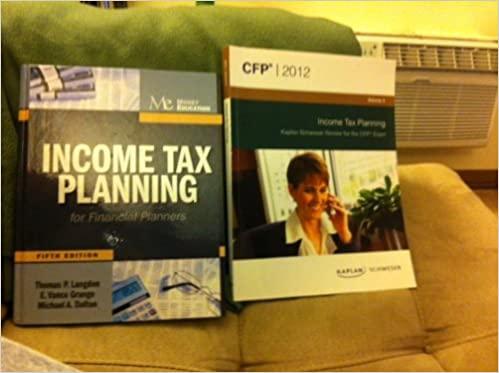Answered step by step
Verified Expert Solution
Question
1 Approved Answer
I need help with the formulas for this. It keeps saying to use absolutes to copy and paste but I dont understand how that will
I need help with the formulas for this. It keeps saying to use absolutes to copy and paste but I dont understand how that will work I am also having trouble with the vlookup and hlookup. I just need someone to show me how the formulas are supposed to look so I can study it and understand it.









The questions are in the screenshots below the workbook. I need help with the formulas to get the answers they are referring to. If there is a way to actually put the real Excel worksheet in please let me know I wasn't sure how to do that.
B C D E F G H K 1 2 3 Summary Statistics Average Income Average Monthly PMT Count Total Loan Average Ratio Average FICO Score Max Ratio Min Ratio 4 Count Total Loan Average Income Average Monthly PMT 5 6 Average Ratio Average FICO Score 7 8 9 Entire Sample Default vs. Non-Default Default Yes Non-Default No By Ratings FICO Score Rating 620 Fair 670 Good 740 Very Good 800 Exceptional High vs. Low PMT to Income Ratio Count Total Loan Average Income Average Monthly PMT Average Ratio Average FICO Score 10 11 12 13 14 Count Total Loan Average Income Average Monthly PMT Average Ratio Average FICO Score 15 16 17 Yes Ratio over 0.30 Ratio under 0.30 No Credit Rating High Ratio? Client ID 1 FICO Score 627 844 Default? No Client Data PMT/Income 0.22 0.23 0.33 0.12 0.05 2 3 No No No No 772 709 656 4 5 6 812 0.20 0.16 No No 7 696 18 19 20 21 22 23 24 25 26 27 28 29 30 31 32 33 34 35 36 37 38 8 No Loan Amount 40,918 40,036 36,340 10,491 8,429 25,459 14,929 31,423 31,806 5,193 16,585 47,243 46,801 46,625 26,594 13,557 30,950 30,015 Income 7,500 6,863 4,457 3,424 6,461 5,221 3,859 2,166 6,779 1,878 4,866 2,317 3,222 2,143 6,926 1,827 3,703 2,151 9 Monthly PMT 1,640.35 1,604.99 1,456.82 420.57 337.91 1,020.62 598.48 1,259.70 1,275.06 208.18 664.87 1,893.91 1,876.19 1,869.13 1,066.12 543.48 1,240.74 1,203.26 0.58 0.19 721 770 10 0.11 774 831 11 12 0.14 0.82 0.58 No No No No Yes 13 724 837 733 712 Yes 14 15 0.87 0.15 No 16 0.30 0.34 0.56 657 803 Yes No 17 18 710 Yes 55.1 Calculate the number of clients. a. In cell 04), use the COUNT function to calculate the number of clients in the data set. b. Reference the cells in the "Client ID" column of the Client Data table to calculate it. 55.2 Calculate the total loan amount. a. In cell E4), use the SUM function to calculate the total loan of all of the clients. b. Reference the cells in the "Loan Amount" column of the Client Data table to calculate it. 55.3 Calculate income averages for all clients. a. In cell F4), use the AVERAGE function to calculate the average income of all clients. b. Reference the cells in the "Income" column of the Client Data table to calculate it. c. Use copy and paste to fill average monthly PMT, average ratio, and average FICO score in cells G4:14. 55.4 Calculate the largest payment to income ratio. a. In cell 34), use the MAX function to find the maximum monthly payment to monthly income ratio of all the clients. b. Reference the cells in the "PMT/Income" column of the Client Data table to calculate it. 1 55.5 Calculate the smallest payment to income ratio. a. In cell K4), use the MIN function to find the minimum monthly payment to monthly income ratio of all the clients. b. Reference the cells in the "PMT/Income" column of the Client Data table to calculate it. 1 55.6 Calculate the number of clients by loan status. a. In cell D6), use the COUNTIF function to find how many clients in this data set defaulted. b. Reference cell C6) as criteria in the COUNTIF function. c. Use copy and paste to fill the Count of non-default clients in cell 07). d. Note: Your formula must use absolute references that allow the formula in D6 to be copied and pasted to another cell in the "Count" column. Step by Step Solution
There are 3 Steps involved in it
Step: 1

Get Instant Access to Expert-Tailored Solutions
See step-by-step solutions with expert insights and AI powered tools for academic success
Step: 2

Step: 3

Ace Your Homework with AI
Get the answers you need in no time with our AI-driven, step-by-step assistance
Get Started