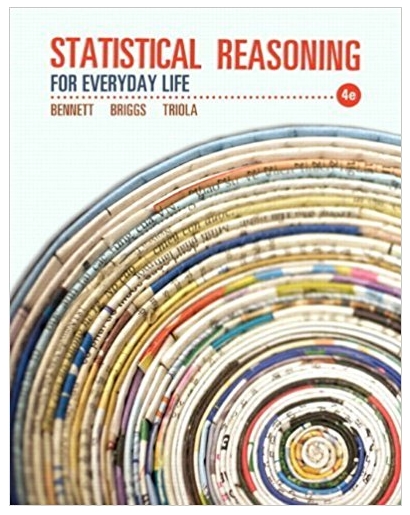Question
I need help with these payroll registers. I know for sure the federal taxes witheld is wrong for each employee and net pay for each
I need help with these payroll registers. I know for sure the federal taxes witheld is wrong for each employee and net pay for each employee.
[The following information applies to the questions displayed below.]
Wayland Custom Woodworking is a firm that manufactures custom cabinets and woodwork for business and residential customers. Students will have the opportunity to establish payroll records and to complete a month of payroll information for Wayland.Wayland Custom Woodworking is located at 1716 Nichol Street, Logan, Utah, 84321, phone number 435-555-9877. The owner is Mark Wayland. Wayland's EIN is 91-7444533, and the Utah Employer Account Number is 999-9290-1. Wayland has determined it will pay their employees on a semimonthly basis. Federal income tax should be computed using thepercentagemethod.
For Part 1 of this project, you will complete payroll for the entire fourth quarter (Q4) of 2016, which consists of the final six pay periods of the year.Once payroll has been completed for the fourth quarter, you will then file the annual tax forms for Wayland as well as prepare each employee's Form W-2 in Part 2.
The SUTA (UI) rate for Wayland Custom Woodworking is 2.6% on the first $32,200. The state withholding rate is 5.0% for all income levels and marital statuses, which will be used in computing Utah withholding tax for each employee using the tax tables provided below.
Rounding can create a challenge. For this project, the hourly rate for the individuals should be rounded to five decimal places. So take their salary and divide by 2,080 (52 weeks at 40 hours per week) for all full time employees, both exempt and nonexempt. For nonexempt employees, such as Stevon Varden, Varden's salary is $42,000 and is a nonexempt employee, so the calculation will be $42,000/2,080, which would give you$20.19231per hour, and use this to compute the employee's gross pay based on the number of hours worked.When a nonexempt employee has worked overtime hours for a given pay period, take their regular hourly rate and multiply it by 1.5, round the result to 5 decimal places, and multiply the new rate by their number of overtime hours.
For exempt employees, such as Anthony Chinson, an hourly rate rounded to five decimal places should be determined using the same method shown above, but gross pay should be determined by taking the exempt employee's yearly salary and dividing it by 24, which is the number of payroll periods with a semimonthly frequency.For example, Chinson's salary is $24,000 and is a full time employee.Chinson's hourly rate is$11.53846(determined by taking $24,000/2,080), but as he is an exempt employee, the calculation for his gross pay will be $24,000/24, which would give you$1,000.For pay periods that include paid holidays, ensure to distribute an exempt employee's regular pay accordingly to holiday pay based on the number of hours that consist of the holidays for that period.
Employees are paid for the following holidays occurring during the final quarter:
- Thanksgiving day and the day after, Thursday and Friday November 24-25
- Christmas, which is a Sunday. When holidays occur on a weekend, the preceding Friday, December 23, is considered a holiday. Employees receive holiday pay for Monday, December 26.
For the completion of this project, refer to the tax-related information in the table below.For federal withholding calculations, use the percentage method tables inAppendix C, which is provided below. For Utah state withholding calculations, use the Utah Schedule 3 tax tables linked below (ensure to use the appropriate Utah table based on each employee's marital status). Both 401(k) and insurance are pretax for federal income tax and Utah income tax.
Federal Withholding Allowance (less 401(k), Section 125)$168.80 per allowance claimedSemimonthly Federal Percentage Method Tax TableAppendix CPage 254 Table #3Federal Unemployment Rate (employer only) (less Section 125)0.6% on the first $7,000 of wagesState Withholding Rate (less 401(k), Section 125)See UtahSchedule 3, Table 1or use theExcel Version of Schedule 3State Unemployment Rate (employer only) (less Section 125)2.6% on the first $32,200 of wages
The balance sheet for WCW as of September 30, 2016, is as follows:
Wayland Custom Woodworking
Balance Sheet
9/30/2016AssetsLiabilities & EquityCash$1,125,000.00Accounts Payable$112,490.00Supplies27,240.00Salaries and Wages PayableOffice Equipment87,250.00Federal Unemployment Tax PayableInventory123,000.00Social Security Tax PayableVehicle25,000.00Medicare Tax PayableAccumulated Depreciation, VehicleState Unemployment Tax PayableBuilding164,000.00Employee Federal Income Tax PayableAccumulated Depreciation, BuildingEmployee State Income Tax PayableLand35,750.00401(k) Contributions PayableTotal Assets1,587,240.00Employee Medical Premiums PayableNotes Payable224,750.00Utilities PayableTotal Liabilities337,240.00Owners' Equity1,250,000.00Retained Earnings-Total Equity1,250,000.00Total Liabilities and Equity1,587,240.00
October 1:
Wayland Custom Woodworking (WCW) pays its employees according to their job classification. The following employees comprise Wayland's staff:
Employee NumberName and AddressPayroll information00-ChinsAnthony ChinsonMarried, 1 Withholding allowance530 Sylvann AvenueExemptLogan, UT 84321$24,000/year + commission435-555-1212Start Date: 10/1/2016Job title: Account ExecutiveSSN: 511-22-333300-WaylaMark WaylandMarried, 5 withholding allowances1570 Lovett StreetExemptLogan, UT 84321$75,000/year435-555-1110Start Date: 10/1/2016Job title: President/OwnerSSN: 505-33-177501-PeppiSylvia PeppinicoMarried, 7 withholding allowances291 Antioch RoadExemptLogan, UT 84321$43,500/year435-555-2244Start Date: 10/1/2016Job title: CraftsmanSSN: 047-55-995101-VardeStevon VardenMarried, 2 withholding allowances333 Justin DriveNonexemptLogan, UT 84321$42,000/year435-555-9981Start Date: 10/1/2016Job title: CraftsmanSSN: 022-66-113102-HissoLeonard HissopSingle, 4 withholding allowances531 5th StreetNonexemptLogan, UT 84321$49,500/year435-555-5858Start Date: 10/1/2016Job title: Purchasing/ShippingSSN: 311-22-669800-SucceStudent F SuccessSingle, 1 withholding allowance1650 South StreetNonexemptLogan, UT 84321$36,000/year435-556-1211Start Date: 10/1/2016Job title: Accounting ClerkSSN: 555-55-5555
Voluntary deductions for each employee are as follows:
NameDeductionChinsonInsurance: $50/paycheck401(k): 3% of gross payWaylandInsurance: $75/paycheck401(k): 6% of gross payPeppinicoInsurance: $75/paycheck401(k): $50 per paycheckVardenInsurance: $50/paycheck401(k): 4% of gross payHissopInsurance: $75/paycheck401(k): 3% of gross payStudentInsurance: $50/paycheck401(k): 3% of gross pay
The departments are as follows:
Department 00: Sales and Administration
Department 01: Factory workers
Department 02: Delivery and Customer service
You have been hired as of October 1 as the new accounting clerk. Your employee number is 00-SUCCE. Your name is Student F Success. Your address is 1650 South Street, Logan, UT 84321. Your phone number is 435-556-1211, you were born July 16, 1985, your Utah driver's license number is 887743 expiring in 7/16/2018, and your Social Security number is 555-55-5555. You are considered a nonexempt employee, have one withholding allowance, and paida rate of $36,000 per year.
For additional instructions on how to navigate and work throughthrough Part 1 of this project, pleasedownload the student project guidehere.
rev: 01_11_2017_QC_CS-74391
Required:
2.Complete the payroll process for Wayland Custom Woodworking's fourth quarter pay periods.Please note that for pay periods after October 15, youmustcarry the current ending year to date (YTD) amounts as they appear from the prior pay period from each employee's Employee Earning Records form (EERF) to the rows titled "Prior Period YTD".Amounts from the current pay period will be auto-populated to the employee EERFs once you complete the payroll register, and will be combined with the prior period YTD amounts to determine the new current ending YTD amounts.
For example, if the year to date gross pay for Anthony Chinson is $5,000 after the October 31 pay period, you would take this amount and add it to the appropriate input box for gross pay on the "Prior Period YTD" row for their November 15 EERF.
Additionally, you must carry the ending balance from each account in the prior period General Ledger to the following period's General Ledger to the input boxes titled "Ending account balance from the prior period" before posting the payroll journal entries from the current period to the Ledger.
For additional instructions on how to carry information from one pay period to another, along with a guided walkthrough example of this process, refer to the project user guide in the project information section above.
October 15
October 15 is the end of the first pay period for the month of October. Employee pay will be disbursed on October 20, 2016. Any time worked in excess of 80 hours during this pay period is considered overtime for nonexempt employees. Remember that the employees are paid on a semimonthly basis.
- Complete the Employee Gross Pay tab.
- Complete the Payroll Register for October 15.
- Refer to the Employee Earning Record Forms for each employee for the current YTD amounts after you have completed the October 15 Payroll Register. Amounts from the current period are auto-populated from the Payroll Register.
- Complete the General Journal entries for the October 15 payroll.
- Post the journal entries to the General Ledger.
October 31
October 31 is the end of the final pay period for the month. Employee pay will be disbursed on November 4, 2016. Any hours exceeding 88 during this pay period are considered overtime for nonexempt employees. Compute the employee pay below. Update the Employees' Earning Records for the period's pay and update the YTD amount. Remember that the employees are paid semi-monthly.
- Complete the Employee Gross Pay tab.
- Complete the Payroll Register for October 31.
- You must update the Employee Earning Record Forms for each employee with the ending YTD amounts from October 15 (the prior pay period) in the "Prior Period YTD" rows. Amounts from the current period are auto-populated from the Payroll Register on the row for October 31.
- Complete the General Journal entries for the October 31 payroll.
- Update the General Ledger with the ending ledger balances from the October 15 pay period ledger accounts first, and then post the journal entries from the current period to the General Ledger.
November 15
Compute the pay for each employee. Update the Employee Earning record for the period's pay and the new YTD amount. Employee pay will be disbursed on November 18, 2016. Any hours exceeding 88 during this pay period are considered overtime for nonexempt employees. Remember that the employees are paid semimonthly.
- Complete the Employee Gross Pay tab.
- Complete the Payroll Register for November 15.
- You must update the Employee Earning Record Forms for each employee with the ending YTD amounts from October 31 (the prior pay period) in the "Prior Period YTD" rows. Amounts from the current period are auto-populated from the Payroll Register on the row for November 15.
- Complete the General Journal entries for the November 15 payroll.
- Update the General Ledger with the ending ledger balances from the October 31 pay period ledger accounts first, and then post the journal entries from the current period to the General Ledger.
November 30
Compute the Net Pay for each employee. Employee pay will be disbursed on December 5, 2016. Update the Employees' Earning Record with the November 30 pay and the new YTD amount.
The company is closed and pays for the Friday following Thanksgiving. The employees will receive holiday pay for Thanksgiving and the Friday following. All the hours over 88 are eligible for overtime for nonexempt employees as they were worked during the non-holiday week.
- Complete the Employee Gross Pay tab.
- Complete the Payroll Register for November 30.
- You must update the Employee Earning Record Forms for each employee with the ending YTD amounts from November 15(the prior pay period) in the "Prior Period YTD" rows. Amounts from the current period are auto-populated from the Payroll Register on the row for November 30.
- Complete the General Journal entries for the November 30 payroll.
- Update the General Ledger with the ending ledger balances from the November 15 pay period ledger accounts first, and then post the journal entries from the current period to the General Ledger.
December 15
Compute the net pay and update the Employees' Earning Record with the December 15 pay and the new YTD information. Any hours worked in excess of 80 hours during this pay period are considered overtime for nonexempt employees.
- Complete the Employee Gross Pay tab.
- Complete the Payroll Register for December 15 Pay. Employee pay will be disbursed on December 19, 2016.
- You must update the Employee Earning Record Forms for each employee with the ending YTD amounts from November 30(the prior pay period) in the "Prior Period YTD" rows. Amounts from the current period are auto-populated from the Payroll Register on the row for December 15.
- Complete the General Journal entries for the December 15 payroll.
- Update the General Ledger with the ending ledger balances from the November 15 pay period ledger accounts first, and then post the journal entries from the current period to the General Ledger.
December 31
The final pay period of the year will not be paid to employees until January 3, 2017. The company will accrue the wages for the final pay period only. Since the pay period is complete, there will not be a reversing entry for the accrual.As a result, paychecks will not be issued for this pay period since they will be paid in the following year and reflected on theEmployee Earning Record forms for each employee when paid.
The company pays for the day before and the day of Christmas, and if the holiday is on a weekend, the company pays for the Friday before. Christmas fell on a Sunday, so employees will be paid for both the Friday and Monday as holiday pay.Employees worked extra hours on Saturday during the week of 12/23-12/29.Reminder, holidays and vacations are not included as hoursworkedfor calculation of overtime.
- Complete the Employee Gross Pay tab.
- Complete the Payroll Register for December 31.
- Complete the General Journal entries for the December 31 payroll.
- Update the General Ledger with the ending ledger balances from the December15 pay period ledger accounts first, and then post the journal entries from the current period to the General Ledger.
Reference links
- eBook: LO 01-06 Differentiate Between Exempt and Nonexempt Workersopens in a new window
- eBook: LO 02-02 Prepare Required Employee Documentationopens in a new window
- eBook: LO 03-01 Analyze Minimum Wage Pay for Nonexempt Workersopens in a new window
- eBook: LO 03-02 Compute Gross Pay for Different Pay Basesopens in a new window
- eBook: LO 03-03 Calculate Pay Based on Hours and Fractions of Hoursopens in a new window
- eBook: LO 03-04 Create a Payroll Registeropens in a new window
- eBook: LO 03-05 Apply Combination Pay Methodsopens in a new window
- eBook: LO 04-01 Compute Employee Net Payopens in a new window
- eBook: LO 04-02 Identify Pre-Tax Deductionsopens in a new window
- eBook: LO 04-03 Determine Federal Income Tax Withholding Amountsopens in a new window
- eBook: LO 04-04 Compute Social Security and Medicare Tax Withholdingopens in a new window
- eBook: LO 04-05 Apply State and Local Income Taxesopens in a new window
- eBook: LO 04-06 Explain Post-Tax Deductionsopens in a new window
- eBook: LO 04-07 Discuss Employee Pay Methodsopens in a new window
- eBook: LO 05-01 List Employer-Paid and Employee-Paid Obligationsopens in a new window
- eBook: LO 05-02 Discuss Reporting Periods and Requirements for Employer Tax Depositsopens in a new window
- eBook: LO 05-03 Prepare Mid-Year and Year-End Employer Tax Reporting and Depositsopens in a new window
- eBook: LO 05-04 Describe Payroll Within the Context of Business Expensesopens in a new window
- eBook: LO 05-05 Relate Labor Expenses to Company Profitabilityopens in a new window
- eBook: LO 05-06 Complete Benefit Analysis as a Function of Payrollopens in a new window
- eBook: LO 06-01 Update the Payroll Register to Reflect Net Payopens in a new window
- eBook: LO 06-02 Transfer Payroll Data to the Employees' Earnings Recordsopens in a new window
- eBook: LO 06-03 Describe Financial Accounting Conceptsopens in a new window
- eBook: LO 06-04 Complete Payroll-Related General Journal Entriesopens in a new window
- eBook: LO 06-05 Generate Payroll-Related General Ledger Entriesopens in a new window
- eBook: LO 06-06 Describe Payroll Effects on the Accounting Systemopens in a new window
- eBook: LO 06-07 Explain Payroll Entries in Accounting Reportsopens in a new window
Step by Step Solution
There are 3 Steps involved in it
Step: 1

Get Instant Access with AI-Powered Solutions
See step-by-step solutions with expert insights and AI powered tools for academic success
Step: 2

Step: 3

Ace Your Homework with AI
Get the answers you need in no time with our AI-driven, step-by-step assistance
Get Started