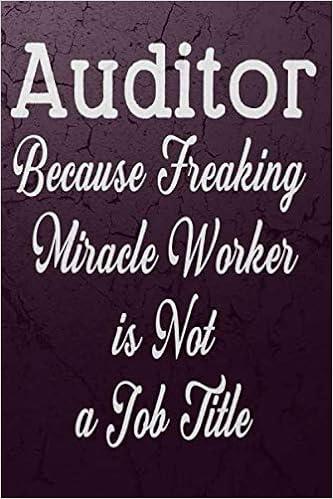Answered step by step
Verified Expert Solution
Question
1 Approved Answer
Welcome to the world's first ePractice case, an individualized, internet generated and graded case study that focuses on the analytically lext portion of the




Welcome to the world's first ePractice case, an individualized, internet generated and graded case study that focuses on the analytically lext portion of the accounting cycle while automating the repetitive posting cycle. NOTE: If the program is not working e-mail markfriedman@miami.edu, 305.284.6296. Step 1 - The Chart of Accounts The chart of accounts includes all of the accounts that you can use to solve your case. You may want to print the chart of accounts and use it as an easy reference guide. Step II - Journalizing the Transactions. Using your unique transactions record the corresponding general journal entry, rounding to two decimal places. For example, 01 June 1: Hudson Bloom made a $40,000 cash investment in his business, Byte of Accounting. In the date field enter the date of the transaction. If you do not enter a date value an error message will appear. Transactio Date Account Name Description Debit Credit 01 Jun 01 Cash Computer equipment Hudson Bloom, Capital 145,098.00 42,120.00 187,218.00 In the account field enter the account number that corresponds to the account in the chart of accounts. You can also use the pull down list to find the appropriate account number. If you use a number that is not on the chart of accounts an error message will appear. Transactio Date Account Name Description Debit Credit 01 Jun 01 1110 Cash Computer equipment Cash The name of the account will automatically appear in the name column. If it is the wrong account renter the correct account number. Enter the description in the description field. Transactio Date Account 01 Jun 01 1110 Cash 01 Jun 01 Enter the amount in the debit field. Transactio Date Account 01 Jun 01 1110 Cash Enter the second account number. Name Description Debit Credit Hudson's investment Hudson's investment Name Description Debit Credit Transaction #1 Not in Balance by $40,000. Hudson's investment 40,000.00 Transactio Date Account Name Description Debit Credit Transaction #1 Not in Balance by $40,000. 01 Jun 01 1110 Cash Hudson's investment 40,000.00 01 Jun 01 3100 Hudson Bloom, Capital Hudson's investment Enter the amount in the credit field. Transactio Date Account Name Description Debit Credit 01 01 01 Jun 01 Jun 01 Jun 01 1110 Cash 3100 Hudson Bloom, Capital Hudson's investment Hudson's investment 40,000.00 40,000.00 Step III Worksheet Although not graded, you should complete the Worksheet. If each of your journal entries are in balance then your Unadjusted Trial Balance, Adjusting Entry and Adjusted Trial Balance columns will be in balance. Transactio Date Account Name Description Debit Credit 01 Jun 01 1110 Cash 01 Jun 01 3100 Hudson Bloom, Capital Hudson's investment Hudson's investment 40,000.00 40,000.00 01 Jun 01 - Step III Worksheet Although not graded, you should complete the Worksheet. If each of your journal entries are in balance then your Unadjusted Trial Balance, Adjusting Entry and Adjusted Trial Balance columns will be in balance. 1. Copy the account balances from the Adjusted Trial Balance into the either the Income Statement or the Balance Sheet columns, (debits remain debits and credits remain credits). 2. Calculate the Net Income or Net Loss by finding the difference between the revenues and expenses. 3. Calculate the Net Income or Net Loss by finding the difference between the total of the debit balances and the total of the credit balances of the accounts in the Balance Sheet columns of the worksheet. 4. Compare the two Net Incomes. If they are the same the financial statements will be displayed, otherwise there is an error in the completion of the worksheet. Account Adjusted Trial Balance Number Name Debit Credit Income Statement Debit Balance Sheet Credit Debit Credit 1110 Cash 1,000.00 1,000.00 1120 Accounts Receivable 2,000.00 2,000.00 1140 Prepaid Rent 3,000.00 3,000.00 1211 Office Equip. 4,000.00 4,000.00 1212 Accum. Depr.-Office Equip. 2101 Accounts Payable 400.00 5,000.00 400.00 5,000.00 3100 Hudson Bloom, Capital 400.00 400.00 3300 Hudson Bloom, Withdrawals 500.00 500.00 4100 Computer & Consulting Revenue 6,000.00 6,000.00 5010 Rent Expense 600.00 600.00 5020 Salary Expense 700.00 700.00 Total 11,800.00 11,800.00 NET INCOME 1,300.00 6,000.00 10,500.00 4,700.00 5,800.00 4,700.00 Balance 6,000.00 6,000.00 10,500.00 10,500.00 Step IV - Prepare the Financial Statements. After you have entered all of the transactions and prepared the Worksheet, you are to prepare the Income Statement, Changes in Owners' Equity Statement and the Balance Sheet using the forms provided. Step V-Prepare the Closing Entries. Based upon the information from your Worksheet or from your Financial Statements, prepare the closing entries. Step VI - Upload the File. Whenever you want to have cybertext.com grade your work submit it to them on the bottom of the screen that you downloaded the file. Grading: You will be graded on the Journal Entries and the three financial statement. The case will be computer graded, therefore make sure all numbers are in the appropriate cells. The computer will evaluate your transactions when grading your financial statements. Note: Save and make backup copies regularly.
Step by Step Solution
There are 3 Steps involved in it
Step: 1
To provide a full solution in a structured tablebased format I would need to clearly see and underst...
Get Instant Access to Expert-Tailored Solutions
See step-by-step solutions with expert insights and AI powered tools for academic success
Step: 2

Step: 3

Ace Your Homework with AI
Get the answers you need in no time with our AI-driven, step-by-step assistance
Get Started