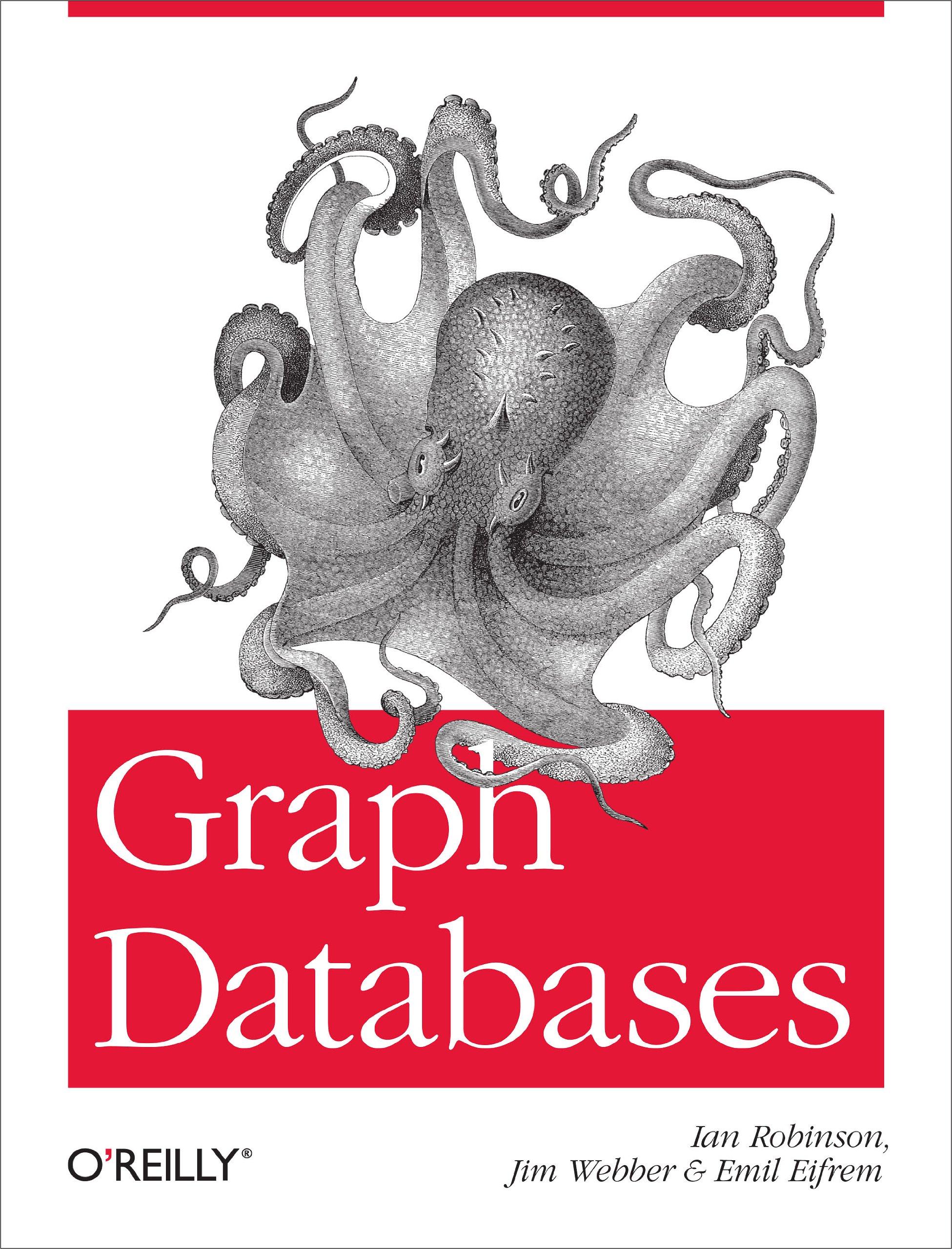Question
I need help with these! Tried it again and again, but I keep getting errors. This needs to be coded in Java through NetBeans. This
I need help with these! Tried it again and again, but I keep getting errors. This needs to be coded in Java through NetBeans.
This is what I have for my code so far, please tell me where I went wrong
~~~~~~~~~~~~~~~~~~~~~~~~~~~~~~~~~~~~~~~~~~~~~~~~~~~~~~~~
package Isho_Hwk2;
import static javafx.application.Application.launch; import javafx.scene.Group; import javafx.scene.Scene; import javafx.stage.Stage; import javafx.scene.shape.Rectangle; import javafx.scene.paint.Color; import javafx.scene.text.Text;
/** * * @author donovanisho */ public class Isho_Hwk2 { public void start(Stage primaryStage) throws Exception{ GetRandomValues object1 = new GetRandomValues(50,100,120,140,"ORANGE"); Text textObject1 = new Text();
textObject1.setX(50); textObject1.setY(50);
textObject1.setText(object1.toString());
Rectangle rectangle1 = new Rectangle(object1.getWidth(),object1.getHeight(),object1.getNewColor()); rectangle1.setX(textObject1.getX()); rectangle1.setY(textObject1.getY()+50);
GetRandomValues object2 = new GetRandomValues(50,100,120,140,"BLUE"); Text textObject2 = new Text();
textObject2.setX(object1.getWidth()+150); textObject2.setY(50);
textObject2.setText(object2.toString());
Rectangle rectangle2 = new Rectangle(object2.getWidth(),object2.getHeight(),object2.getNewColor()); rectangle2.setX(textObject2.getX()); rectangle2.setY(textObject2.getY()+50);
GetRandomValues object3 = new GetRandomValues(50,100,120,140,""); Text textObject3 = new Text();
textObject3.setX(object1.getWidth() + object2.getWidth() + 250); // we used width of 1st and 2nd rectangles to maintain the proper position. textObject3.setY(50);
textObject3.setText(object3.toString());
Rectangle rectangle3 = new Rectangle(object3.getWidth(),object3.getHeight(),object3.getNewColor()); rectangle3.setX(textObject3.getX()); rectangle3.setY(textObject3.getY()+50);
Group group = new Group();
group.getChildren().add(textObject1); group.getChildren().add(rectangle1); group.getChildren().add(textObject2); group.getChildren().add(rectangle2); group.getChildren().add(textObject3); group.getChildren().add(rectangle3);
Scene scene = new Scene(group, 1000, 1000);
primaryStage.setTitle("Isho D : Homework2");
primaryStage.setScene(scene);
primaryStage.show(); }
public static void main(String[] args) { launch(args); }
public static class GetRandomValues{ private final Color newColor; private final String colorName; private final int width; private final int height;
public GetRandomValues(int minWid, int maxWid, int minHt, int maxHt, String clr){ this.width = (int) ((Math.random() * (maxWid - minWid)) + minWid); this.height = (int) ((Math.random() * (maxHt - minHt)) + minHt); switch (clr) { case "ORANGE": colorName = clr; newColor = Color.ORANGE; break; case "BLUE": colorName = clr; newColor = Color.BLUE; break; default: colorName = "GREEN"; newColor = Color.GREEN; break; } }
public Color getNewColor() { return newColor; }
public String getColorName() { return colorName; }
public int getWidth() { return width; }
public int getHeight() { return height; }
@Override public String toString() { return "Width : " + this.width + " Height : " + this.height + " Color : " + this.colorName; } } }
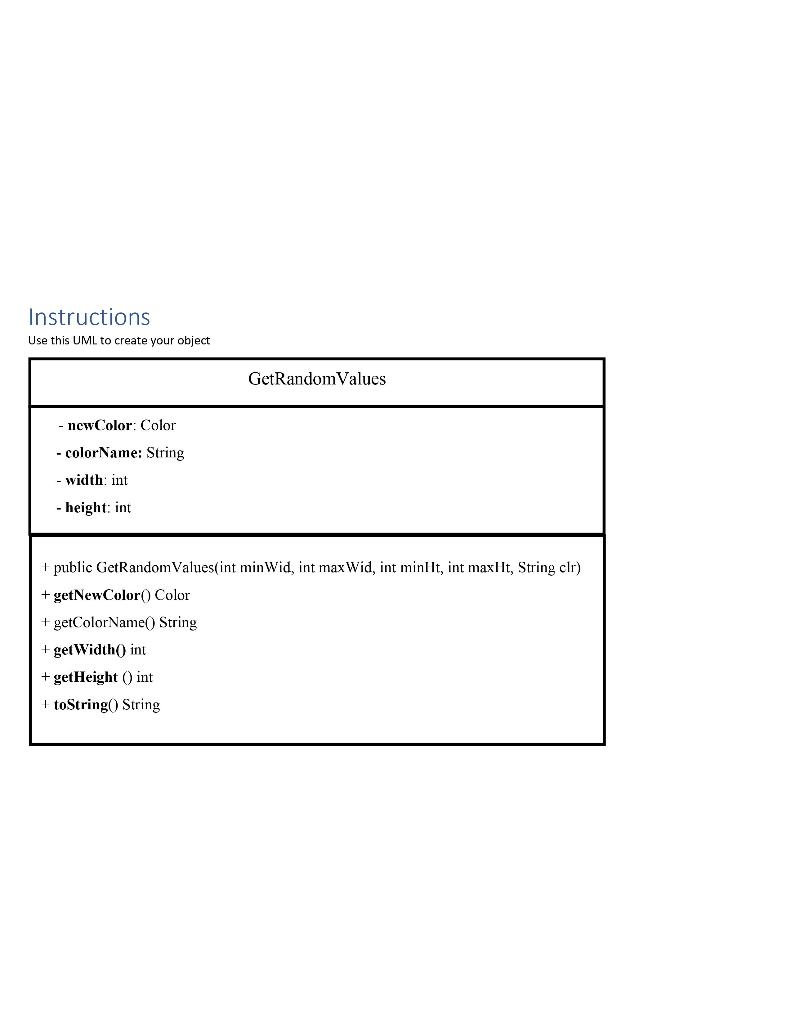
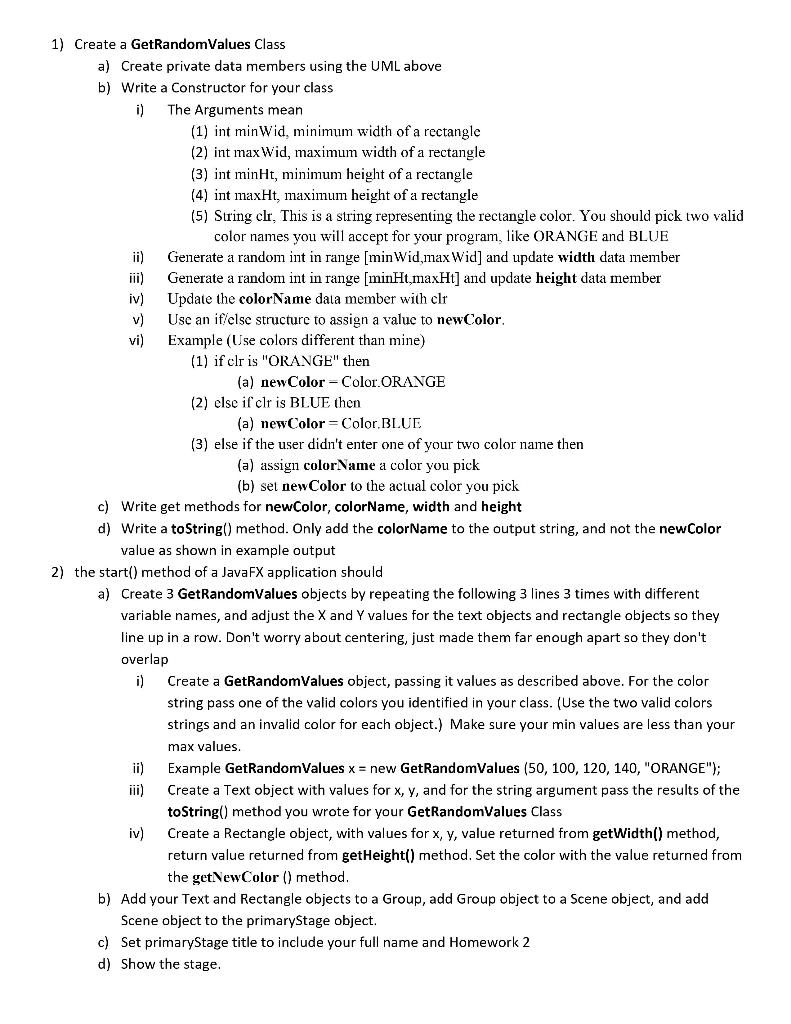
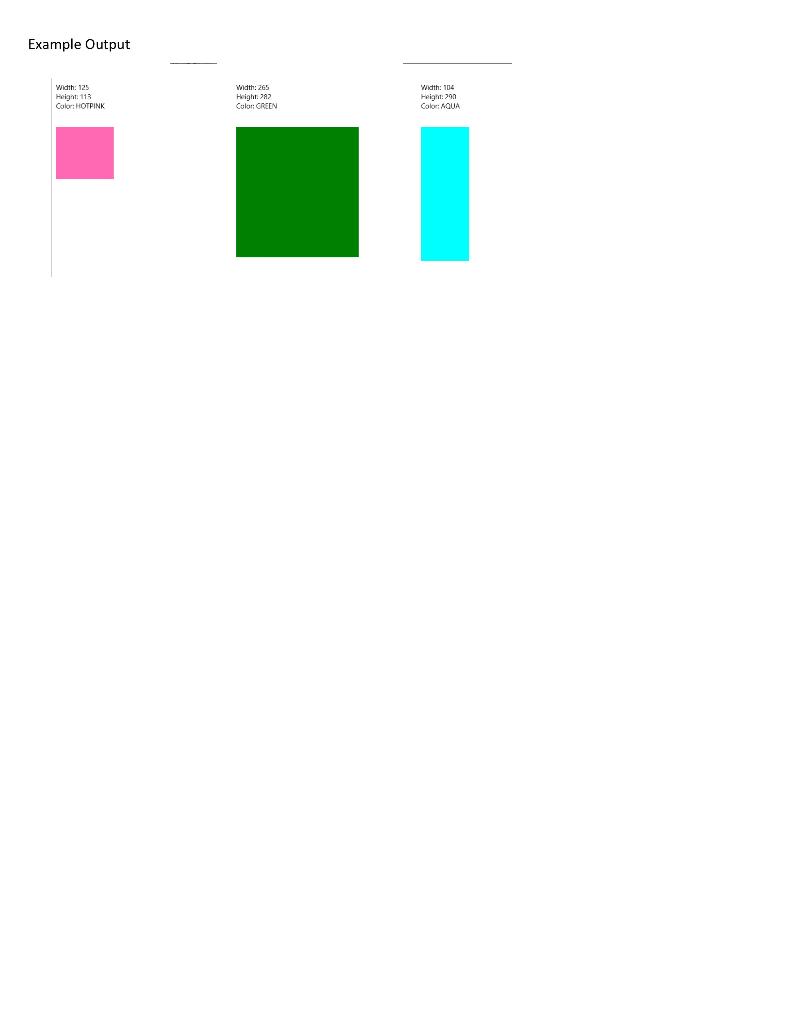
Step by Step Solution
There are 3 Steps involved in it
Step: 1

Get Instant Access to Expert-Tailored Solutions
See step-by-step solutions with expert insights and AI powered tools for academic success
Step: 2

Step: 3

Ace Your Homework with AI
Get the answers you need in no time with our AI-driven, step-by-step assistance
Get Started