Answered step by step
Verified Expert Solution
Question
1 Approved Answer
I need help with this assignment, it's a C# Form. Requirements: Create the SalesForm Calculate Button Performs the calculation Adds the Quantity * Price for
I need help with this assignment, it's a C# Form.
Requirements:
- Create the SalesForm
- Calculate Button
- Performs the calculation
- Adds the Quantity * Price for each sub-menu item
- Displays the results in the MessageLabel (run the program to view the format)
- Performs the calculation
- Clear Button
- Deselects the each radio button
- Reset the quantity and price textboxes to zero (0)
- Clears the Message, Salad, Drink and Dessert labels
- Reset the focus to the Calculate button
- Exit Button
- Closes the form
- InputBox
- Executed from the Form Load event
- Accepts the user's name
- Fruit Salad Radio Button
- Price 9.95 (Format: Currency)
- Label
- Visible
- Displays the groupbox text selection and the radiobutton text
- Quantity
- has the focus
- text is selected
- Pasta Salad Radio Button
- Price 12 (Format: Currency)
- Label
- Visible
- Displays the groupbox text selection and the radiobutton text
- Quantity
- has the focus
- text is selected
- Smoothie Radio Button
- Price 4.95 (Format: Currency)
- Label
- Visible
- Displays the groupbox text selection and the radiobutton text
- Quantity
- has the focus
- text is selected
- Fruit Juice Radio Button
- Price 3.95 (Format: Currency)
- Label
- Visible
- Displays the groupbox text selection and the radiobutton text
- Quantity
- has the focus
- text is selected
- Cupcake Radio Button
- Price 3 (Format: Currency)
- Displayed in price Textbox
- Property should be Read-Only
- Label
- Visible
- Displays the groupbox text selection and the radiobutton text
- Quantity
- has the focus
- text is selected
- Price 3 (Format: Currency)
- Short Cake Radio Button
- Price 6 (Format: Currency)
- Label
- Visible
- Displays the groupbox text selection and the radiobutton text
- Quantity
- has the focus
- text is selected
- Drink Textbox, Dessert Textbox and Salad Textbox
- Quantity
- text is selected
- Quantity
- Calculate Button
Extra Credit Opportunity
You can receive extra credit for the following:
- Getting creative with the interface (up to 2 points)
- Examples: combinations of changing the background, improving the layout, formatting buttons, etc.
- You should overall update the interface design, so just changing the background to a different color is not enough to warrant extra credit
- Improving the code (up to 5 points)
- This could include adding exceptions, adding an event when the user hits the Enter key, setting type requirements (integer, double, etc.), or anything that updates how the program functions.
It Asks for your name first:
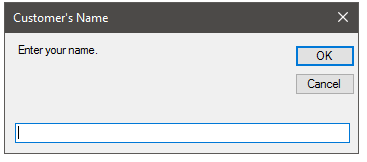
The final output is this one:
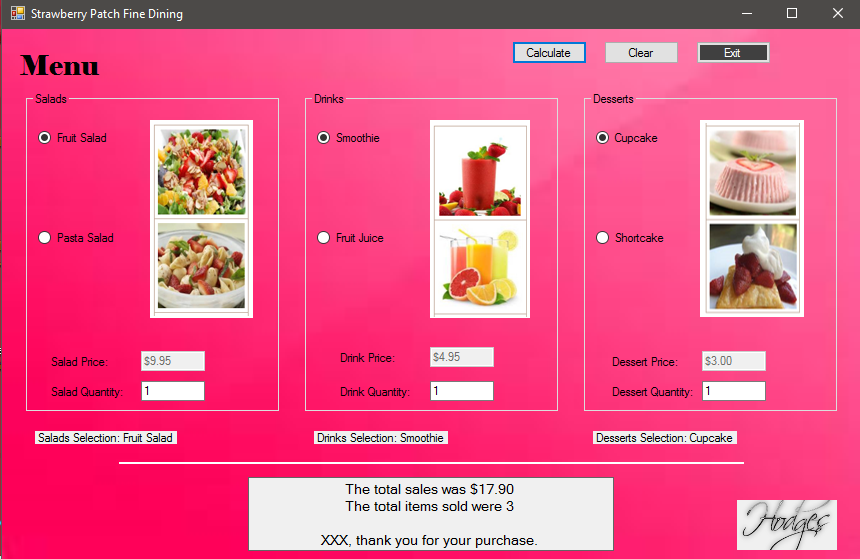
Step by Step Solution
There are 3 Steps involved in it
Step: 1

Get Instant Access to Expert-Tailored Solutions
See step-by-step solutions with expert insights and AI powered tools for academic success
Step: 2

Step: 3

Ace Your Homework with AI
Get the answers you need in no time with our AI-driven, step-by-step assistance
Get Started


