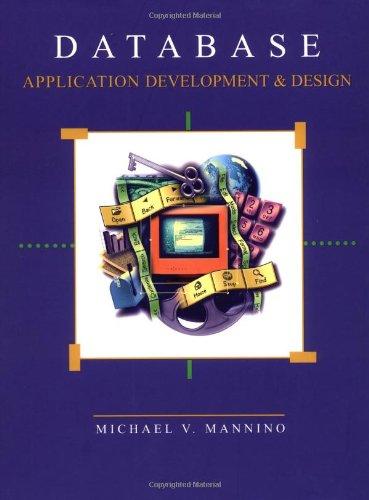Question
I need help with this assignment. Screenshot Please! 1.)Type md Confidential and press Enter. Use the cipher command again to determine the encryption status of
I need help with this assignment. Screenshot Please!
1.)Type md Confidential and press Enter. Use the cipher command again to determine the encryption status of the Confidential directory. It should be unencrypted. Type copy con C:\Confidential\passwords.txt and press Enter. Type No attacker would ever guess that I use the password Pa$$word for every account. Press Enter, press Ctrl+z, and then press Enter Type type C:\Confidential\passwords.txt and press Enter. You should see the content of the passwords.txt file you just made.
2.)Type cipher /e C:\Confidential\passwords.txt and press Enter. When the encryption process has completed, type cipher C:\Confidential and press Enter. The directory C:\Confidential is still unencrypted. Type cipher C:\Confidential\passwords.txt and press Enter. The E indicates that the passwords.txt file has been encrypted. Type C:\Confidential\passwords.txt and press Enter. Are you able to open and read the encrypted file. How can this be if the file is encrypted?
Step by Step Solution
There are 3 Steps involved in it
Step: 1

Get Instant Access to Expert-Tailored Solutions
See step-by-step solutions with expert insights and AI powered tools for academic success
Step: 2

Step: 3

Ace Your Homework with AI
Get the answers you need in no time with our AI-driven, step-by-step assistance
Get Started