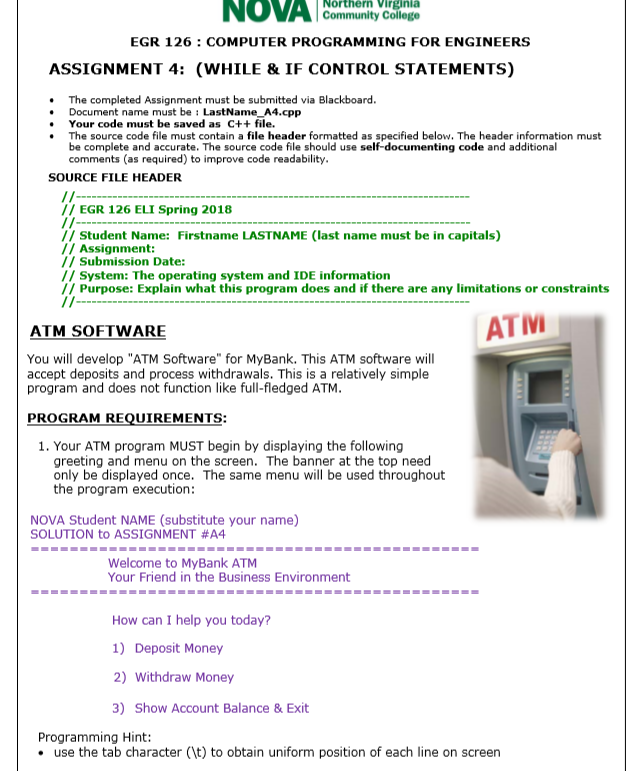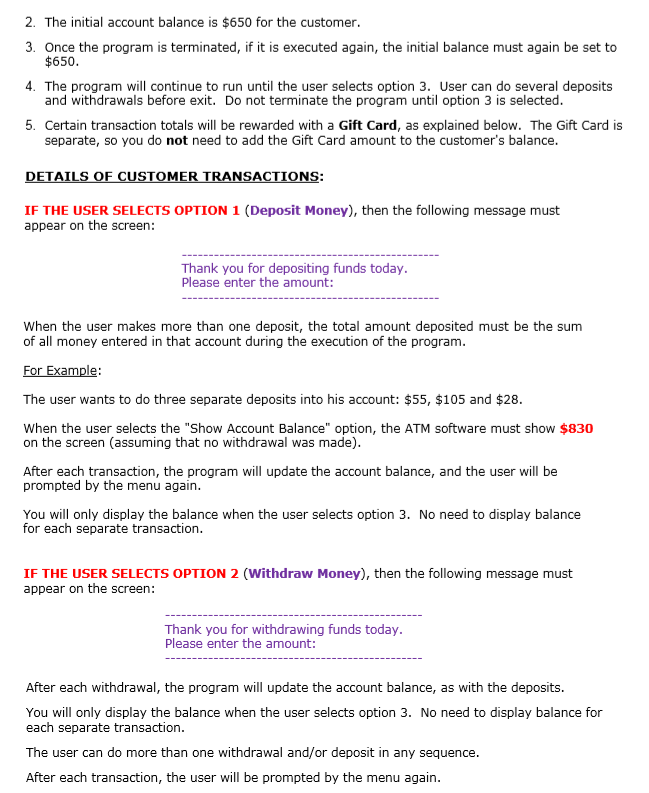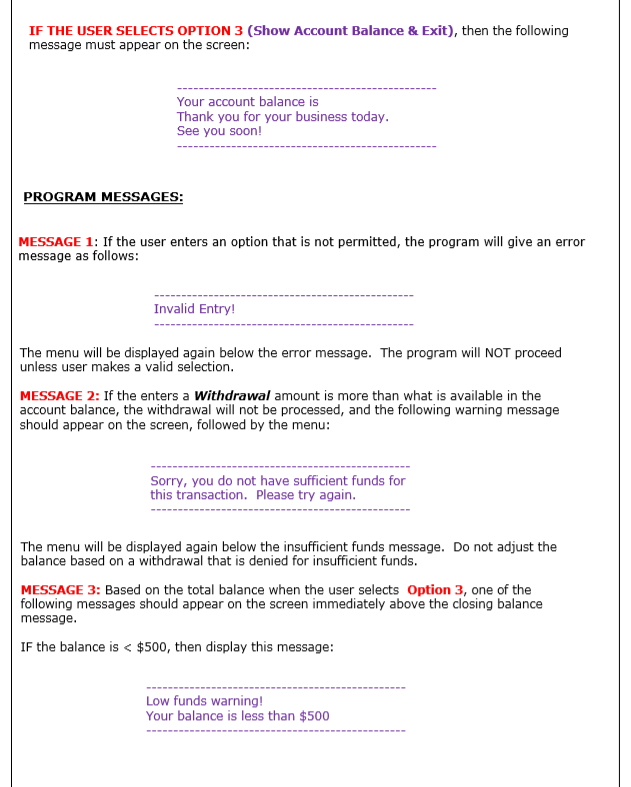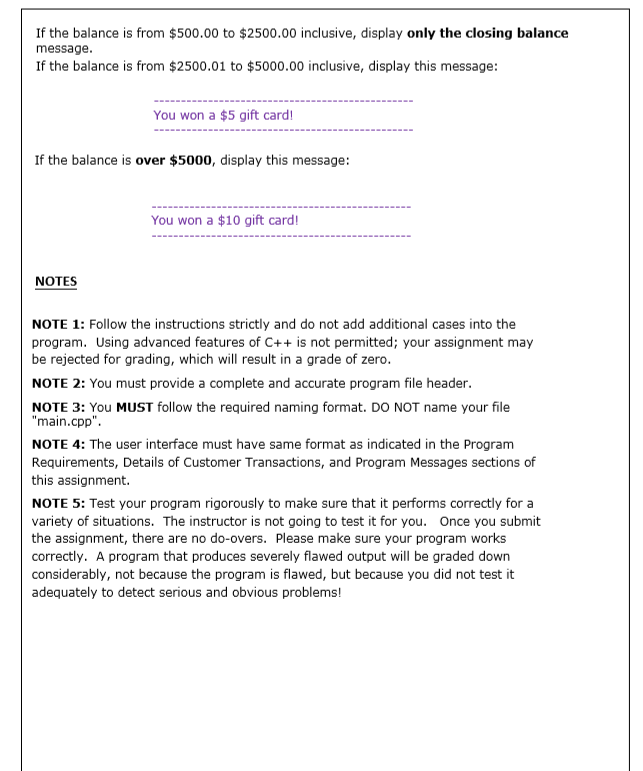I need help with this please, I have to submit it using DEV C++.
MUST INCLUDE "PROGRAMMER DEFINED COMMENTS LINES"!!!!
Thank you!
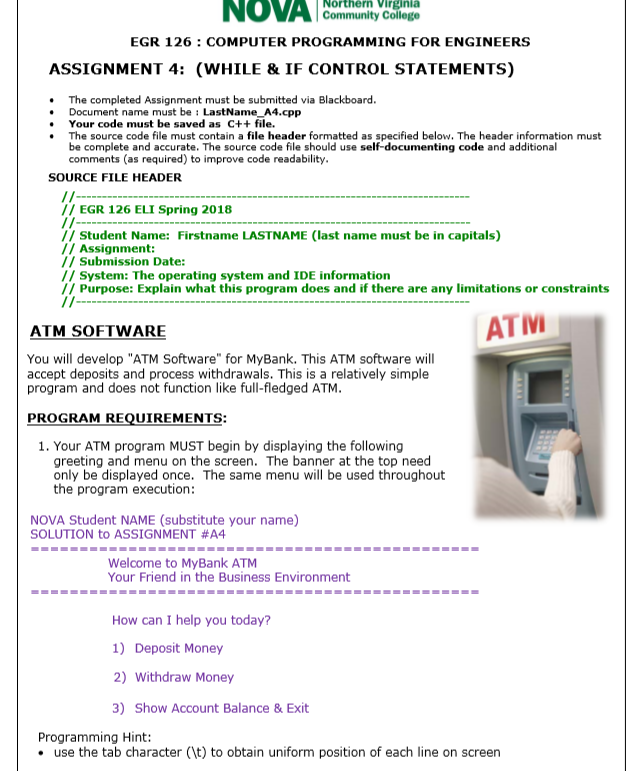
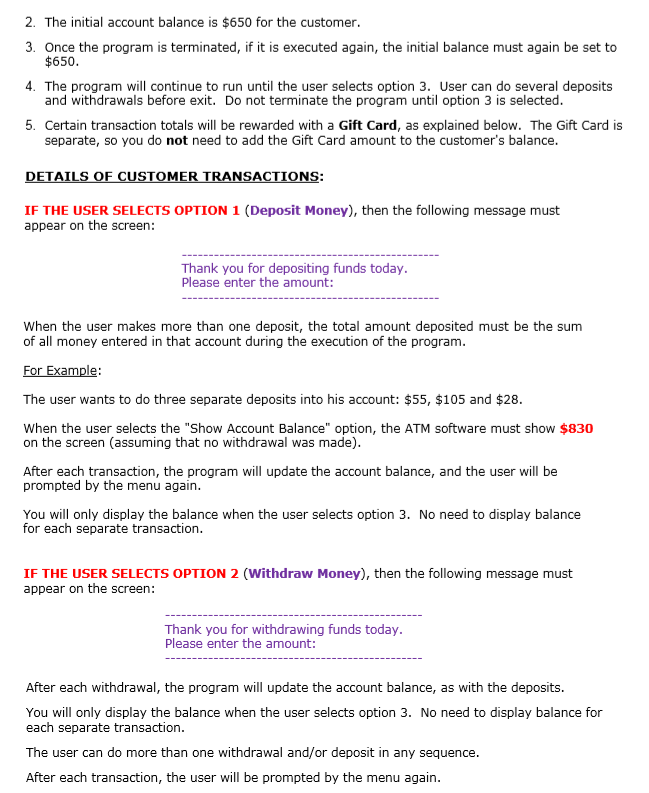
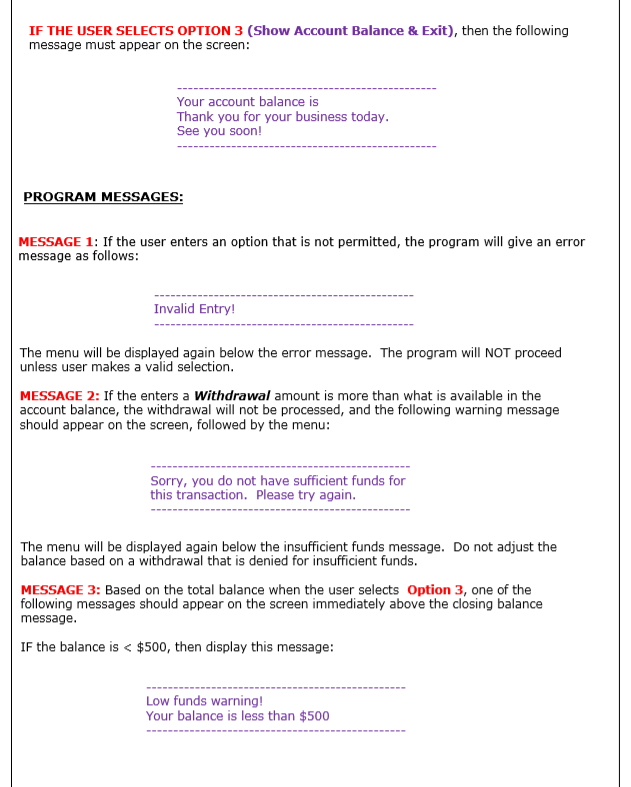
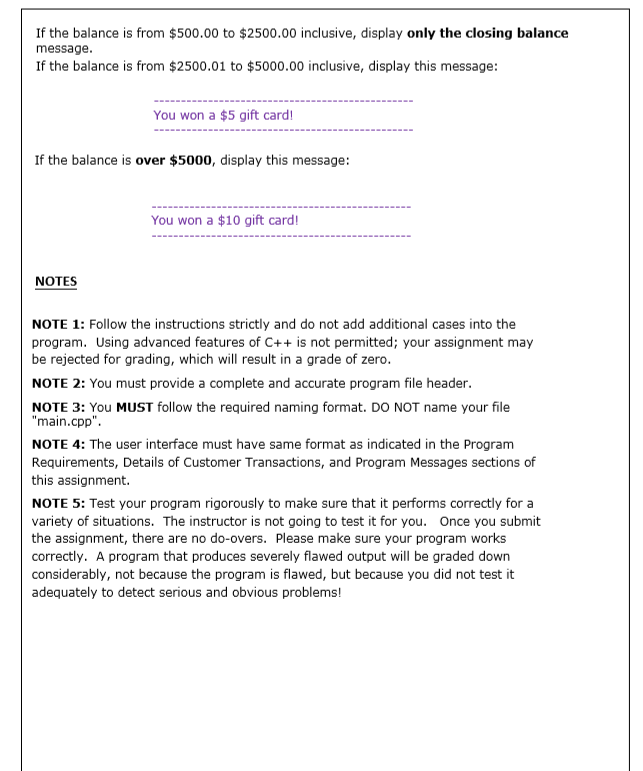
NOVA Community college Northern Virginia EGR 126: COMPUTER PROGRAMMING FOR ENGINEERS ASSIGNMENT 4: (WHILE & IF CONTROL STATEMENTS) The completed Assignment must be submitted via Blackboard Document name must be : LastName A4.cpp Your code must be saved as C++ file. The source code file must contain a file header formatted as specified below. The header information must be complete and accurate. The source code file should use self-documenting code and additional comments (as required) to improve code readability SOURCE FILE HEADER // EGR 126 EL Spring 2018 /I Student Name: Firstname LASTNAME (last name must be in capitals) // Assignment: /I Submission Date: /I System: The operating system and IDE information // Purpose: Explain what this program does and if there are any limitations or constraints ATIM ATM SOFTWARE You will develop "ATM Software" for MyBank. This ATM software will accept deposits and process withdrawals. This is a relatively simple program and does not function like full-fledged ATM PROGRAM REQUIREMENTS: 1. Your ATM program MUST begin by displaying the following greeting and menu on the screen. The banner at the top need only be displayed once. The same menu will be used throughout the program execution: NOVA Student NAME (substitute your name) SOLUTION to ASSIGNMENT #A4 Welcome to MyBank ATM Your Friend in the Business Environment end in How can I help you today? 1) Deposit Money 2) Withdraw Money 3) Show Account Balance & Exit Programming Hint: use the tab character (t) to obtain uniform position of each line on screen 2. The initial account balance is $650 for the customer. 3. Once the program is terminated, if it is executed again, the initial balance must again be set to $650 4. The program will continue to run until the user selects option 3. User can do several deposits and withdrawals before exit. Do not terminate the program until option 3 is selected 5. Certain transaction totals will be rewarded with a Gift Card, as explained below. The Gift Card is separate, so you do not need to add the Gift Card amount to the customer's balance ME AC NS IF THE USER SELECTS OPTION 1 (Deposit Money), then the following message must appear on the screen Thank you for depositing funds today Please enter the amount: When the user makes more than one deposit, the total amount deposited must be the sum of all money entered in that account during the execution of the program The user wants to do three separate deposits into his account: $55, $105 and $28 When the user selects the "Show Account Balance" option, the ATM software must show $830 on the screen (assuming that no withdrawal was made) After each transaction, the program will update the account balance, and the user will be prompted by the menu again You will only display the balance when the user selects option 3. No need to display balance for each separate transaction IF THE USER SELECTS OPTION 2 (Withdraw Money), then the following message must appear on the screen: Thank you for withdrawing funds today Please enter the amount: After each withdrawal, the program will update the account balance, as with the deposits You will only display the balance when the user selects option 3. No need to display balance for each separate transaction. The user can do more than one withdrawal and/or deposit in any sequence After each transaction, the user will be prompted by the menu again IF THE USER SELECTS OPTION 3 (Show Account Balance & Exit), then the following message must appear on the screen: Your account balance is Thank you for your business today See you soon! PROGRAM MESSAGES: MESSAGE 1: If the user enters an option that is not permitted, the program will give an error message as follows: Invalid Entry The menu will be displayed again below the error message. The program will NOT proceed unless user makes a valid selection. MESSAGE 2: If the enters a Withdrawal amount is more than what is available in the account balance, the withdrawal will not be processed, and the following warning message should appear on the screen, followed by the menu: Sorry, you do not have sufficient funds for this transaction. Please try again. The menu will be displayed again below the insufficient funds message. Do not adjust the balance based on a withdrawal that is denied for insufficient funds. MESSAGE 3: Based on the total balance when the user selects Option 3, one of the following messages should appear on the screen immediately above the closing balance message IF the balance is