Question
I need help with this program I have no idea how to do it. I tried for hours. It needs to be in c++ and
I need help with this program I have no idea how to do it. I tried for hours. It needs to be in c++ and try to make it simple yet still do all the requirements please! The last one I did did not read the file the correct way?
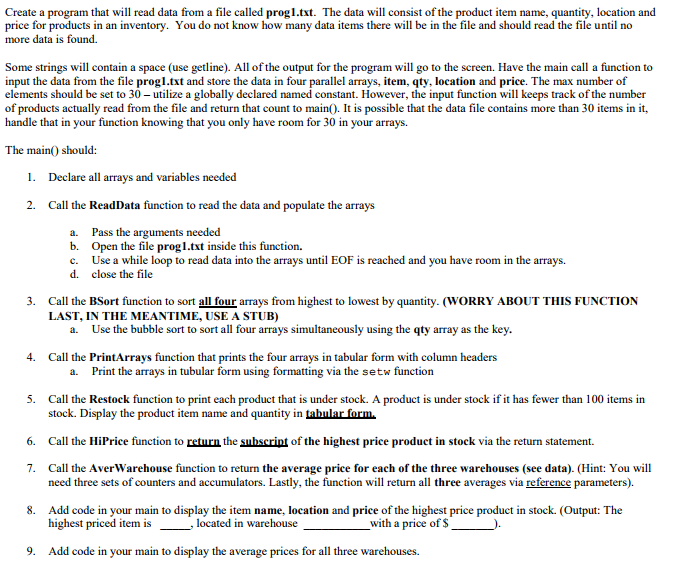
The txt file is:
Zip Drive
89
Warehouse C
75.89
Keyboard
133
Warehouse C
25.95
Blu Ray
54
Warehouse J
34.87
Iphone
110
Warehouse M
209.93
Ipod
174
Warehouse M
180.99
DVD Player
85
Warehouse J
124.91
Heat Sink
157
Warehouse C
138.45
Ext Drive
245
Warehouse C
152.87
Speakers
187
Warehouse J
163.55
Camera
147
Warehouse J
138.97
SD Card
100
Warehouse C
18.87
Router
148
Warehouse C
115.28
Printer
125
Warehouse M
145.87
Bluetuth Speakers
102
Warehouse J
19.99
Microsoft Mouse
202
Warehouse J
49.99
USB Hub
7
Warehouse M
29.99
Mousepad
119
Warehouse C
9.99
HDMI cable
23
Warehouse C
32.50
Tablet
56
Warehouse M
199.99
Create a program that will read data from a file called prog1.txt. The data will consist of the product item name, quantity, location and price for products in an inventory. You do not know how many data items there will be in the file and should read the file until no more data is found. Some strings will contain a space (use getline). All of the output for the program will go to the screen. Have the main call a function to input the data from the file progl.txt and store the data in four parallel arrays, item, qty, location and price. The max number of elements should be set to 30 utilize a globally declared named constant. However, the input function will keeps track of the number of products actually read from the file and return that count to main0. It is possible that the data file contains more than 30 items in it, handle that in your function knowing that you only have room for 30 in your arrays. The main) should: . Declare all arrays and variables needed 2. Call the ReadData function to read the data and populate the arrays a. b. c. d. Pass the arguments needed Open the file prog1.txt inside this function. Use a while loop to read data into the arrays until EOF is reached and you have room in the arrays. close the file 3. Call the BSort function to sort all four arrays from highest to lowest by quantity. (WORRY ABOUT THIS FUNCTION LAST, IN THE MEANTIME, USE A STUB) a. Use the bubble sort to sort all four arrays simultaneously using the qty array as the key 4. Call the PrintArrays function that prints the four arrays in tabular form with column headers Print the arrays in tubular form using formatting via the setw function a. 5. Call the Restock function to print each product that is under stock. A product is under stock if it has fewer than 100 items in stock. Display the product item name and quantity in tahular form. Call the HiPrice function to return the subscrint of the highest price product in stock via the return statement. Call the AverWarehouse function to return the average price for each of the three warehouses (see data). (Hint: You will 6. 7. need three sets of counters and accumulators. Lastly, the function will return all three averages via reference parameters). 8. Add code in your main to display the item name, location and price of the highest price product in stock. (Output: The highest priced item is located in warehouse with a price of $ 9. Add code in your main to display the average prices for all three warehousesStep by Step Solution
There are 3 Steps involved in it
Step: 1

Get Instant Access to Expert-Tailored Solutions
See step-by-step solutions with expert insights and AI powered tools for academic success
Step: 2

Step: 3

Ace Your Homework with AI
Get the answers you need in no time with our AI-driven, step-by-step assistance
Get Started


