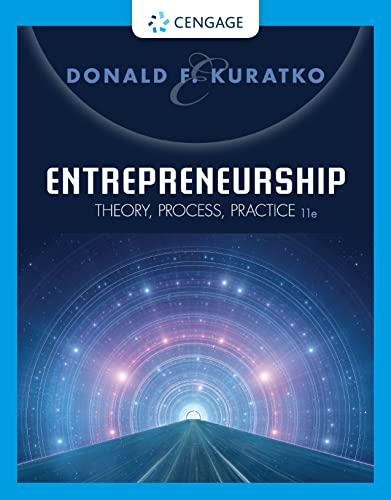Question
I need some help to understand how this questions could work? Setup This assignment uses a technique called Unit Testing, and relies on a number
I need some help to understand how this questions could work?
Setup
This assignment uses a technique called "Unit Testing," and relies on a number of dependencies, which must be installed on your computer. A dependency is a library, tool, or other piece of software that is needed in order to build, test, and run another piece of software.
JavaScript and web projects often rely on hundreds (or thousands) of dependencies, and getting used to installing and using them is an important step. Part of the philosophy of JavaScript is to keep the language small and rely on third-partys to extend it.
In order to install these dependencies, you must first install Node.js on your computer. See installation instructions at:
https://nodejs.org/en/
You can install the LTS (Long Term Support) version of node.js, which is currently 16.15.0, although any 16.x.x version should work. LTS versions are supported for a long time.
Install a Proper Editor
You will need a proper code editor to develop for the web. The most popular choice is Microsoft Visual Studio Code (aka, VSCode). VSCode runs on Windows, Linux, and macOS (fun fact: VSCode is actually written in HTML, CSS, and JavaScript. It's a web page you can also run in the browser, see https://vscode.dev/) . You can download and install it for free from:
https://code.visualstudio.com/
When you open this project's folder, VSCode should offer to install these recommended extensions. Once these are installed VSCode will automatically show you errors as you type, automatically format your code when you save, and show you spelling mistakes in your code comments and names.
If you want to use a different editor, that's fine. Confirm with your professor that it will work for our needs. You may not use Notepad, for example.
Learn how to Navigate the Code
The assignment has a mix of project configuration and source code. All of the config files are in the project root, and the source code is contained in thesrc directory (this is a common pattern). Your code goes in thesrc/solution.js file. The other files in this directory are unit tests, which you should read, but don't need to modify.
Learn how to Run the Assignment Tests
You are asked to complete the code in the filesrc/solutions.js. A basic file layout has already been created with various functions and variables. Also, detailed comments have been left above each function you need to implement.
In addition, unit tests have been written for each function. They are namedsrc/problem-00.test.js,src/problem-01.test.jsand so on. A Unit Test tests the smallest possible unit of a software system or component, and we write many small Unit Tests to prove that our implementation works as we expect.
For example, we expect2 + 2 to return4, not5. We can write a unit test for this to confirm that our code does what we expect. See http://softwaretestingfundamentals.com/unit-testing/ for more info about unit tests.
These tests will help you determine if your code is working correctly: running the tests should produce the output that the tests expect, and the tests will either pass or fail.
To run the tests, use the npm command:
npm test
Your goal is to get all of the tests to pass correctly. If a test fails, pay attention to the error messages that get produced, what was expected vs.what was actually returned, and make corrections to your code inassignment1.js.
Differnet Ways to Run Tests
If you are going to run your tests over and over as you make changes tosrc/solutions.js, you can run the tests so they automatically watch for changes, and re-run whenever you save your file:
npm run test-watch
You can stop the tests from running usingCTRL+c
Next, you can run a single test instead of all tests:
npm test problem-00
This will only run the tests inproblem-00.test.js, making it easier to work on only one problem at a time.
You can also watch a particular test, and re-run it when the code is saved:
npm run test-watch problem-00
Learn how to Lint your Code
In addition to running unit tests, you can also run a linter calledeslint. Linting helps to find and remove common errors in code, for example, missing a semi-colon, or forgetting to declare a variable.
To run eslint, use the npm command:
npm run eslint
If there are no problems, there will be no output. If there is any output, pay attention to what it says, so you can make corrections. For example:
assignment1/assignment1.js 18:9 error 'x' is defined but never used no-unused-vars
Here, we see a lint error, which has various information:
- The filename is listed first,assignment1/assignment1.js
- The line number is listed next: 18
- The column number on line 18 is listed next: 9
- The actual error or warning comes next:error 'x' is defined but never used
- The rule name comes last:no-unused-vars. You can lookup how to fix these errors using the rule name, for example: https://eslint.org/docs/rules/no-unused-vars
Your code should have no lint errors when you submit it.
Learn how to Properly Format your Code
Source code needs to be properly structured, use consistent indenting, semi-colons, etc. Doing so makes it easier to understand, read, and debug your code.
Your code must be properly and consistently formatted. You can do it by hand, or, you can use Prettier (https://prettier.io/) to do it automatically.
There are two ways to use Prettier. First, using the npm command:
npm run prettier
This will rewrit your files to use proper formatting. NOTE: running this command will overwrit your file, so make sure you have saved your work before you run it.
The second way to run Prettier is using the Prettier extension, and format-on-save. If you install the recommended extensions and settings for this project, saving your file will result in Prettier automatically fixing your code for you.
Debugging Code and Tests
You can also use VSCode's built in debugging tools to run and debug your code, or the test code, within the editor, step through code, inspect variables, examine call stacks, etc. See the instructions at:https://github.com/microsoft/vscode-recipes/tree/master/debugging-jest-tests#debugging-all-tests
Submitting your Assignment
Your assignment is complete when all tests are passing, and there are no more linting errors. When you have completed your assignment, you need to prepar your submission. To do so, use the npm command:
npm run prepar-submission
This will doa a number of things automatically for you:
- create asubmission/ directory, deleting an existing one if present
- runprettier on the source
- copy all files undersrc/ tosubmission/src
- copypackage.json tosubmission/package.json
- runeslint and write the output tosubmission/eslint.log
- runnpm test and write the output tosubmission/test.log
- zip thesubmission/* directory tosubmission.zip
You can uploadsubmission.zip to Blackboard for submission.
Discussion of Other Assignment Files
You may be wondering about some of the other files in this project. While you don't need to modify them, or use them directly, here is what each one does:
node_modules/ - the installed dependencies necessary to run prettier, eslint, etc., installed when your runnpm install.
.eslintrc.js - configuration for eslint, see https://eslint.org/docs/user-guide/configuring
.prettierrc.js - configuration settings for prettier, see https://prettier.io/docs/en/configuration.html
package.json - node.js package info, dependencies, build scripts, see https://docs.npmjs.com/files/package.json
package-lock.json - a generated file with dependency version information, see https://docs.npmjs.com/files/package-lock.json
zip files link:
https://drive.google.com/drive/folders/1hEXg7N_zpR3KsVMdeF3zsBLlMjVEuryp?usp=sharing
Step by Step Solution
3.39 Rating (152 Votes )
There are 3 Steps involved in it
Step: 1
Heres a detailed explanation of the provided instructions for the programming assignment Setup and Dependencies The assignment utilizes a technique called Unit Testing and relies on various dependenci...
Get Instant Access to Expert-Tailored Solutions
See step-by-step solutions with expert insights and AI powered tools for academic success
Step: 2

Step: 3

Ace Your Homework with AI
Get the answers you need in no time with our AI-driven, step-by-step assistance
Get Started