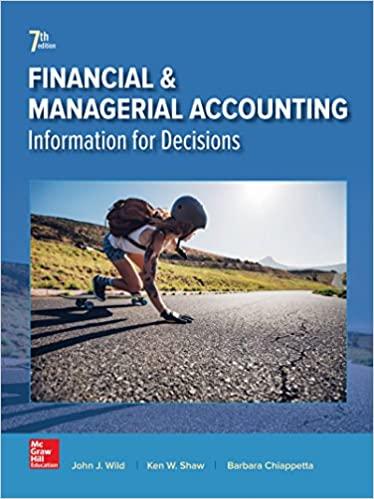I NEED THE FORMULA.



Comparison of Capital Budgeting Methods 1. Complete the capital budgeting methods. XUS Comparison of Capital Budgeting Methods - Excel ? -- 5 FILE HOME INSERT PAGE LAYOUT FORMULAS DATA REVIEW VIEW Sign X Calibri AutoSum - - 11 AA E Wrap Text Accounting Fill - Paste BIU. A- Merge & Center - $, %, 4.0 .00 .00 Insert Delete Format Conditional Format as Cell Formatting Table Styles Styles Clear Sort & Find & Filter - Select Editing Clipboard Font Alignment Number Cells B23 B D E F G $ 1,750,000 5 years 225,000 A A 1 Laurman, Inc. is considering the following project: 2 Required investment in equipment 3 Project life 4 Salvage value 5 6 The project would provide net operating income each year as follows: 7 Sales 8 Variable expenses 9 Contribution margin 10 Fixed expenses: $ 2,750,000 1,600,000 1,150,000 $ 10 Fixed expenses: 11 Salaries, rent and other fixed out-of pocket costs $ 520,000 12 Depreciation 350,000 13 Total fixed expenses 870,000 14 Net operating income $ 280.000 15 16 Cost of Capital 18% 17 $ 630,000 18 1. Compute the annual net cash inflow from the project. 19 20 2. Complete the following timeline to compute the net present value of the future cash flows for this project. Don't forget to include the salvage value in year 5. 21 Year 22 0 1 2 3 23 Net cash flow 24 Discount Factor = 1/((1+r)^n) 1.000 25 Present value of the cash flows 26 Net present value 27 28 3. Use Excel's NPV function to compute the present value of the cash flows from years 1-5. Do not include the original investment at time zero. 29 NPV of Cash Flows from Years 1-5 30 Deduct the cost of the investment 4 5 23 Net cash flow 24 Discount Factor = 1/((1+r)^n) 1.000 25 Present value of the cash flows 26 Net present value 27 28 3. Use Excel's NPV function to compute the present value of the cash flows from years 1-5. Do not include the original investment at time zero. 29 NPV of Cash Flows from Years 1-5 30 Deduct the cost of the investment 31 Net present value 32 Write an if/then statement to ACCEPT or REJECT the project based on NPV 33 34 4. Use Excel's IRR function to compute the project's internal rate of return 35 Write an if/then statement to ACCEPT or REJECT the project based on IRR 36 years 37 5. Compute the project's payback period. 38 39 6. Compute the project's accounting rate of return. 40 41 42 43 Sheet1 + Comparison of Capital Budgeting Methods 1. Complete the capital budgeting methods. XUS Comparison of Capital Budgeting Methods - Excel ? -- 5 FILE HOME INSERT PAGE LAYOUT FORMULAS DATA REVIEW VIEW Sign X Calibri AutoSum - - 11 AA E Wrap Text Accounting Fill - Paste BIU. A- Merge & Center - $, %, 4.0 .00 .00 Insert Delete Format Conditional Format as Cell Formatting Table Styles Styles Clear Sort & Find & Filter - Select Editing Clipboard Font Alignment Number Cells B23 B D E F G $ 1,750,000 5 years 225,000 A A 1 Laurman, Inc. is considering the following project: 2 Required investment in equipment 3 Project life 4 Salvage value 5 6 The project would provide net operating income each year as follows: 7 Sales 8 Variable expenses 9 Contribution margin 10 Fixed expenses: $ 2,750,000 1,600,000 1,150,000 $ 10 Fixed expenses: 11 Salaries, rent and other fixed out-of pocket costs $ 520,000 12 Depreciation 350,000 13 Total fixed expenses 870,000 14 Net operating income $ 280.000 15 16 Cost of Capital 18% 17 $ 630,000 18 1. Compute the annual net cash inflow from the project. 19 20 2. Complete the following timeline to compute the net present value of the future cash flows for this project. Don't forget to include the salvage value in year 5. 21 Year 22 0 1 2 3 23 Net cash flow 24 Discount Factor = 1/((1+r)^n) 1.000 25 Present value of the cash flows 26 Net present value 27 28 3. Use Excel's NPV function to compute the present value of the cash flows from years 1-5. Do not include the original investment at time zero. 29 NPV of Cash Flows from Years 1-5 30 Deduct the cost of the investment 4 5 23 Net cash flow 24 Discount Factor = 1/((1+r)^n) 1.000 25 Present value of the cash flows 26 Net present value 27 28 3. Use Excel's NPV function to compute the present value of the cash flows from years 1-5. Do not include the original investment at time zero. 29 NPV of Cash Flows from Years 1-5 30 Deduct the cost of the investment 31 Net present value 32 Write an if/then statement to ACCEPT or REJECT the project based on NPV 33 34 4. Use Excel's IRR function to compute the project's internal rate of return 35 Write an if/then statement to ACCEPT or REJECT the project based on IRR 36 years 37 5. Compute the project's payback period. 38 39 6. Compute the project's accounting rate of return. 40 41 42 43 Sheet1 +