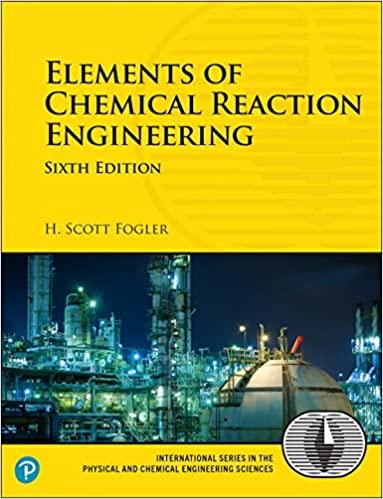Answered step by step
Verified Expert Solution
Question
1 Approved Answer
I need the output to display multiple sliders for each individual cars. the current code simply reflects a slider for the primary car only. import
I need the output to display multiple sliders for each individual cars. the current code simply reflects a slider for the primary car only.
import java.awt.Dimension; import java.awt.event.ActionEvent; import java.util.concurrent.atomic.AtomicBoolean; import javax.swing.*; import javax.swing.event.ChangeEvent; import javax.swing.event.ChangeListener; public class TestClass extends JFrame implements Runnable, ChangeListener { static JLabel timeText = new JLabel(); static JLabel trafficAtext = new JLabel(); static JLabel trafficBtext = new JLabel(); static JLabel trafficCtext = new JLabel(); //JButtons to start, pause, and stop private JButton start = new JButton("Start"); private JButton pause = new JButton("Pause"); private JButton stop = new JButton("Stop"); //JSliders for showing car progress static JSlider car1Slider = new JSlider(0, 3000); static JSlider car2Slider = new JSlider(0, 3000); static JSlider car3Slider = new JSlider(0, 3000); static JSlider car4Slider = new JSlider(0, 3000); private static boolean isRunning; private static final AtomicBoolean simIsRunning = new AtomicBoolean(false); //Create 3 runnable intersection objects, each on their own thread Intersection A = new Intersection("aThread", trafficAtext); Intersection B = new Intersection("bThread", trafficBtext); Intersection C = new Intersection("cThread", trafficCtext); //Create 4 runnable Car objects and a thread for each one Car car1 = new Car("Car1Thread", 300, 0); Car car2 = new Car("Car2Thread", 1000, 0); Car car3 = new Car("Car3Thread", 2000, 1000); Car car4 = new Car("Car4Thread", 2000, 1000); //Array of cars to loop through later Car[] carArray = {car1, car2, car3, car4}; Intersection[] intersectionArray = {A, B, C}; static Thread gui; Object[][] trafficData = { {"Car 1", car1.getPosition(), 0, 0}, {"Car 2", car2.getPosition(), 0, 0}, {"Car 3", car3.getPosition(), 0, 0}, {"Car 4", car4.getPosition(), 0, 0} }; //Table for displaying data String[] columnNames = {"Car", "X-Pos", "Y-Pos", "Speed km/h"}; JTable dataTable = new JTable(trafficData, columnNames); public TestClass() { super("CMSC 335 Project 3: Traffic Tracker"); isRunning = Thread.currentThread().isAlive(); buildGUI(); setButtons(); } private void display() { setSize(600,400); setVisible(true); //Centers the frame on the screen setLocationRelativeTo(null); //Sets the window to be closeable setDefaultCloseOperation(JFrame.EXIT_ON_CLOSE); } private void buildGUI() { JLabel welcome = new JLabel("Welcome to the Traffic Tracker Simulator!"); JLabel welcome2 = new JLabel("Click the Start button to begin simulation"); JLabel time = new JLabel("Current time: "); JLabel trafficLightA = new JLabel("Intersection A: "); JLabel trafficLightB = new JLabel("Intersection B: "); JLabel trafficLightC = new JLabel("Intersection C: "); //Add changeListeners to car sliders car1Slider.addChangeListener(this); car2Slider.addChangeListener(this); car3Slider.addChangeListener(this); car4Slider.addChangeListener(this); car1Slider.setValue(car1.getPosition()); car2Slider.setValue(car2.getPosition()); car3Slider.setValue(car3.getPosition()); car4Slider.setValue(car4.getPosition()); car1Slider.setMajorTickSpacing(1000); car1Slider.setPaintTicks(true); car2Slider.setMajorTickSpacing(1000); car2Slider.setPaintTicks(true); dataTable.setPreferredScrollableViewportSize(new Dimension(400, 70)); dataTable.setFillsViewportHeight(true); JPanel dataPanel = new JPanel(); //Create the scroll pane and add the table to it JScrollPane scrollPane = new JScrollPane(dataTable); dataPanel.add(scrollPane); //GUI Layout GroupLayout layout = new GroupLayout(getContentPane()); getContentPane().setLayout(layout); layout.setAutoCreateGaps(true); layout.setAutoCreateContainerGaps(true); layout.setHorizontalGroup(layout.createSequentialGroup() .addContainerGap(30, 30) //Container gap on left side .addGroup(layout.createParallelGroup(GroupLayout.Alignment.CENTER) .addComponent(welcome) .addComponent(welcome2) .addGroup(layout.createParallelGroup(GroupLayout.Alignment.LEADING) .addGroup(layout.createSequentialGroup() .addComponent(time) .addComponent(timeText))) .addGroup(layout.createParallelGroup(GroupLayout.Alignment.CENTER) .addGroup(layout.createSequentialGroup() .addComponent(start) .addComponent(pause) .addComponent(stop))) .addComponent(car1Slider) .addComponent(car2Slider) .addComponent(car3Slider) .addComponent(car4Slider) .addGroup(layout.createParallelGroup(GroupLayout.Alignment.LEADING, false) .addGroup(layout.createSequentialGroup() .addComponent(trafficLightA) .addComponent(trafficAtext) .addContainerGap(20, 20) .addComponent(trafficLightB) .addComponent(trafficBtext) .addContainerGap(20, 20) .addComponent(trafficLightC) .addComponent(trafficCtext)) .addComponent(dataPanel))) .addContainerGap(30, 30) //Container gap on right side ); layout.setVerticalGroup(layout.createSequentialGroup() .addGroup(layout.createSequentialGroup() .addComponent(welcome) .addComponent(welcome2)) .addGap(20, 20, 20) .addGroup(layout.createParallelGroup(GroupLayout.Alignment.BASELINE) .addComponent(time) .addComponent(timeText)) .addGroup(layout.createParallelGroup(GroupLayout.Alignment.BASELINE) .addComponent(start) .addComponent(pause) .addComponent(stop)) .addGroup(layout.createParallelGroup(GroupLayout.Alignment.BASELINE) .addComponent(car1Slider) .addComponent(car2Slider) .addComponent(car3Slider) .addComponent(car4Slider)) .addGroup(layout.createParallelGroup(GroupLayout.Alignment.BASELINE) .addComponent(trafficLightA) .addComponent(trafficAtext) .addComponent(trafficLightB) .addComponent(trafficBtext) .addComponent(trafficLightC) .addComponent(trafficCtext)) .addComponent(dataPanel) .addGroup(layout.createParallelGroup(GroupLayout.Alignment.BASELINE) .addGap(20, 20, 20)) .addGap(20, 20, 20) ); pack(); } private void setButtons() { //Start car and intersection threads with start button start.addActionListener((ActionEvent e) -> { if(!simIsRunning.get()) { System.out.println(Thread.currentThread().getName() + " calling start"); A.start(); B.start(); C.start(); car1.start(); car2.start(); car3.start(); car4.start(); gui.start(); } //Set simIsRunning to true simIsRunning.set(true); }); pause.addActionListener((ActionEvent e) -> { if(simIsRunning.get()) { //Loop through cars and intersections to call suspend() for(Car i: carArray) { i.suspend(); System.out.println(Thread.currentThread().getName() + " calling suspend"); } for(Intersection i: intersectionArray) { //Call interrupt for sleeping intersection threads i.interrupt(); i.suspend(); } pause.setText("Continue"); simIsRunning.set(false); } else { for(Car i:carArray) { if(i.suspended.get()) { i.resume(); System.out.println(Thread.currentThread().getName() + " calling resume"); } } for(Intersection i: intersectionArray) { i.resume(); } pause.setText("Pause"); simIsRunning.set(true); } }); stop.addActionListener((ActionEvent e) -> { if(simIsRunning.get()) { System.out.println(Thread.currentThread().getName() + " calling stop"); for(Car i: carArray) { i.stop(); } for(Intersection i: intersectionArray) { i.stop(); } simIsRunning.set(false); } }); } @Override public void stateChanged(ChangeEvent e) { //When car sliders change, update data in table trafficData[0][1] = car1Slider.getValue(); trafficData[1][1] = car2Slider.getValue(); trafficData[2][1] = car3Slider.getValue(); trafficData[3][1] = car4Slider.getValue(); //Update speed trafficData[0][3] = car1.getSpeed() + " km/h"; trafficData[1][3] = car2.getSpeed() + " km/h"; trafficData[2][3] = car3.getSpeed() + " km/h"; trafficData[3][3] = car4.getSpeed() + " km/h"; //Update table dataTable.repaint(); } private void getData() { if(simIsRunning.get()) { //Get colors for intersections, if Red check xPosition switch(A.getColor()) { case "Red": for(Car i: carArray) { //If car xPosition is within 500 meters and light is red, set suspend to true for car to wait if(i.getPosition()>500 && i.getPosition()<1000) { i.atLight.set(true); } } break; case "Green": for(Car i:carArray) { if(i.atLight.get()) { i.resume(); } } break; } switch(B.getColor()) { case "Red": for(Car i: carArray) { //If car xPosition is within 500 meters and light is red, set suspend to true for car to wait if(i.getPosition()>1500 && i.getPosition()<2000) { i.atLight.set(true); } } break; case "Green": for(Car i:carArray) { if(i.atLight.get()) { i.resume(); } } break; } switch(C.getColor()) { case "Red": for(Car i: carArray) { //If car xPosition is within 500 meters and light is red, set suspend to true for car to wait if(i.getPosition()>2500 && i.getPosition()<3000) { i.atLight.set(true); } } break; case "Green": for(Car i:carArray) { if(i.atLight.get()) { i.resume(); } } break; } } } @Override public void run() { while(isRunning) { //While running, if simulation is running, set car sliders to car xPosition and get data if(simIsRunning.get()) { car1Slider.setValue(car1.getPosition()); car2Slider.setValue(car2.getPosition()); car3Slider.setValue(car3.getPosition()); car4Slider.setValue(car4.getPosition()); getData(); } } } public static void main(String[] args) { TestClass test = new TestClass(); test.display(); gui = new Thread(test); Thread time = new Thread(new Time()); time.start(); } }Step by Step Solution
There are 3 Steps involved in it
Step: 1

Get Instant Access to Expert-Tailored Solutions
See step-by-step solutions with expert insights and AI powered tools for academic success
Step: 2

Step: 3

Ace Your Homework with AI
Get the answers you need in no time with our AI-driven, step-by-step assistance
Get Started