Answered step by step
Verified Expert Solution
Question
1 Approved Answer
I need the steps to complete these , along with answers to the questions if there are questions. Thanks ! Case Projects 329 Project 7-2:
I need the steps to complete these , along with answers to the questions if there are questions. Thanks ! 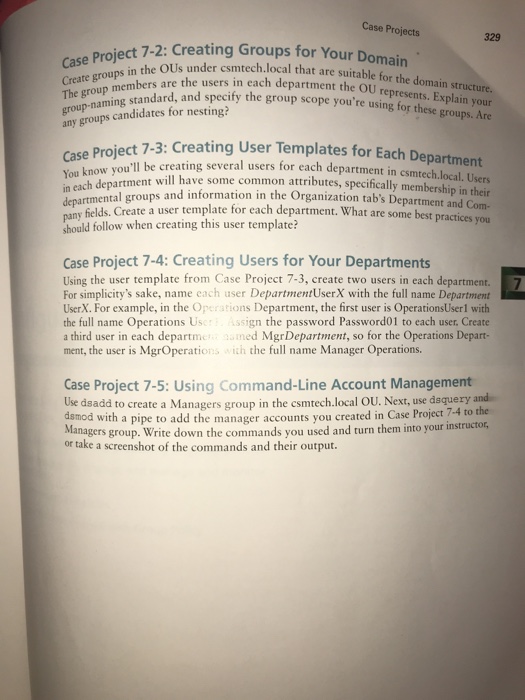
Case Projects 329 Project 7-2: Creating Groups for Your Domain a in the OUs under csmtech local that are suitable for the domain structure Create groups in re the users in group-naming any groups candidates for nesting? The grouing tandard, and specify the group scope you 're using for these groups. Are each department the O U represents. Explain your Proiect 7-3: Creating User Templates for Each Department be creating for each department in csmtech.local. Users creating several users You know you'll each department willi have some common attributes, specifically membersh ip in their and information in the Organization tab's Department and Com- in depar tmental groups any fields. Create a user template for each department. What are some best should follow when creating this user template? Case Project 7-4: Creating Users for Your Departments 7 Using the user template from Case Project 7-3, create two users in each department. For simplicity's sake, name each user DepartmentUserX with the full name Departmernt UserX. For example, in the Operations Department, the first user is OperationsUser1 with the full name Operations Uscr Assign the password Password01 to each user, Create a third user in each departmes amed MgrDepartment, so for the Operations Depart ment, the user is MgrOperationsHEh the full name Manager Operations. Case Project 7-5: Using Command-Line Account Management Use dsadd to create a Managers group in the csmtech.local OU. Next, use dsquery dsmod with a pipe to add the manager accounts you created in Case Project 7-4 to the Managers group. or ta Write down the commands you used and turn them into your instructor, ke a screenshot of the commands and their output Case Projects 329 Project 7-2: Creating Groups for Your Domain a in the OUs under csmtech local that are suitable for the domain structure Create groups in re the users in group-naming any groups candidates for nesting? The grouing tandard, and specify the group scope you 're using for these groups. Are each department the O U represents. Explain your Proiect 7-3: Creating User Templates for Each Department be creating for each department in csmtech.local. Users creating several users You know you'll each department willi have some common attributes, specifically membersh ip in their and information in the Organization tab's Department and Com- in depar tmental groups any fields. Create a user template for each department. What are some best should follow when creating this user template? Case Project 7-4: Creating Users for Your Departments 7 Using the user template from Case Project 7-3, create two users in each department. For simplicity's sake, name each user DepartmentUserX with the full name Departmernt UserX. For example, in the Operations Department, the first user is OperationsUser1 with the full name Operations Uscr Assign the password Password01 to each user, Create a third user in each departmes amed MgrDepartment, so for the Operations Depart ment, the user is MgrOperationsHEh the full name Manager Operations. Case Project 7-5: Using Command-Line Account Management Use dsadd to create a Managers group in the csmtech.local OU. Next, use dsquery dsmod with a pipe to add the manager accounts you created in Case Project 7-4 to the Managers group. or ta Write down the commands you used and turn them into your instructor, ke a screenshot of the commands and their output 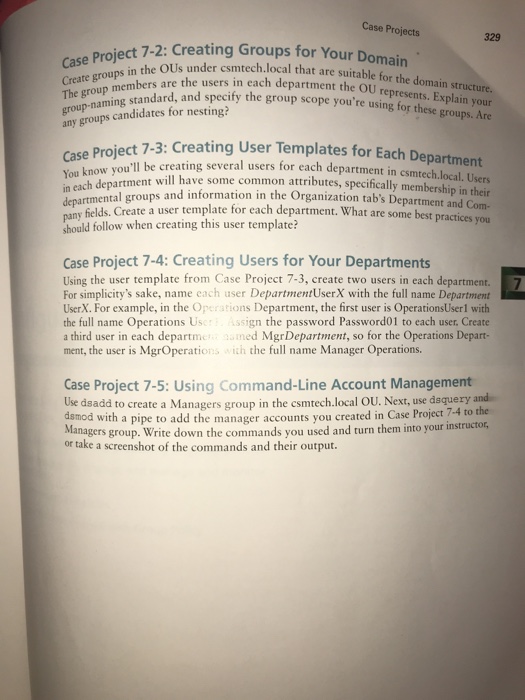
Step by Step Solution
There are 3 Steps involved in it
Step: 1

Get Instant Access to Expert-Tailored Solutions
See step-by-step solutions with expert insights and AI powered tools for academic success
Step: 2

Step: 3

Ace Your Homework with AI
Get the answers you need in no time with our AI-driven, step-by-step assistance
Get Started


