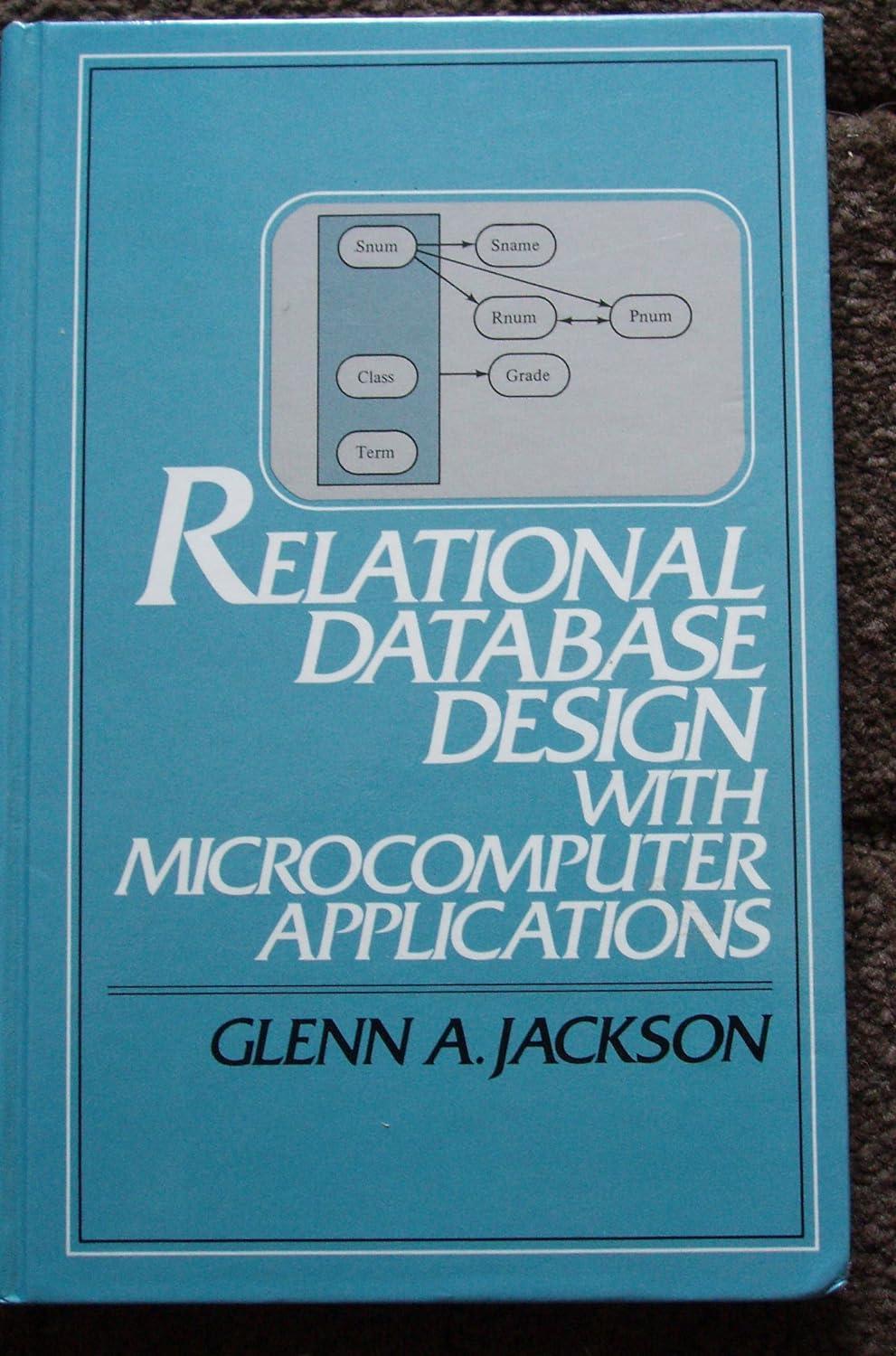Question
I need to use Visual Basics in visual studio to create a web form page for this question. It would be great if you can
I need to use Visual Basics in visual studio to create a web form page for this question.
It would be great if you can show the screen image of the coding so that I can understand.
Thank you so much.
Instructions
You are asked to create the beginnings of a point of sale system for a bookstore in an .aspx webpage. The manager needs to know how much to charge for a transaction, and also wants to know how much business is derived from the bookstore's three product categories: magazines, paperback books, and educational toys. The system is similar to those created in class, using one .aspx page. It makes sense to create a folder in your website named assignments, and place a new webpage into this folder called assignment1.aspx.
This project gives you practice with input validation, using local variables, and using global variables.
How to Proceed
a) read the program requirements (the required functionality) b) write the steps in your native language on a piece of paper (plan your work) c) sketch out the user interface d) review the related in-class programs e) contact your homework buddy to make an appointment to get together and crunch out the project. You can take the approach that one person types and the other helps problem solve (perhaps using a large screen TV)
Program functionality
a) the program should use a button click procedure to calculate and display the charge for the transaction including tax (use a 8% tax rate). You are selling products that are in one of three categories ( magazines, books, and toys). Calculate the price of the product times the quantity of the product sold.
b) the procedure should also increment 1 of 3 global integer variables to keep a running total of the count the # of transactions (depending on the product category - magazines, books, and toys).
c) the procedure should also increment 1 of 3 global decimal variables to keep a running total of the sum of the pre-tax revenue of transactions (depending on the product category - magazines, books, and toys).
d) while the first output textbox shows the amount to charge the current transaction, the second should show the running total for all the category counts and $revenue
e) include another button click procedure that clears the form (dropdownlist.selectedindex = nothing, radiobuttonlist.selectedindex = nothing, or textbox1.text = nothing)
f) include input validation as needed
Input controls and Appearance
a) create a dropdownlist with 6 products and their prices (2 different magazines, 2 different paperback books, and 2 different educational toys)
b) add a radiobuttonlist with the three categories magazines, books, and toys. When the program user makes a sale, they need to make a selection in the products dropdownlist and the categories radiobuttonlist. The selection of the category must match the selected item. For example, if a book was chosen from the radio button list, and a magazine was selected from the drop down list, then an error message will pop up and request the user to select a book.
c) add a textbox (perhaps named txttransaction) that shows the number of the item purchased and a multiline textbox that shows the total to charge the customer (including tax)
d) add another textbox (perhaps named txtdailytotals) that shows the number units sold for the day for each of the 3 categories - magazines, books, and toys; and the before tax revenue for each category.
e) format the form nicely.
Step by Step Solution
There are 3 Steps involved in it
Step: 1

Get Instant Access to Expert-Tailored Solutions
See step-by-step solutions with expert insights and AI powered tools for academic success
Step: 2

Step: 3

Ace Your Homework with AI
Get the answers you need in no time with our AI-driven, step-by-step assistance
Get Started