Answered step by step
Verified Expert Solution
Question
1 Approved Answer
I only need help with assinging the ip addresses for each host. I need someone to do a table with the ip addresses and default
I only need help with assinging the ip addresses for each host.
I need someone to do a table with the ip addresses and default gateway for each device(hosts, switches, links, and routers).
One table for ipv4 and one table for ipv6 according to the subnets provided from the professor.
Also, if someone has used CML before, can you provide a resource or instructions on how to assign the ip addresses for the links? is it by using external links?
Thank you in advance, I appreciate it.
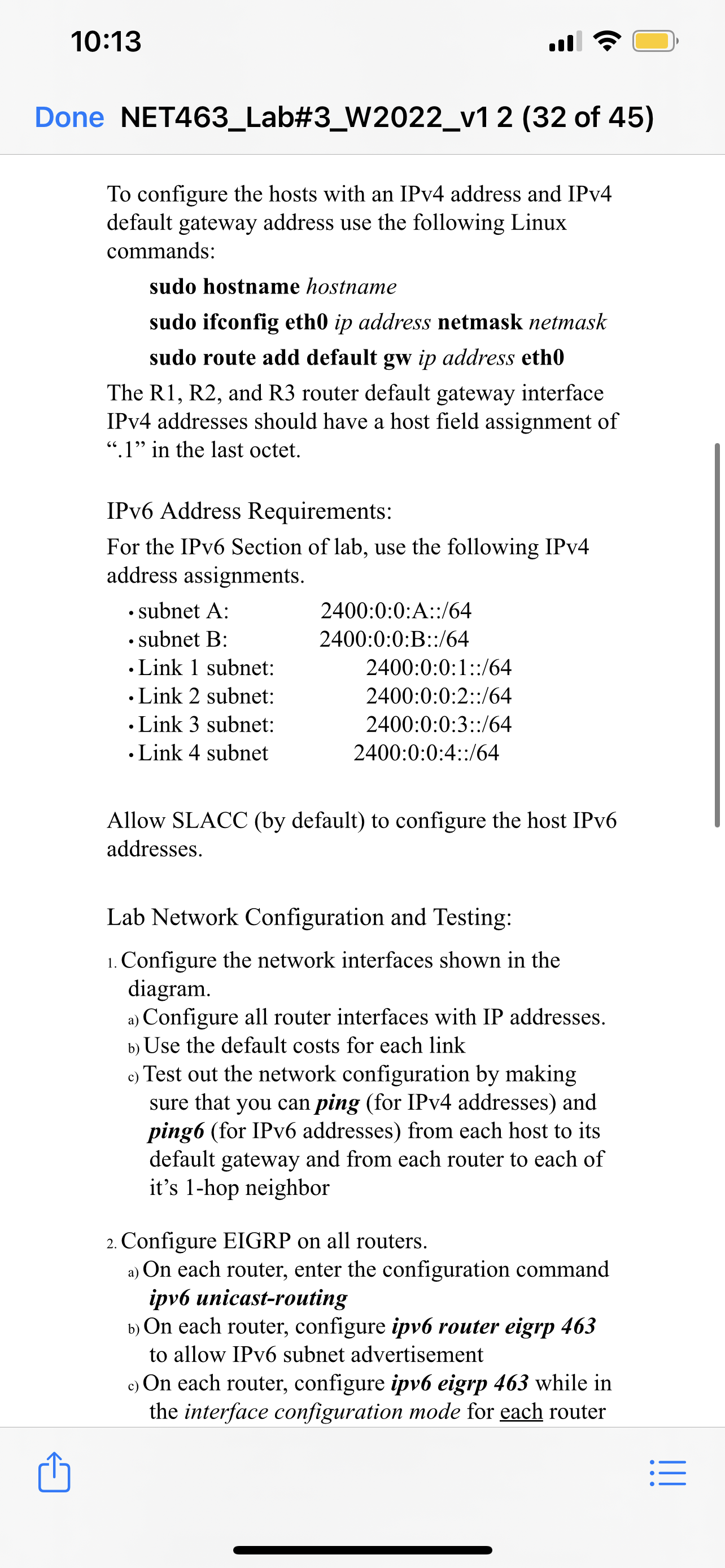
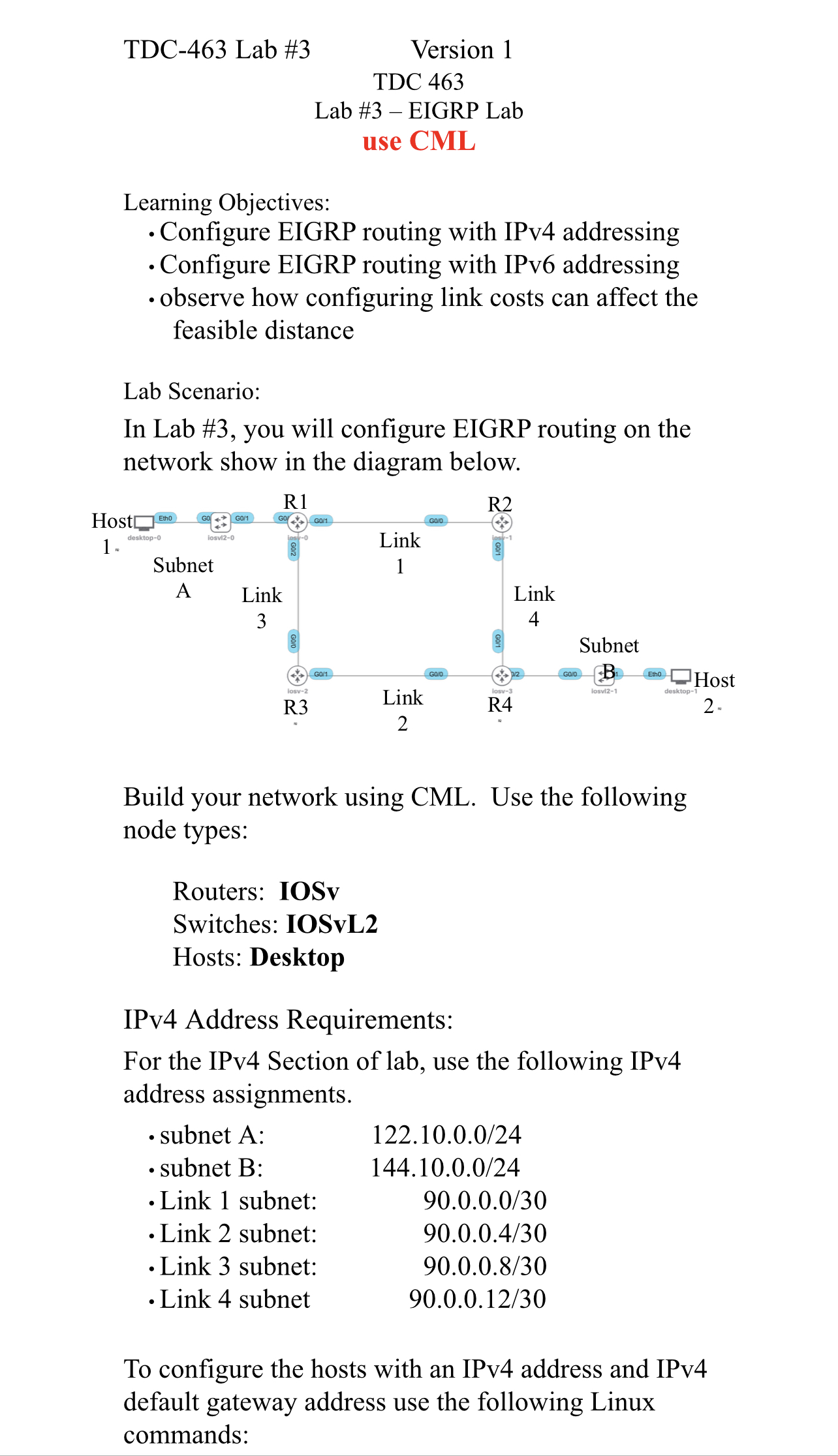
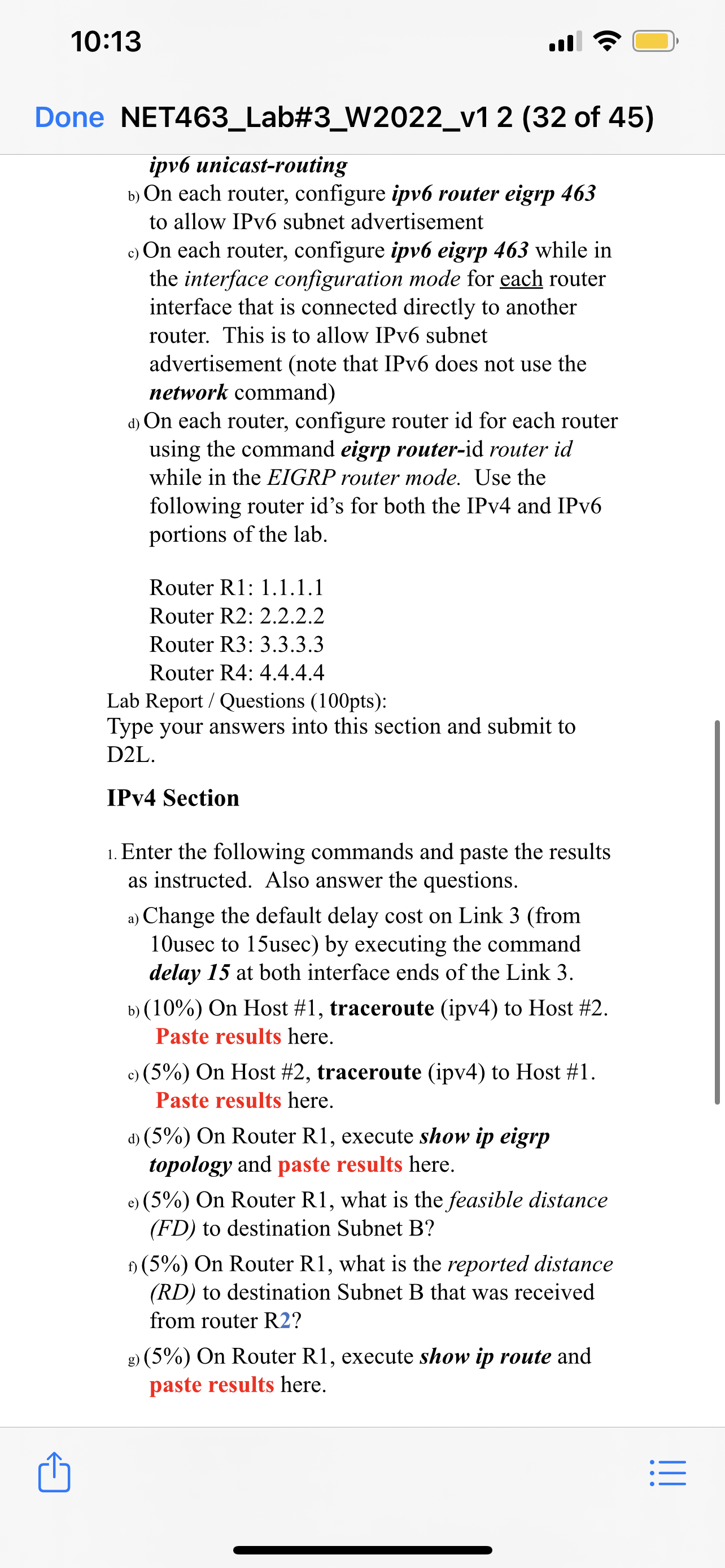
10:13 Done NET463_Lab#3_W2022_v12 (32 of 45) To configure the hosts with an IPv4 address and IPv4 default gateway address use the following Linux commands: sudo hostname hostname sudo ifconfig eth0 ip address netmask netmask sudo route add default gw ip address eth0 The R1, R2, and R3 router default gateway interface IPv4 addresses should have a host field assignment of ".1" in the last octet. .l IPv6 Address Requirements: For the IPv6 Section of lab, use the following IPv4 address assignments. subnet A: subnet B: . Link 1 subnet: Link 2 subnet: . Link 3 subnet: . Link 4 subnet 2400:0:0:A::/64 2400:0:0:B::/64 2400:0:0:1::/64 2400:0:0:2::/64 2400:0:0:3::/64 2400:0:0:4::/64 Allow SLACC (by default) to configure the host IPv6 addresses. Lab Network Configuration and Testing: 1. Configure the network interfaces shown in the diagram. a) Configure all router interfaces with IP addresses. b) Use the default costs for each link c) Test out the network configuration by making sure that you can ping (for IPv4 addresses) and ping6 (for IPv6 addresses) from each host to its default gateway and from each router to each of it's 1-hop neighbor 2. Configure EIGRP on all routers. a) On each router, enter the configuration command ipv6 unicast-routing b) On each router, configure ipv6 router eigrp 463 to allow IPv6 subnet advertisement c) On each router, configure ipv6 eigrp 463 while in the interface configuration mode for each router
Step by Step Solution
There are 3 Steps involved in it
Step: 1

Get Instant Access to Expert-Tailored Solutions
See step-by-step solutions with expert insights and AI powered tools for academic success
Step: 2

Step: 3

Ace Your Homework with AI
Get the answers you need in no time with our AI-driven, step-by-step assistance
Get Started


