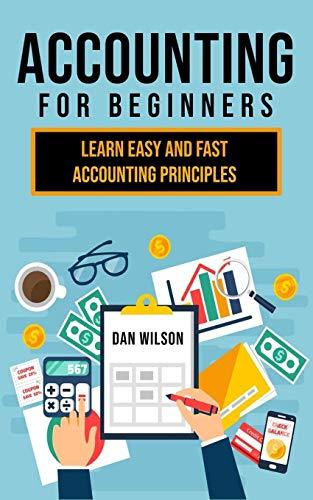Answered step by step
Verified Expert Solution
Question
1 Approved Answer
i only need help with number 18 18. a. Add the Office field to the Filters area of the Pivot Table. Filter the table so
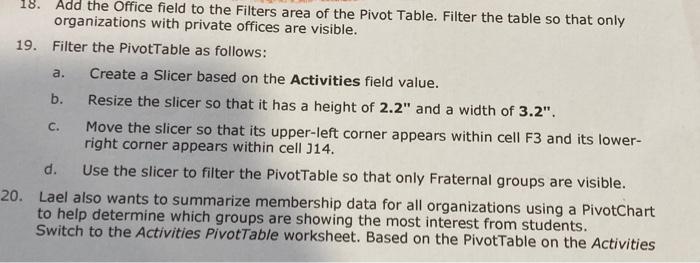
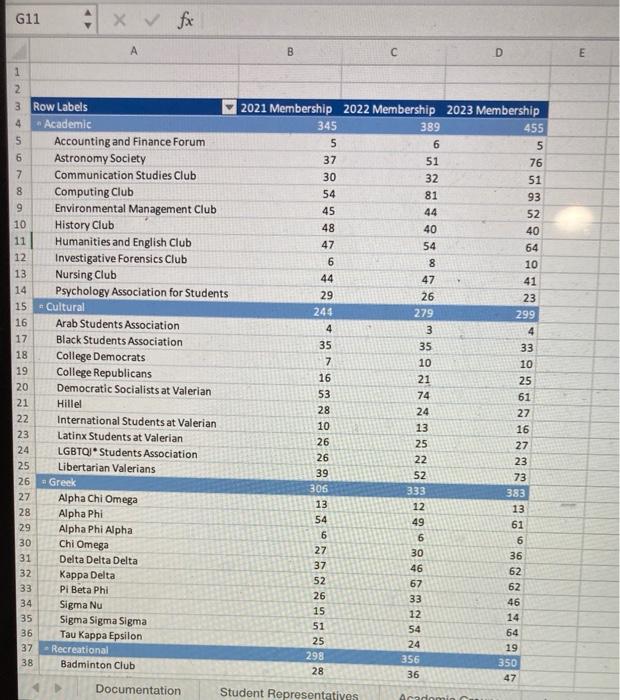
i only need help with number 18
18. a. Add the Office field to the Filters area of the Pivot Table. Filter the table so that only organizations with private offices are visible. 19. Filter the PivotTable as follows: Create a Slicer based on the Activities field value. b. Resize the slicer so that it has a height of 2.2" and a width of 3.2". Move the slicer so that its upper-left corner appears within cell F3 and its lower- right corner appears within cell J14. d. Use the slicer to filter the Pivot Table so that only Fraternal groups are visible. 20. Lael also wants to summarize membership data for all organizations using a PivotChart to help determine which groups are showing the most interest from students. Switch to the Activities PivotTable worksheet. Based on the Pivot Table on the Activities C. G11 x x A B D E 1 455 00 o C 299 2 3 Row Labels 2021 Membership 2022 Membership2023 Membership 4 Academic 345 389 5 Accounting and Finance Forum 5 6 5 6 Astronomy Society 37 51 76 7 Communication Studies Club 30 32 51 Computing Club 54 81 93 Environmental Management Club 45 44 52 10 History Club 48 40 40 11 Humanities and English Club 47 54 64 12 Investigative Forensics Club 6 8 10 13 Nursing Club 44 47 41 14 Psychology Association for Students 29 26 23 15 Cultural 244 279 16 Arab Students Association 4 3 4 17 Black Students Association 35 35 33 18 College Democrats 7 10 10 19 College Republicans 16 21 20 25 Democratic Socialists at Valerian 53 74 61 21 Hillel 28 24 27 22 International Students at Valerian 10 13 16 23 Latinx Students at Valerian 26 25 27 24 LGBTQJ* Students Association 26 22 25 23 Libertarian Valerians 39 52 73 26 - Greek 306 333 27 383 Alpha Chi Omega 13 12 13 28 Alpha Ph 54 49 29 Alpha Phi Alpha 61 6 6 30 Chi Omega 6 27 30 31 36 Delta Delta Delta 37 46 32 Kappa Delta 62 52 67 33 P. Beta Phi 62 26 33 34 Sigma Nu 46 15 12 35 Sigma Sigma Sigma 14 51 54 36 Tau Kappa Epsilon 64 25 37 Recreational 24 19 298 356 38 Badminton Club 28 36 47 Documentation Student Representatives Anorama 2 350 18. a. Add the Office field to the Filters area of the Pivot Table. Filter the table so that only organizations with private offices are visible. 19. Filter the PivotTable as follows: Create a Slicer based on the Activities field value. b. Resize the slicer so that it has a height of 2.2" and a width of 3.2". Move the slicer so that its upper-left corner appears within cell F3 and its lower- right corner appears within cell J14. d. Use the slicer to filter the Pivot Table so that only Fraternal groups are visible. 20. Lael also wants to summarize membership data for all organizations using a PivotChart to help determine which groups are showing the most interest from students. Switch to the Activities PivotTable worksheet. Based on the Pivot Table on the Activities C. G11 x x A B D E 1 455 00 o C 299 2 3 Row Labels 2021 Membership 2022 Membership2023 Membership 4 Academic 345 389 5 Accounting and Finance Forum 5 6 5 6 Astronomy Society 37 51 76 7 Communication Studies Club 30 32 51 Computing Club 54 81 93 Environmental Management Club 45 44 52 10 History Club 48 40 40 11 Humanities and English Club 47 54 64 12 Investigative Forensics Club 6 8 10 13 Nursing Club 44 47 41 14 Psychology Association for Students 29 26 23 15 Cultural 244 279 16 Arab Students Association 4 3 4 17 Black Students Association 35 35 33 18 College Democrats 7 10 10 19 College Republicans 16 21 20 25 Democratic Socialists at Valerian 53 74 61 21 Hillel 28 24 27 22 International Students at Valerian 10 13 16 23 Latinx Students at Valerian 26 25 27 24 LGBTQJ* Students Association 26 22 25 23 Libertarian Valerians 39 52 73 26 - Greek 306 333 27 383 Alpha Chi Omega 13 12 13 28 Alpha Ph 54 49 29 Alpha Phi Alpha 61 6 6 30 Chi Omega 6 27 30 31 36 Delta Delta Delta 37 46 32 Kappa Delta 62 52 67 33 P. Beta Phi 62 26 33 34 Sigma Nu 46 15 12 35 Sigma Sigma Sigma 14 51 54 36 Tau Kappa Epsilon 64 25 37 Recreational 24 19 298 356 38 Badminton Club 28 36 47 Documentation Student Representatives Anorama 2 350 Step by Step Solution
There are 3 Steps involved in it
Step: 1

Get Instant Access to Expert-Tailored Solutions
See step-by-step solutions with expert insights and AI powered tools for academic success
Step: 2

Step: 3

Ace Your Homework with AI
Get the answers you need in no time with our AI-driven, step-by-step assistance
Get Started