Answered step by step
Verified Expert Solution
Question
1 Approved Answer
i. Populate the following table with the addressing information you have located. Table 1 Router Router IP address 0 ii. From the router IP
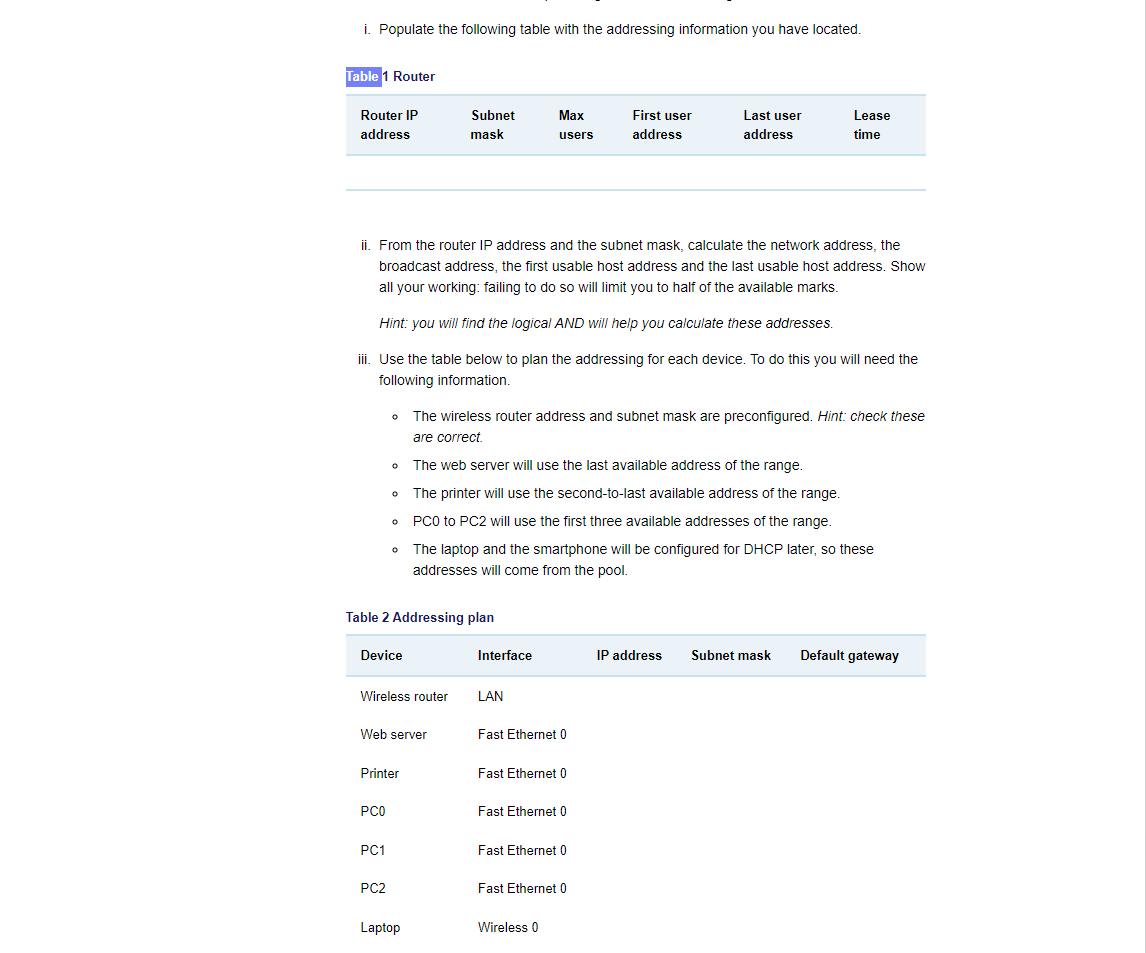
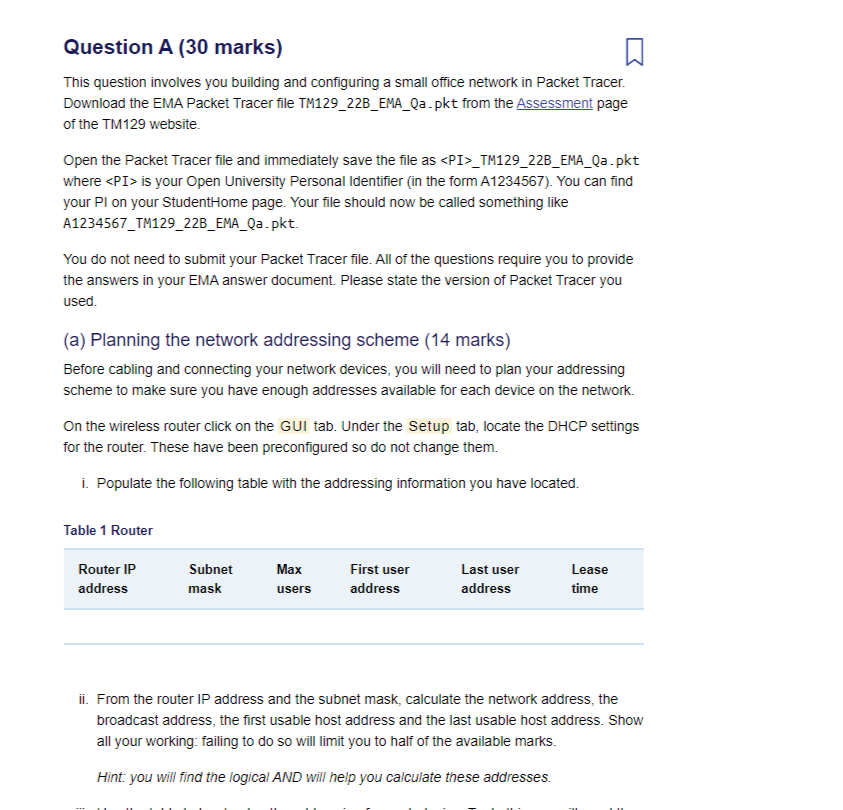
i. Populate the following table with the addressing information you have located. Table 1 Router Router IP address 0 ii. From the router IP address and the subnet mask, calculate the network address, the broadcast address, the first usable host address and the last usable host address. Show all your working: failing to do so will limit you to half of the available marks. Hint: you will find the logical AND will help you calculate these addresses. iii. Use the table below to plan the addressing for each device. To do this you will need the following information. 0 Device PC0 0 Table 2 Addressing plan PC1 Wireless router PC2 Web server Printer Subnet mask The web server will use the last available address of the range. The printer will use the second-to-last available address of the range. PC0 to PC2 will use the first three available addresses of the range. The laptop and the smartphone will be configured for DHCP later, so these addresses will come from the pool. Laptop The wireless router address and subnet mask are preconfigured. Hint: check these are correct. Max users Interface LAN Fast Ethernet 0 Fast Ethernet 0 Fast Ethernet 0 First user address Fast Ethernet 0 Fast Ethernet 0 Wireless 0 Last user address Lease time IP address Subnet mask Default gateway Question A (30 marks) This question involves you building and configuring a small office network in Packet Tracer. Download the EMA Packet Tracer file TM129_22B_EMA_Qa.pkt from the Assessment page of the TM129 website. Open the Packet Tracer file and immediately save the file as _TM129_22B_EMA_Qa.pkt where is your Open University Personal Identifier (in the form A1234567). You can find your Pl on your StudentHome page. Your file should now be called something like A1234567_TM129_22B_EMA_Qa.pkt. You do not need to submit your Packet Tracer file. All of the questions require you to provide the answers in your EMA answer document. Please state the version of Packet Tracer you used. (a) Planning the network addressing scheme (14 marks) Before cabling and connecting your network devices, you will need to plan your addressing scheme to make sure you have enough addresses available for each device on the network. On the wireless router click on the GUI tab. Under the Setup tab, locate the DHCP settings for the router. These have been preconfigured so do not change them. i. Populate the following table with the addressing information you have located. Table 1 Router Router IP address Subnet mask Max users First user address Last user address Lease time ii. From the router IP address and the subnet mask, calculate the network address, the broadcast address, the first usable host address and the last usable host address. Show all your working: failing to do so will limit you to half of the available marks. Hint: you will find the logical AND will help you calculate these addresses.
Step by Step Solution
There are 3 Steps involved in it
Step: 1

Get Instant Access to Expert-Tailored Solutions
See step-by-step solutions with expert insights and AI powered tools for academic success
Step: 2

Step: 3

Ace Your Homework with AI
Get the answers you need in no time with our AI-driven, step-by-step assistance
Get Started


