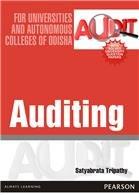Answered step by step
Verified Expert Solution
Question
1 Approved Answer
I really dont know how to use excel very well so could somebody solve this on EXCEL for me and maybe give it to me

I really dont know how to use excel very well
so could somebody solve this on EXCEL for me and maybe give it to me through excel file THANKYOU
hopefully u can put all the functions in excel and give me the copy :(
Name Salary |Tax Rate(%) Tax Amount Tax Table Salary Tax J. Smithl 54,000 J. Smith2 65,000 J. Smith3 37,000 J. Smith444,000 J. Smith5 62,000 J. Smith642,000 J. Smith7 31,000 J. Smith8 88,000 J. Smith9 91,000 J. Smith10 52,000 Rate (%) 8 9 10 30,000 40,000 50,000 60,000 70,000 80,000 90,000 100,000 12 13 14 TOTAL TAX AMOUNT 1. USE the vlookup function to find the appropriate Tax-Rate (in the Tax Table) for each employee 2. Calculate the individual Tax-Amount 3. Get the TOTAL TAX AMOUNT of all Tax-Amounts 4. Use Solver to increase the TOTAL TAX AMOUNT = 70,000, and use the appropriate STEP-1Step by Step Solution
There are 3 Steps involved in it
Step: 1

Get Instant Access to Expert-Tailored Solutions
See step-by-step solutions with expert insights and AI powered tools for academic success
Step: 2

Step: 3

Ace Your Homework with AI
Get the answers you need in no time with our AI-driven, step-by-step assistance
Get Started