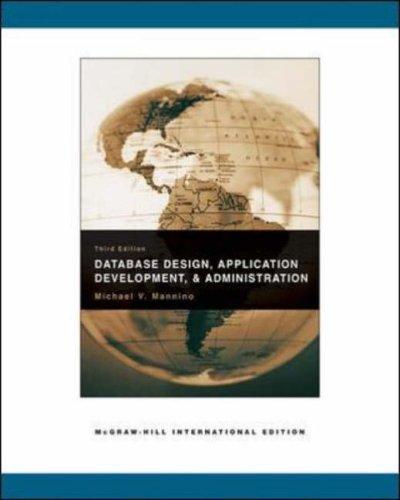Question
I REALLY NEED HELP WITH THIS :( I had to repost this, I need help in developing an interactive, event-driven HTML application in JavaScript that
I REALLY NEED HELP WITH THIS :( I had to repost this, I need help in developing an interactive, event-driven HTML application in JavaScript that presents a modified Yahtzee dice game. In this game, a player rolls five dice up to three times with the goal of rolling a large straight, achieved with die values 1,2,3,4,5 or 2,3,4,5,6. The player begins the game by clicking a Play button, causing a roll of the five dice. Subsequent rolls are made with the Roll button. After the first and second rolls, the player can choose to keep one or more of the die at the current value. This is implemented with Keeper buttons. I have attached my JS code below. :(
// MY CODE
/*
Yahtze Lite Program Allow player to roll 5 dice 3 times to get a large straight, which is 1,2,3,4,5 or 2,3,4,5,6 Before each roll, the player can keep some die and roll only the rest. */ // variables used in program var numberDice = 5; var keeper = new Array(numberDice); var dieValue = new Array(numberDice); // current number of rolls by player var rollNumber = 0; // variables used to refer to page elements var dieImages = new Array(numberDice); // roll die img var messages; // "messages" paragraph var gameOverMessage; // "gameOverMessage" paragraph var playButton; // Play button var rollButton; // Roll button var diceRollingAudio // audio clip for dice // TO DO: complete this function // ================================= // starts a new game when click Play function startGame() { console.log("Entered startGame()"); rollNumber = 0;// initialize number of rolls; incremented in rollDice // prepare the GUI // roll the dice to start the game } // end function startGame
// TO DO: complete this function // ========================================================== // roll the dice // this is called by startGame and it is the Roll button event listener function rollDice() {
console.log("rollDice: entered"); // increment the number times dice rolled dieValue[ i ] =
for ( var i = 0; i < numberDice; ++i dieValue[ i ] = Math.floor(1 + Math.random() * 6); // roll the dice // set each die with dieValue[ i ] = Math.floor(1 + Math.random() * 6); // for testing: (avoid random input at first) // set dice values to specific values. Here is an example. // we would ignore the keeper info for this testing /* */ // play dice rolling sound // and this event "ended" calls showDice (set up in start()) // (uncomment out when ready to test) console.log("rollDice: play audio"); //diceRollingAudio.play(); // modify the messages innerHTML based on the results // there are 3 options: win, lose, keep rolling // AND take appropriate action } // end function rollDice
// TO DO: complete this function // =========================== // check for a large straight // 1,2,3,4,5 and ss2 to 2,3,4,5,6 // Use sort array method // Tip: don't rearrange the dice! function checkLargeStraight() { console.log("checkLargeStraight: entered"); // variables for 2 possible large straights all initialized to true // ss1 corresponds to 1,2,3,4,5 and ss2 to 2,3,4,5,6 // copy values so original not changed // sort die values // check if there is a small straight // values are 1,2,3,4,5 or 2,3,4,5,6 // return result // true is winner and false is not winner (lose or continue) }
// TO DO: complete this function // ==================================== // send game over message using a special font and/or color // reset the Play and Roll buttons // (no need to reset the keepers; player might want to see current state) function gameOver() { console.log("gameOver: entered"); } // No changes needed to this function // ============================ // comparison function for use with sort function compareIntegers( value1, value2 ) { return parseInt( value1 ) - parseInt( value2 ); } // end function compareIntegers
// No changes needed to this function // ============================ // display rolled dice function showDice() { console.log("showDice: entered"); for ( var i = 0; i < numberDice; ++i ) { setImage( dieImages[ i ], dieValue[ i ] ); } } // end function showDice
// No changes needed to this function // ============================ // set image source for a die function setImage( dieImages, dieValue ) { if ( isFinite( dieValue ) ) dieImages.src = "die" + dieValue + ".png"; else dieImages.src = "blank.png"; } // end function setImage
// No changes needed to this function function updateKeeper(){ console.log("updateKeeper: disabled? =",this.disabled); if(rollNumber >= 1) { this.disabled = true; this.value = "keeper"; }; }
// No changes needed to this function - Be sure to understand this code. // ================================ // load event -- event handler // get page elements to interact with and register event listeners function start() { console.log("start: entered"); // page elements and event listeners associated with them playButton = document.getElementById( "playButton" ); playButton.addEventListener( "click", startGame, false ); rollButton = document.getElementById( "rollButton" ); rollButton.addEventListener( "click", rollDice, false ); diceRollingAudio = document.getElementById( "diceRollingAudio" ); // once audio ended, show dice diceRollingAudio.addEventListener( "ended", showDice, false ); messages = document.getElementById( "messages" ); gameOverMessage = document.getElementById( "gameOverMessage"); for ( var i = 0; i < numberDice; ++i ) { dieImages[ i ] = document.getElementById( "die" + (i + 1) ); }; // prepare the GUI rollButton.disabled = true; // disable rollButton playButton.disabled = false; // enable play button // set image to blank before games start for ( var i = 0; i < numberDice; ++i ) { setImage( dieImages[ i ] ); }; // extract page element for keeper buttons // identify event handler // set disabled flag to roll all dice for ( var i = 0; i < numberDice; ++i ) { keeper[i] = document.getElementById( "keeper" + (i + 1)); keeper[i].disabled = false; keeper[i].addEventListener( "click", updateKeeper); } } // end function start
window.addEventListener( "load", start, false );
Step by Step Solution
There are 3 Steps involved in it
Step: 1

Get Instant Access to Expert-Tailored Solutions
See step-by-step solutions with expert insights and AI powered tools for academic success
Step: 2

Step: 3

Ace Your Homework with AI
Get the answers you need in no time with our AI-driven, step-by-step assistance
Get Started