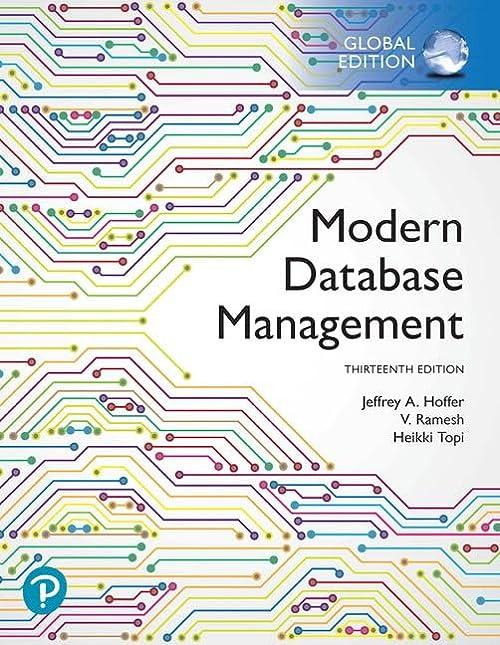Question
I recently installed two new monitors on my desk. I now have a total of two monitors and my laptop. I have everything plugged in
I recently installed two new monitors on my desk. I now have a total of two monitors and my laptop. I have everything plugged in and turned on, but all three screens show the same image. It's like their mirrored or something. Anyway, I can't figure out how to make them all show something different. I wanted to be able to have multiple tabs or programs running at the same time and not have to constantly minimize or maximize my programs. The company has Windows 10 installed on my computer currently, or at least I think it does. I'm really frustrated and about to send the monitors back to the store because they obviously don't work properly. They are plugged in, I double chwecked
Step by Step Solution
There are 3 Steps involved in it
Step: 1

Get Instant Access to Expert-Tailored Solutions
See step-by-step solutions with expert insights and AI powered tools for academic success
Step: 2

Step: 3

Ace Your Homework with AI
Get the answers you need in no time with our AI-driven, step-by-step assistance
Get Started