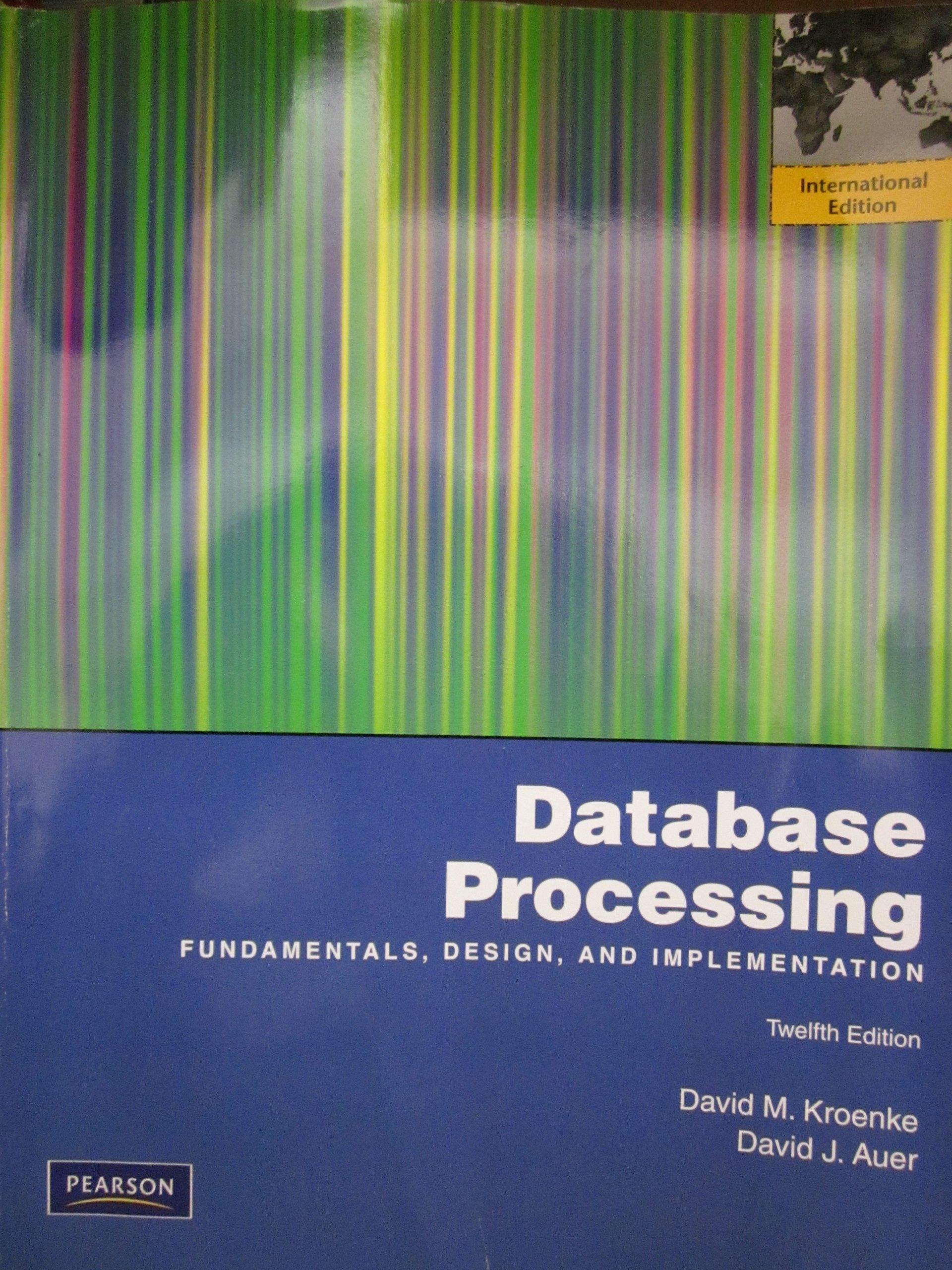Answered step by step
Verified Expert Solution
Question
1 Approved Answer
I want to solve this task, in addition to having comments inside the code to explain the steps, and thanks a lot . 1. Record
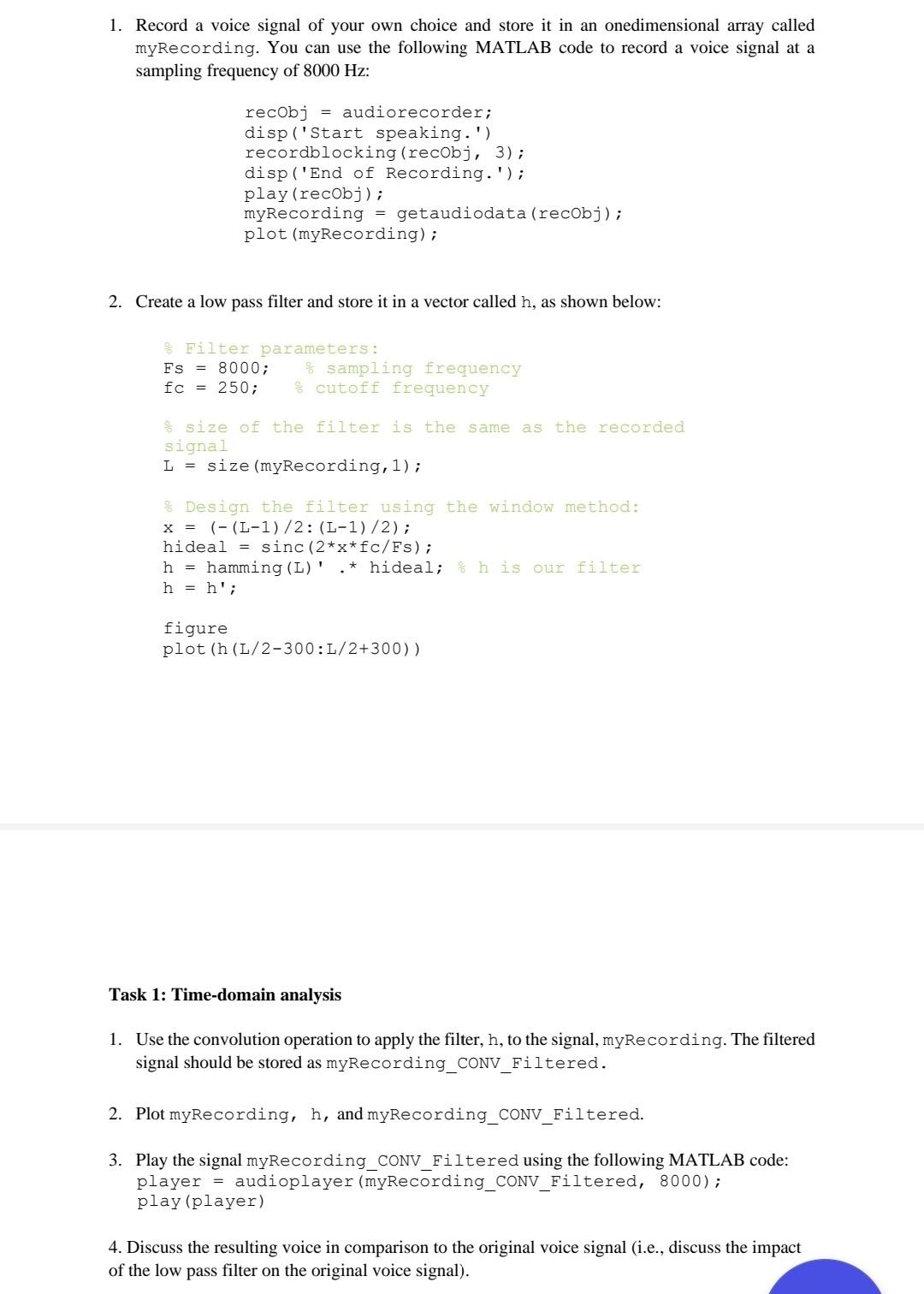
I want to solve this task, in addition to having comments inside the code to explain the steps, and thanks a lot .
1. Record a voice signal of your own choice and store it in an onedimensional array called myRecording. You can use the following MATLAB code to record a voice signal a sampling frequency of 8000Hz : recobj = audiorecorder; disp('Start speaking.') recordblocking (recobj, 3) ; disp('End of Recording.'); play (recobj); myRecording = getaudiodata ( recobj ); plot (myRecording) ; 2. Create a low pass filter and store it in a vector called h, as shown below: \& Filter parameters: FS=8000; sampling frequency fc =250; cutoff frequency % size of the filter is the same as the recorded signal L=size(myRecording,1); % Design the filter using the window method: x=((L1)/2:(L1)/2); hideal =sinc(2xfCcFs); h = hamming (L) ' . * hideal; h is our filter h=h; figure plot (h (L/2-300:L/2+300)) Task 1: Time-domain analysis 1. Use the convolution operation to apply the filter, h, to the signal, myRecording. The filtered signal should be stored as myRecording_CONV_Filtered. 2. Plot myRecording, h, and myRecording_CONV_Filtered. 3. Play the signal myRecording_CONV_Filtered using the following MATLAB code: player = audioplayer(myRecrding_CONV_Filtered, 8000) ; play (player) 4. Discuss the resulting voice in comparison to the original voice signal (i.e., discuss the impact of the low pass filter on the original voice signal)Step by Step Solution
There are 3 Steps involved in it
Step: 1

Get Instant Access to Expert-Tailored Solutions
See step-by-step solutions with expert insights and AI powered tools for academic success
Step: 2

Step: 3

Ace Your Homework with AI
Get the answers you need in no time with our AI-driven, step-by-step assistance
Get Started