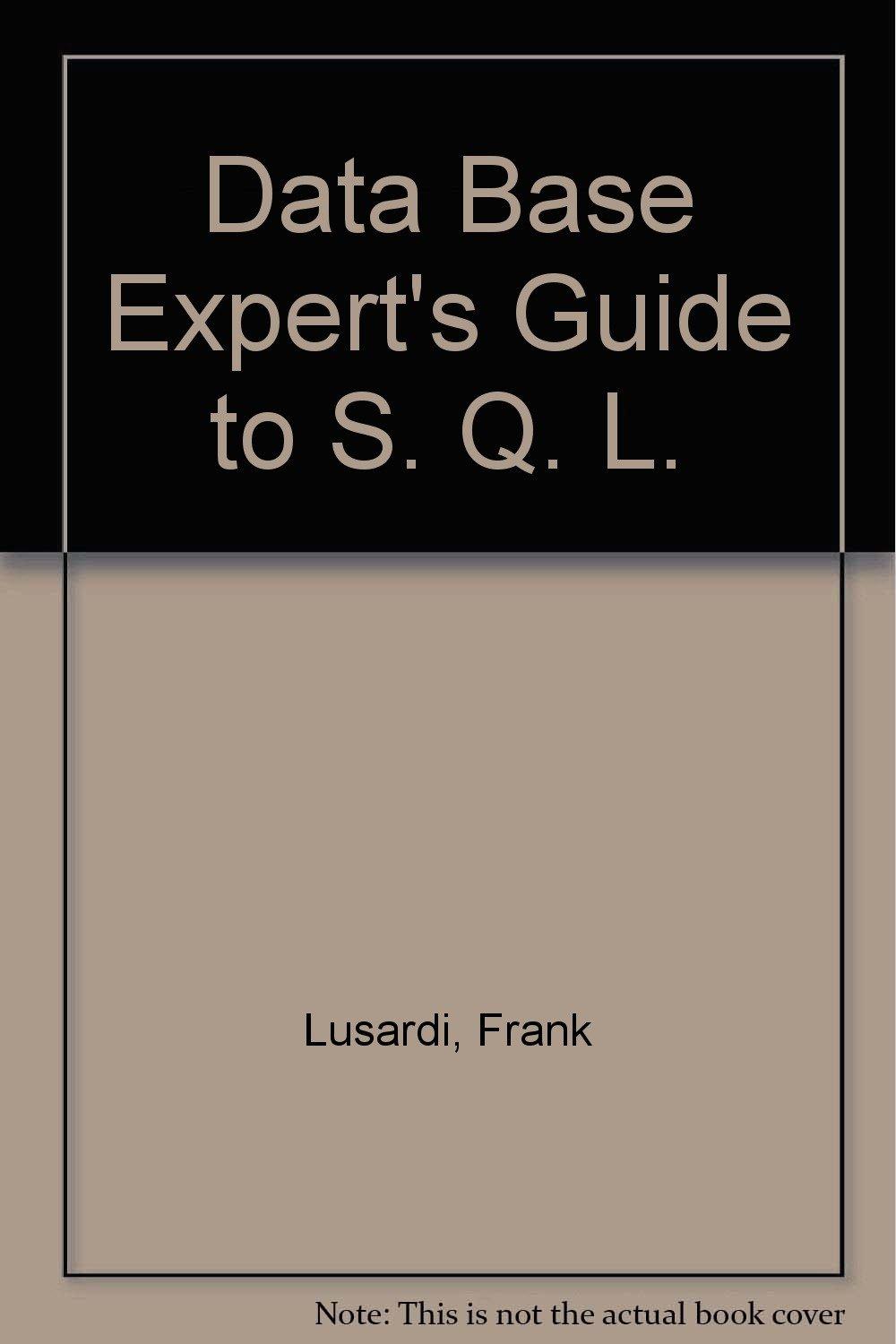Answered step by step
Verified Expert Solution
Question
1 Approved Answer
I WILL DEFINITELY RATE! Task 3 [30 points). Webpage to delete a patient's name: a. Create a form on this page that takes as input
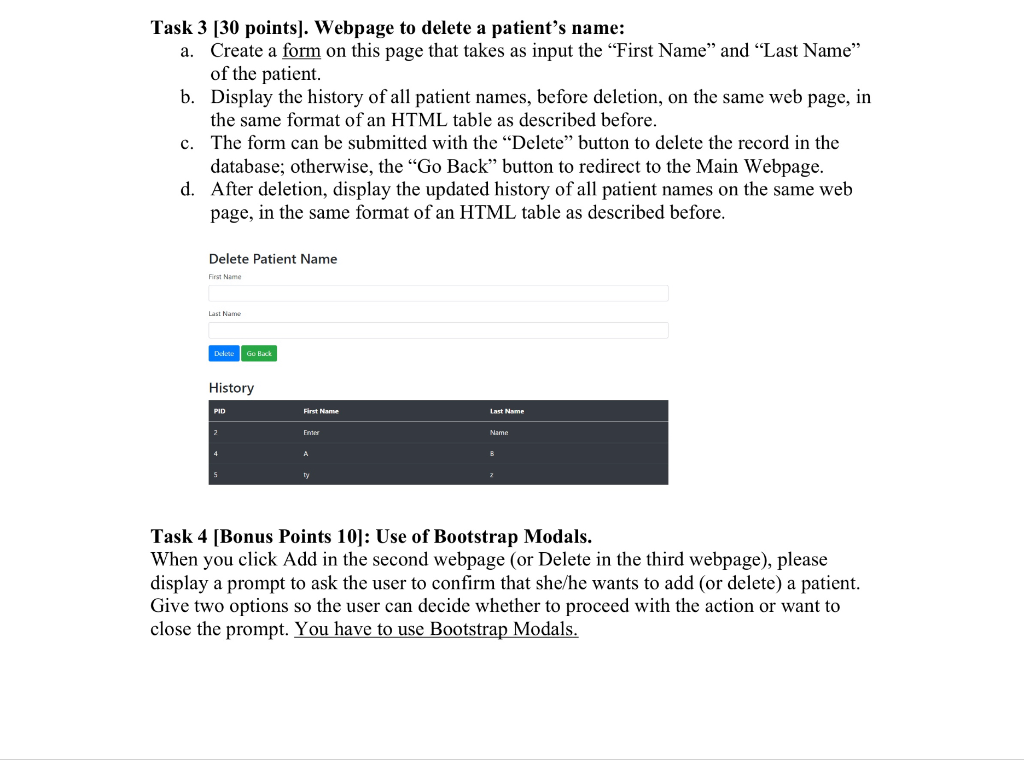 I WILL DEFINITELY RATE!
I WILL DEFINITELY RATE!
Task 3 [30 points). Webpage to delete a patient's name: a. Create a form on this page that takes as input the "First Name" and "Last Name" of the patient. b. Display the history of all patient names, before deletion, on the same web page, in the same format of an HTML table as described before. c. The form can be submitted with the Delete" button to delete the record in the database; otherwise, the "Go Back button to redirect to the Main Webpage. d. After deletion, display the updated history of all patient names on the same web page, in the same format of an HTML table as described before. Delete Patient Name First Name Delete Go Back History PID First Name Last Name Name Task 4 [Bonus Points 10): Use of Bootstrap Modals. When you click Add in the second webpage (or Delete in the third webpage), please display a prompt to ask the user to confirm that she/he wants to add or delete) a patient. Give two options so the user can decide whether to proceed with the action or want to close the prompt. You have to use Bootstrap Modals
Step by Step Solution
There are 3 Steps involved in it
Step: 1

Get Instant Access to Expert-Tailored Solutions
See step-by-step solutions with expert insights and AI powered tools for academic success
Step: 2

Step: 3

Ace Your Homework with AI
Get the answers you need in no time with our AI-driven, step-by-step assistance
Get Started