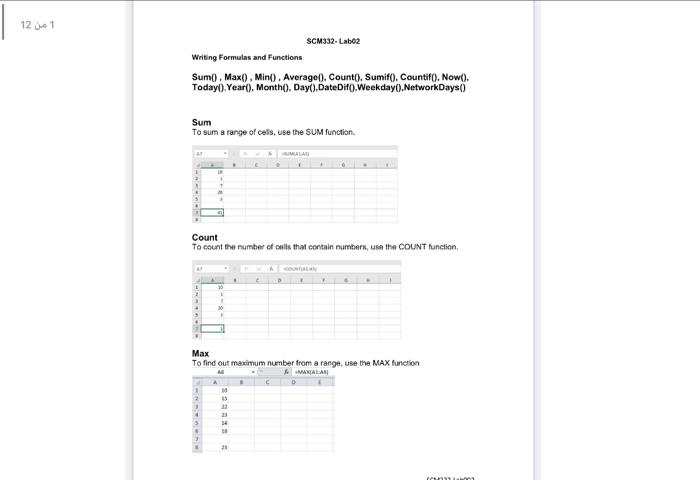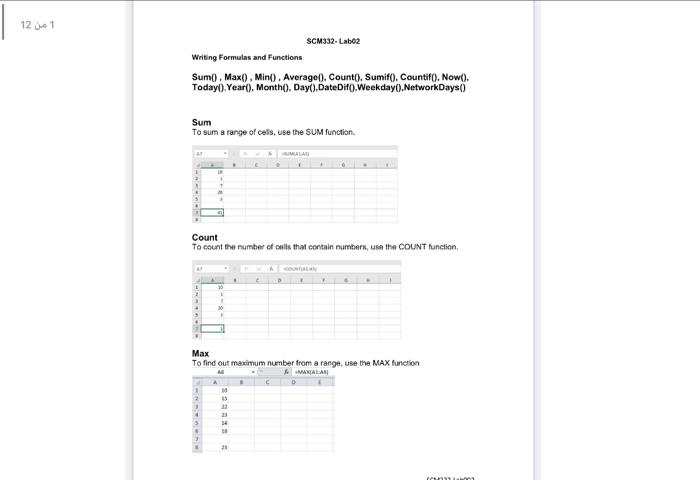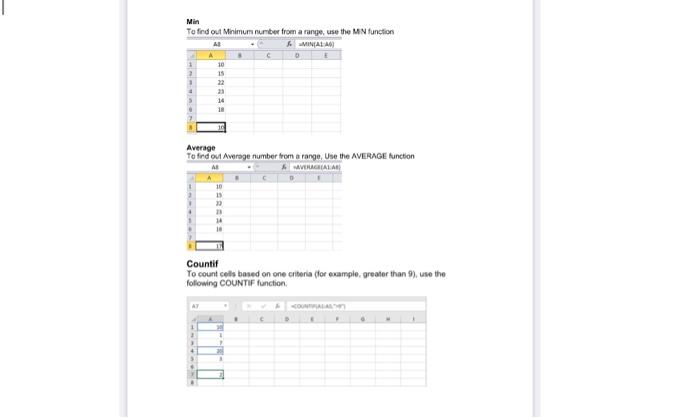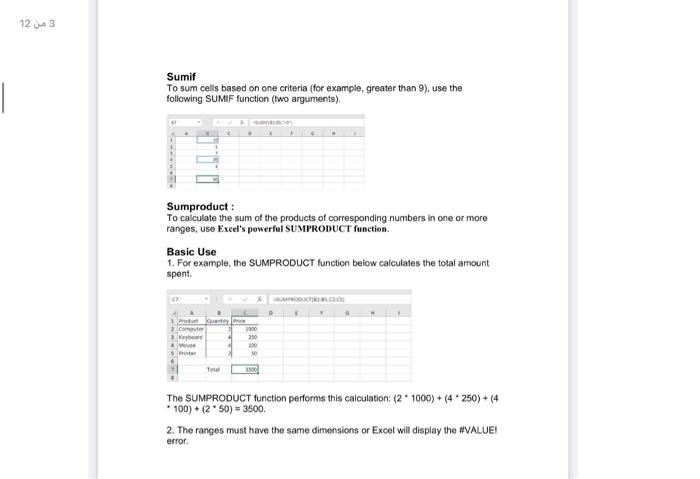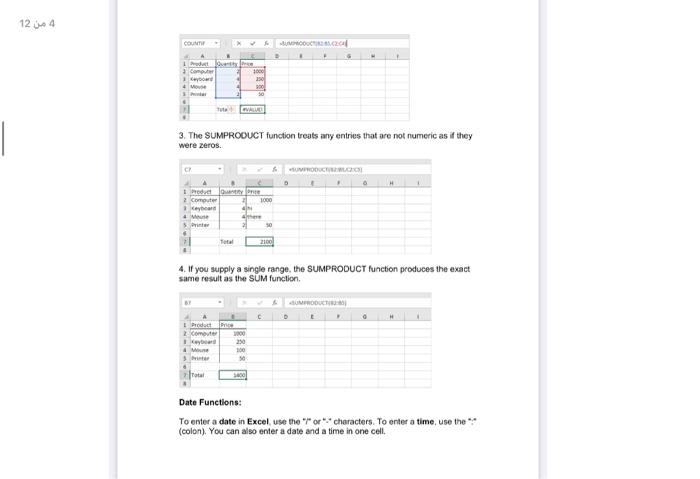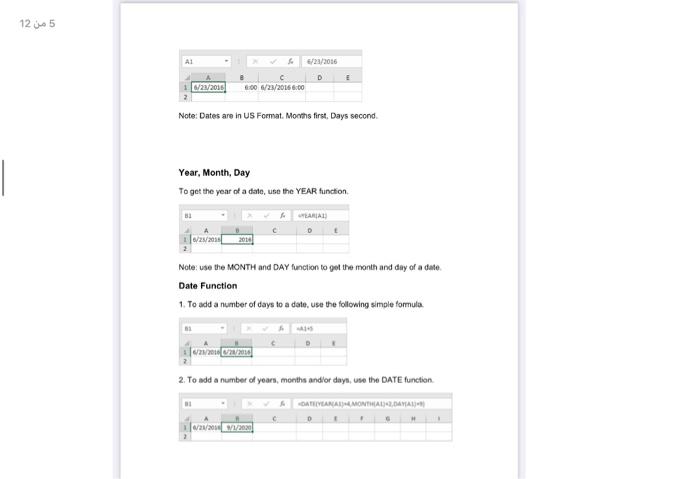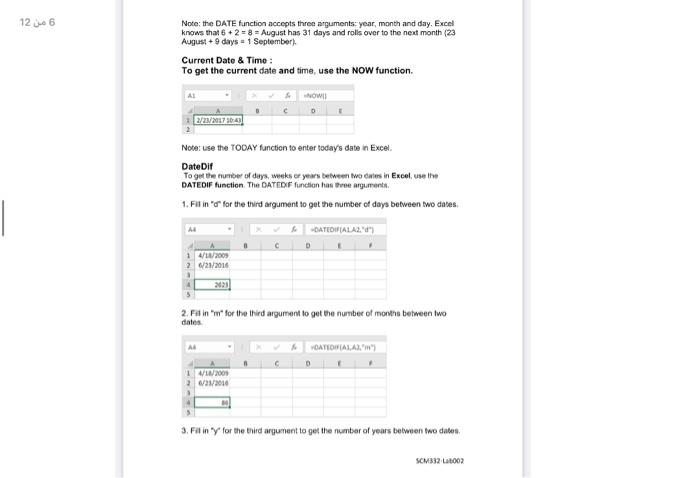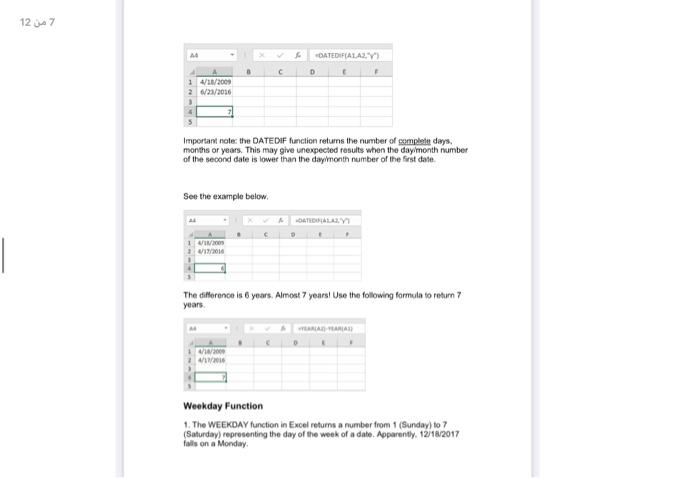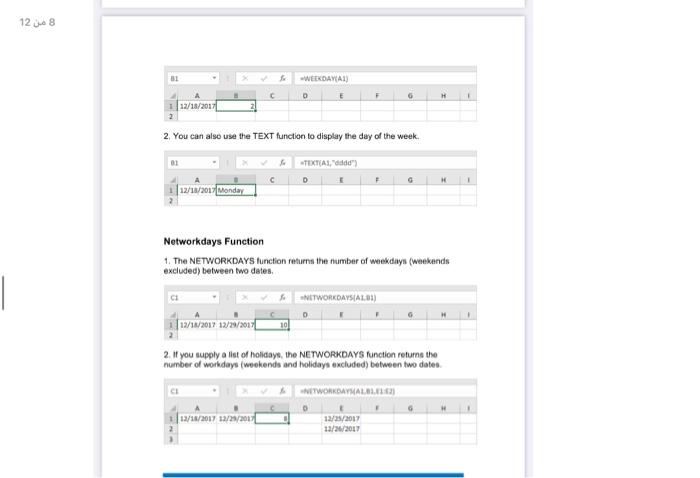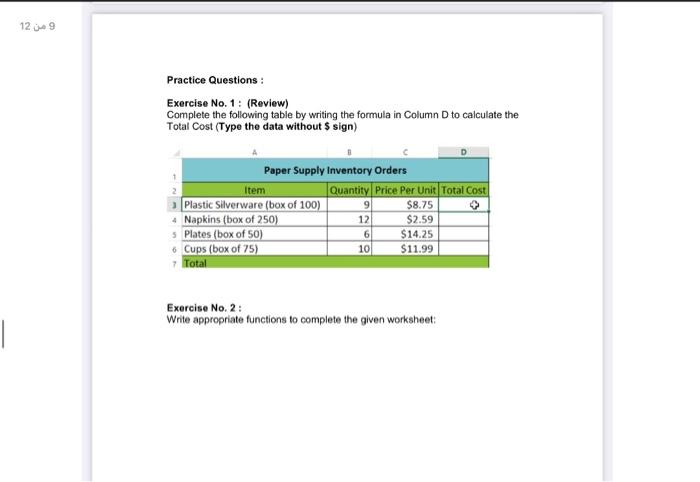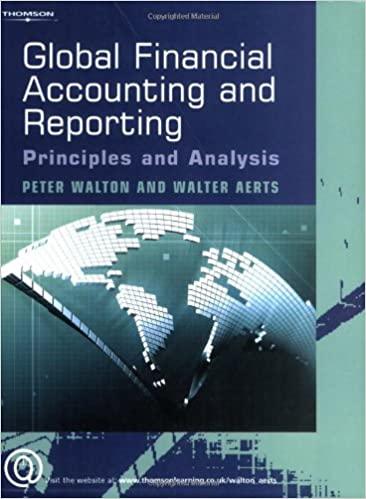I would like a complete solution to all the data received
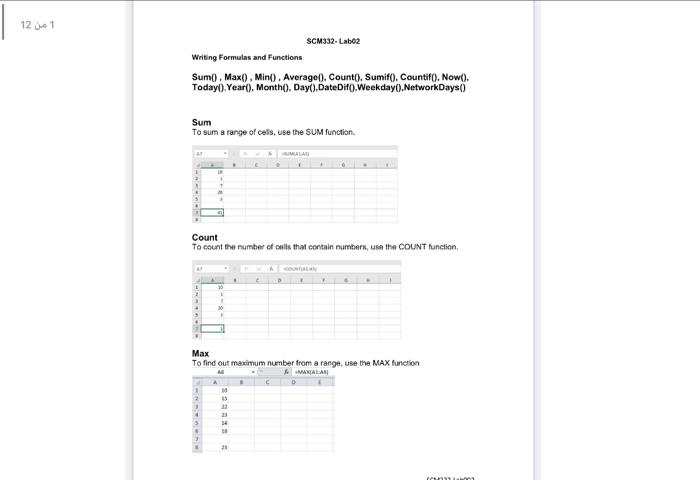
12 SCM332- Labo2 Writing Formulas and Functions Sum(), Max(). Min(). Average). Count(). Sumif(). Countif(). Nowe). Today(). Year(), Month(). Day(),Date Difo Weekday(). Network Days() Sum To sum a range of cells, use the SUM function. Count To count the number of calls that contain numbers, use the COUNT function, Max To find out maximum number from a range, use the MAX function MARALAN 21 Min To find out Minimum number from a range, use the MN function AB $MINALA A c 10 15 22 23 14 18 Average To find out Average number from a range Use the AVERAGE function NAVIGITALAR 10 15 Countil To count ces based on one criteria (for example, greator than 9), use the following COUNTIF function. 3 12 Sumif To sum cells based on one criteria (for example, greater than 9), use the following SUMIF function (two arguments), Sumproduct: To calculate the sum of the products of corresponding numbers in one or more ranges, use Excel's powerful SUMPRODUCT function. Basic Use 1. For example, the SUMPRODUCT function below calculates the total amount spent. cy Product Com Me 230 00 100 The SUMPRODUCT function performs this calculation: (21000) + (4 250) + (4 * 100)(250) = 3500 2. The ranges must have the same dimensions or Excel will display the #VALUE! error 4 12 COUNT BUOOOCHI.CZ Com 100 250 30 3. The SUMPRODUCT function treats any entries that are not numeric as if they were zeros. URODUCCION Product Computer 1000 AN int 90 Total 2100 4. If you supply a single range, the SUMPRODUCT function produces the exact same result as the SUM function. SUCH 0 IP cometer wy 1000 230 100 Total Date Functions: To enter a date in Excel use the " or characters. To enter a time, use the (colon). You can also enter a date and a time in one cell 12 6/23/2016 1/23/2015) 8:00 1/23/2016 6.00 Note: Dates are in US Format. Months first, Days second Year, Month Day To get the year of a date, use the YEAR function ARALI 1/25/2018 2010 Note: use the MONTH and DAY function to get the month and day of a date Date Function 1. To add a number of days to a date, use the following simple formula 022/2007/2008 ! 2. To add a number of years, months and/or days, use the DATE function. ACTIVARALIA MONTHAL:42,DAMARJE . 1/21/2012020 6 12 Note: the DATE function accepts three arguments year, month and day. Excel knows that 6 + 2 = 8 = August has 31 days and rolls over to the next month (23 August 9 days = 1 September) Current Date & Time: To get the current date and time, use the NOW function. NOWI 3/2/2017 30:43 Note: use the TODAY function to enter today's date in Excel. Date DIY To get the number of days, weeks or years between two cutes in Excel use the DATEDIF function The DATEDF function has three arguments 1. Fil in or for the third argument to get the number of days between two dates A DATEDRALA2 C D 4/11/2009 2 6/21/2016 2021 2.Fat in for the third argument to get the number of months between two dates A DATIOASA 0 c 4/2009 2/2016 3. Fil in for the third argument to get the number of years between two date SOM332 Lat002 12 DATEDIFALAXY 0 c D 4/11/2009 w23/2016 Important role the DATEDIF function returns the number of complete days. months or years. This may give unexpected results when the day month number of the second date is lower than the day month number of the first date. See the example below ARRAY WI 11/2010 The difference is 6 years. Almost 7 years! Use the following formula to return 7 years WRITARIAN 300 11/20 Weekday Function 1. The WEEKDAY function in Excel returns a number from 1 (Sunday) to 7 Saturday) representing the day of the week of a date. Apparently, 12/10/2017 falls on a Monday 8 12 WEEKDAYA) c 0 F 6 H 12/18/2017 2. You can also use the TEXT function to display the day of the week. TEXTA, dd) D 12/12/2017 Monday Networkdays Function The NETWORKDAYS function returns the number of winketays (watkends excluded) between two dates, NETWORKDAYSALOU D . 12/10/2017 13/29/2017! 2. If you supply a list of holidays, the NETWORKDAYS function returns the number of workdaye (weekends and holidays excluded) between two dates. NETWORKDAYMALE 12/18/2017 12/28/2017 12/3/2017 13/3/2011 9 12 Practice Questions: Exercise No. 1: (Review) Complete the following table by writing the formula in Column D to calculate the Total Cost (Type the data without $ sign) Paper Supply Inventory Orders Item Quantity Price Per Unit Total Cost Plastic Silverware (box of 100) 9 $8.75 + Napkins (box of 250) 12 $2.59 5 Plates (box of 50) $14.25 6 Cups (box of 75) 10 $11.99 7 Total 6 Exercise No. 2: Write appropriate functions to complete the given worksheet 1