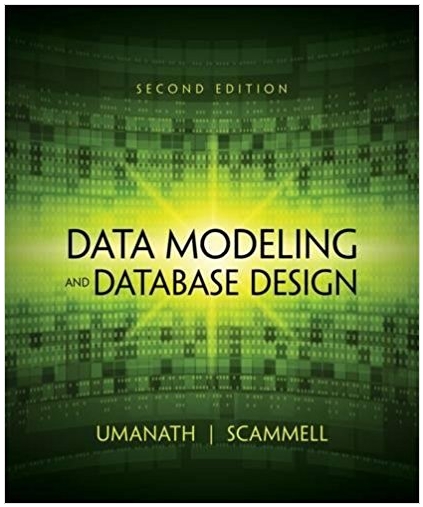Answered step by step
Verified Expert Solution
Question
1 Approved Answer
ICS 129 Week 13 Assignment (10 points) This assignment is based on lecture Chapter 06 - Physical-level Design (Creating forms) Using the database created
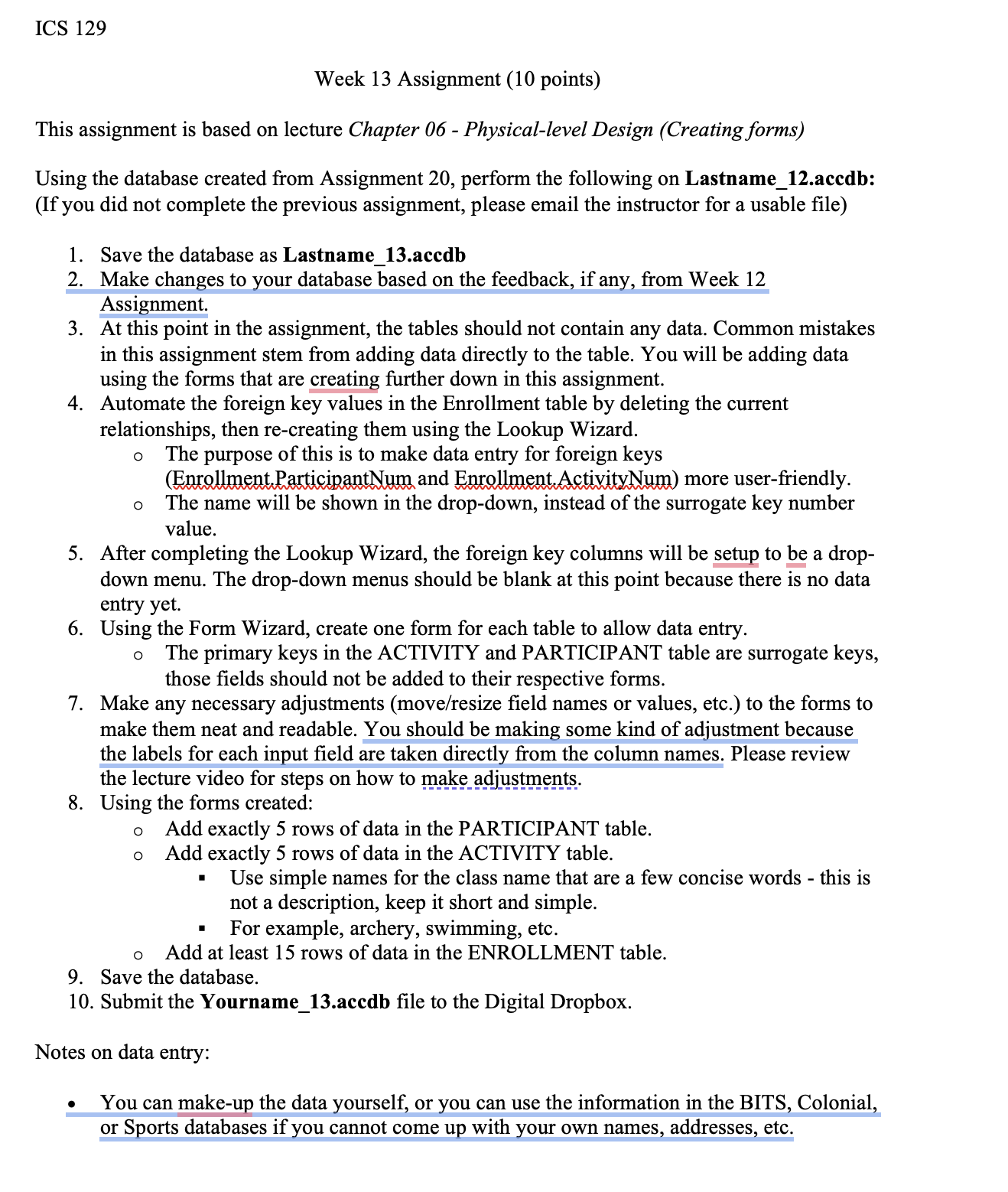
ICS 129 Week 13 Assignment (10 points) This assignment is based on lecture Chapter 06 - Physical-level Design (Creating forms) Using the database created from Assignment 20, perform the following on Lastname_12.accdb: (If you did not complete the previous assignment, please email the instructor for a usable file) 1. Save the database as Lastname_13.accdb 2. Make changes to your database based on the feedback, if any, from Week 12 Assignment. 3. At this point in the assignment, the tables should not contain any data. Common mistakes this assignment stem from adding data directly to the table. You will be adding data using the forms that are creating further down in this assignment. 4. Automate the foreign key values in the Enrollment table by deleting the current relationships, then re-creating them using the Lookup Wizard. O The purpose of this is to make data entry for foreign keys (Enrollment ParticipantNum and Enrollment ActivityNum) more user-friendly. The name will be shown in the drop-down, instead of the surrogate key number value. 5. After completing the Lookup Wizard, the foreign key columns will be setup to be a drop- down menu. The drop-down menus should be blank at this point because there is no data entry yet. 6. Using the Form Wizard, create one form for each table to allow data entry. O O The primary keys in the ACTIVITY and PARTICIPANT table are surrogate keys, those fields should not be added to their respective forms. 7. Make any necessary adjustments (move/resize field names or values, etc.) to the forms to make them neat and readable. You should be making some kind of adjustment because the labels for each input field are taken directly from the column names. Please review the lecture video for steps on how to make adjustments. 8. Using the forms created: O O Add exactly 5 rows of data in the PARTICIPANT table. Add exactly 5 rows of data in the ACTIVITY table. Use simple names for the class name that are a few concise words - this is not a description, keep it short and simple. For example, archery, swimming, etc. Add at least 15 rows of data in the ENROLLMENT table. O 9. Save the database. 10. Submit the Yourname_13.accdb file to the Digital Dropbox. Notes on data entry: You can make-up the data yourself, or you can use the information in the BITS, Colonial, or Sports databases if you cannot come up with your own names, addresses, etc.
Step by Step Solution
There are 3 Steps involved in it
Step: 1

Get Instant Access to Expert-Tailored Solutions
See step-by-step solutions with expert insights and AI powered tools for academic success
Step: 2

Step: 3

Ace Your Homework with AI
Get the answers you need in no time with our AI-driven, step-by-step assistance
Get Started