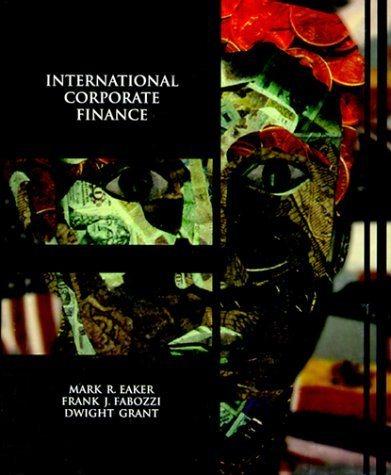Answered step by step
Verified Expert Solution
Question
1 Approved Answer
If one could please do these in excel that would be great. A D G H 1 Problem 5-4 2 3 You are considering two




If one could please do these in excel that would be great.
A D G H 1 Problem 5-4 2 3 You are considering two ways of financing a spring break vacation. You could put it on your credit card, at 15% APR, compounded monthly, or borrow the money from your parents, who want an 8% interest payment every six months. Which is the lower rate? Complete the steps below using cell references to given data or previous calculations. In some cases, a simple cell reference is all you need To copy/paste a formula across a row or down a column, an absolute cell reference or a mixed cell reference may be preferred Ifa specific Excel function is to be used, the directions will spectfy the use of that function. Do not type in numerical data into a cell or function. Instead, make a reference to the cell in which the data is found. Make your computations only in the blue cells highlighted below. In all cases, unless otherwise directed, use the earliest appearance of the data in your formulas, usually the Givem Data section. 4 5 15% Credit card APR. 6 12 Compounding periods 7 8% Six-month rate 8 Compounding periods 10 EAR credit card 11 EAR parents Which is lower? 12 13 14 15 5-4 m Problem 5-8 3 You have found three investment choices for a one-year deposit: 10 % APR compounded monthly, 10% APR compounded annually, and 9% APR compounded daily. Compute the EAR for each investment choice. (Assume that there are 365 days in the year) Complete the steps below using cell references to given data or previous calculations. In some cases, a simple cell reference is all you need To copy/paste a formula across a row or down a column, an absolute cell reference or a mixed cell reference may be preferred. If a specific Excel fumction is to be used, the directions will specify the use of that fimction. Do not type in mmerical data into a cell or function. Instead, make a reference to the cell in which the data is found Make your computations only in the blue cells highlighted below. In all cases, unless otherwise directed, use the earliest appearance of the data in your formulas usunlh the Given Data section 4 5 10% APR (1) 6 Compounding periods APR (2) 12 7 10% 8 Compounding periods APR (3) 1 9% 10 Compounding periods 365 11 12 EAR (1) EAR (2) EAR (3) 13 14 15 16 17 18 Requirements 1 In cell D13, by using cell references, calculate the EAR corresponding to the first 5-8 |Problem 5-17 You have just taken out a $20,000 car loan with a 6 % APR, compounded monthly. The loan is for five years. When you make your first payment in one month, how much of the payment will go toward the principal of the loan and how much will go toward interest? Complete the steps below using cell references to given data or previous calculations. In some cases, a simple cell reference is all you need. To copy/paste a formula across a row or down a column, an absolute cell reference or a mixed cell reference may be preferred If a specific Excel function is to be used, the directions will specify the use of that function. Do not type in mumerical data into a cell or function. Instead, make a reference to the cell in which the data is found Make your computations only in the blue cells highlighted below. In all cases, unless otherwise directed, use the earliest appearance of the data in your formulas, usually the Given Data section 5 Loan 20,000 6 APR 6% 7 Number of years Periods per year 8 12 9 10 Monthly interest rate Monthly payment Interest paid Principal paid 11 12 13 14 15 5-17 Nm 1 Problem 5-33 In 1975, interest rates were 7.85 % and the rate of inflation was 12.3 % in the United States. What was the real interest rate in 1975? How would the purchasing power of your savings have changed over the year? Complete the steps below using cell references to given data or previous calculations. In some cases, a simple cell reference is all you need. To copy/paste a formula across a row or down a column, an absolute cell reference or a mixed cell reference may be preferred. Ifa specific Excel fiunction is to be used, the directions will specify the use of that function. Do not type in numerical data into a cell or function. Instead, make a reference to the cell in which the data is found. Make your computations only in the blue cells highlighted below. In all cases, unless otherwise directed, use the earliest appearance of the data in your formulas, usually the Given Data section 5 Interest rate 7.85% 6 Inflation rate 12.30% 7 8 Real rate of interest Growth in purchasing 10 power (multiplier) 11 12 13 14 Requirements 1. In cell D9, by using cell references, calculate the real rate of interest (f pt.). 15 5-33 2 mStep by Step Solution
There are 3 Steps involved in it
Step: 1

Get Instant Access to Expert-Tailored Solutions
See step-by-step solutions with expert insights and AI powered tools for academic success
Step: 2

Step: 3

Ace Your Homework with AI
Get the answers you need in no time with our AI-driven, step-by-step assistance
Get Started