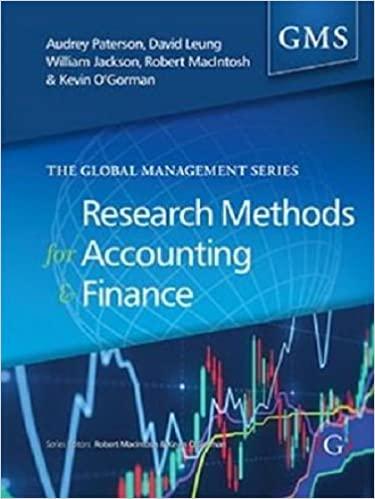Answered step by step
Verified Expert Solution
Question
1 Approved Answer
if possible can you please add the link of your spreadsheet to your reply so i can copy the data and have it as a
if possible can you please add the link of your spreadsheet to your reply so i can copy the data and have it as a pre set 

1. Row 1 - merge and center across columns A thru L. Font should be Arial, 14 pt., bold 2. Row 2 - merge and center across columns A thru L. Font should be Arial, 12 pt. 3. Row 3 - merge and center across columns A thru L. Font should be Arial, 12 pt. 4. Add background color to rows 1, 2 and 3, light gray (any shade is fine). 5. Increase the width of Column B, so that all the account names are completely visible within the column. 6. Format all the numbers to remove any decimal places. Remove any decimal places that show up while working in the worksheet. 7. Add a new row after row 14. 8. In the new row, add the Account Name - Carrie Carson, Drawing, and a debit balance of $1,000 9. Total columns C and D using the SUM function. 10. Add a double underline to columns C and D using cell borders. Here is a sample of what your Worksheet should look like, after step #10 11. Adjustments - in the adjustments columns, add adjustments for: o Supplies - supplies on hand at the end of the month were $300. o Insurance - one of the twelve months of prepaid insurance has expired. Annual premium = $2,400. Record depreciation on the Equipment of $100 for the month 12. Total the adjustments columns and complete the rest of the worksheet. All columns should be totaled using the SUM function. If you use your calculator, and just enter the total, you will not receive credit for it. Add the accounting double under border where appropriate. When completing the rest of the worksheet, do not just type the amounts into the income statement and balance sheet columns. Try using cell referencing to complete the remaining columns 

Step by Step Solution
There are 3 Steps involved in it
Step: 1

Get Instant Access to Expert-Tailored Solutions
See step-by-step solutions with expert insights and AI powered tools for academic success
Step: 2

Step: 3

Ace Your Homework with AI
Get the answers you need in no time with our AI-driven, step-by-step assistance
Get Started