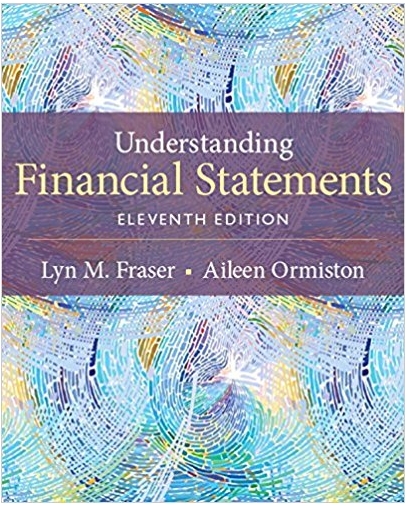Answered step by step
Verified Expert Solution
Question
1 Approved Answer
If you restarted your SAS session since the last exercise, open and submit theibname.sas program that can be found in the data folder. Level
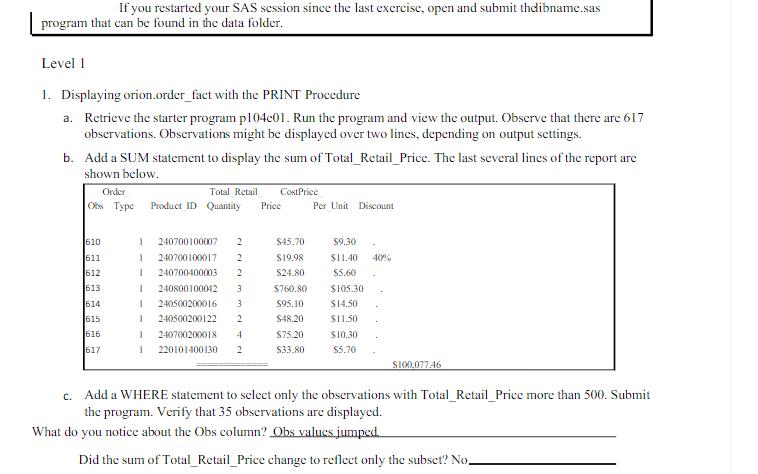

If you restarted your SAS session since the last exercise, open and submit theibname.sas program that can be found in the data folder. Level 1 1. Displaying orion.order_fact with the PRINT Procedure a. Retrieve the starter program p104e01. Run the program and view the output. Observe that there are 617 observations. Observations might be displayed over two lines, depending on output settings. b. Add a SUM statement to display the sum of Total_Retail_Price. The last several lines of the report are shown below. Order Obs Type Product ID Quantity 610 611 612 613 Total Retail 614 615 616 617 1 240700100007 2 1 240700100017 2 1 240700400003 2 1 240800100042 3 1 240500200016 3 1 240500200122 2 1 240700200018 4 I 220101400130 2 CostPrice Price $45.70 $19.98 $24.80 $760.80 $95.10 $48.20 $75.20 $33.80 Per Unit Discount $9.30 $11.40 40% $5.60 $105.30 $14.50 $11.50 $10.30 $5.70 + $100,077.46 c. Add a WHERE statement to select only the observations with Total_Retail_Price more than 500. Submit the program. Verify that 35 observations are displayed. What do you notice about the Obs column? Obs values jumped. Did the sum of Total_Retail_Price change to reflect only the subset? No_ d. Add an option to suppress the Obs column. Verify that there are 35 observations in the results. How can you verify the number of observations in the results? Counting e. Add an ID statement to use Customer_ID as the identifying variable. Submit the program. The results contain 35 observations. How did the output change? Customer ID was printed at the beginning of each row. f. Add a VAR statement to display Customer_ID, Order_ID, Order_Type, Quantity, and Total_Retail_Price. What do you notice about Customer_ID? Customer ID was duplicated g. Modify the VAR statement to address the issue with Customer_ID.
Step by Step Solution
★★★★★
3.31 Rating (148 Votes )
There are 3 Steps involved in it
Step: 1
1 Displaying hsprgorderfact with the PRINT Procedure a Retrieve the starter program ch04e01 Run the program and view the output Observe that there are ...
Get Instant Access to Expert-Tailored Solutions
See step-by-step solutions with expert insights and AI powered tools for academic success
Step: 2

Step: 3

Ace Your Homework with AI
Get the answers you need in no time with our AI-driven, step-by-step assistance
Get Started