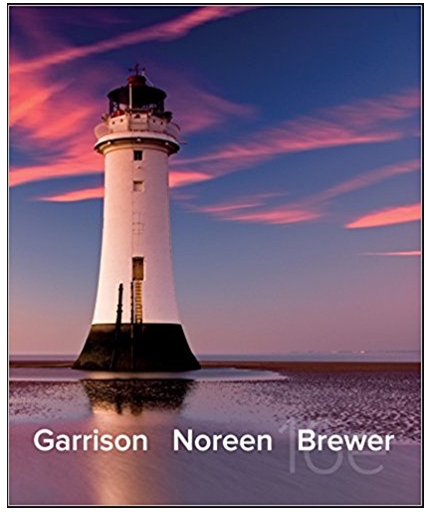Answered step by step
Verified Expert Solution
Question
1 Approved Answer
ign into your QuickBooks Online Account using User ID and Password then attempt th ollowing questions. Q 1 . List the column items in the
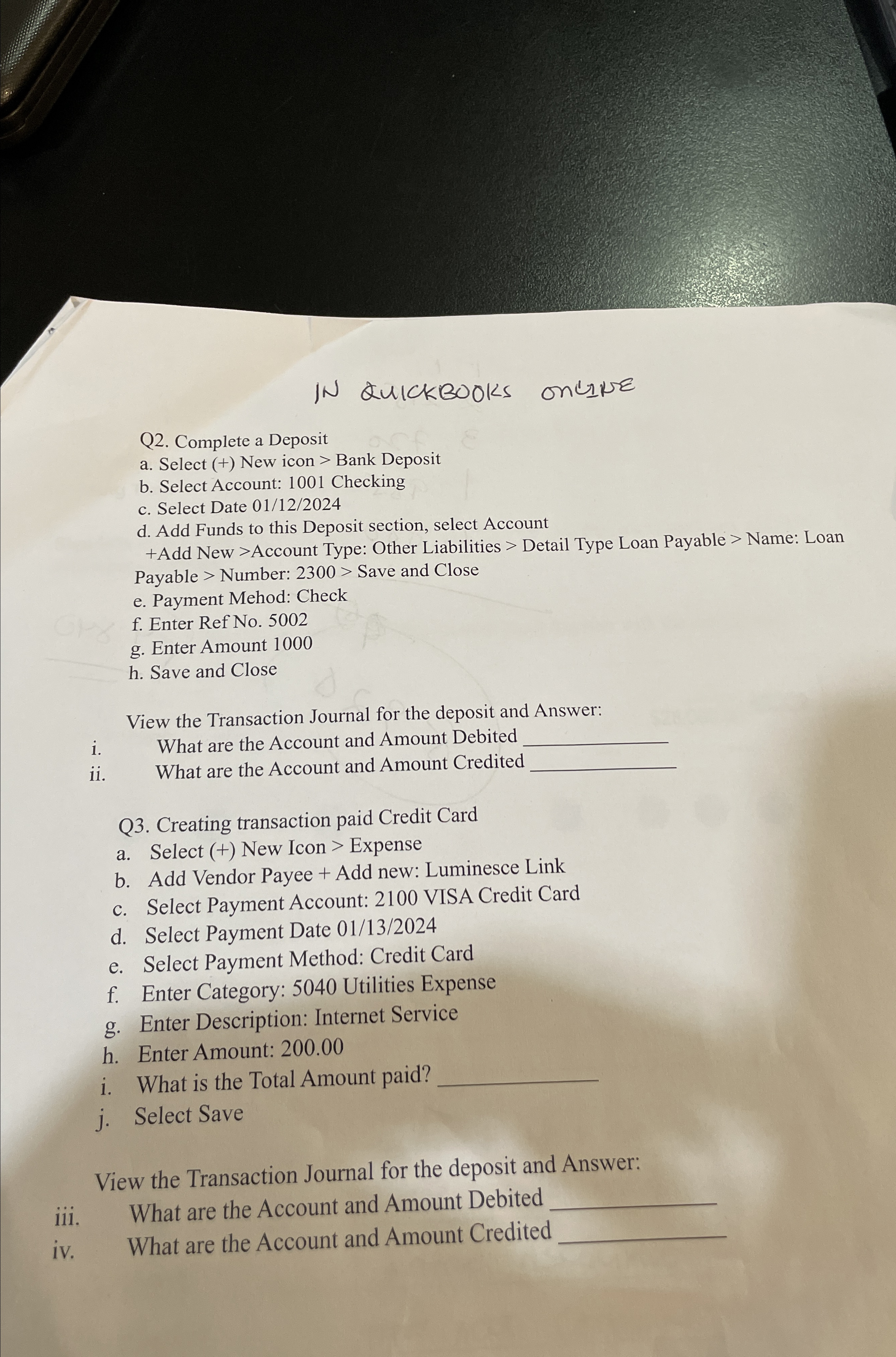
ign into your QuickBooks Online Account using User ID and Password then attempt th ollowing questions.
Q List the column items in the Checking Account Bank Register with the description.
tableNameDescriptionPlease help me wtih this assignment, thank you
IN dUlCkBOOKS ONGINE
Q Complete a Deposit
a Select New icon Bank Deposit
b Select Account: Checking
c Select Date
d Add Funds to this Deposit section, select Account
Add New Account Type: Other Liabilities Detail Type Loan Payable Name: Loan Payable Number: Save and Close
e Payment Mehod: Check
f Enter Ref No
g Enter Amount
h Save and Close
View the Transaction Journal for the deposit and Answer:
i What are the Account and Amount Debited
ii What are the Account and Amount Credited
Q Creating transaction paid Credit Card
a Select New Icon Expense
b Add Vendor Payee Add new: Luminesce Link
c Select Payment Account: VISA Credit Card
d Select Payment Date
e Select Payment Method: Credit Card
f Enter Category: Utilities Expense
g Enter Description: Internet Service
h Enter Amount:
i What is the Total Amount paid?
j Select Save
View the Transaction Journal for the deposit and Answer:
iii. What are the Account and Amount Debited
iv What are the Account and Amount Crediter
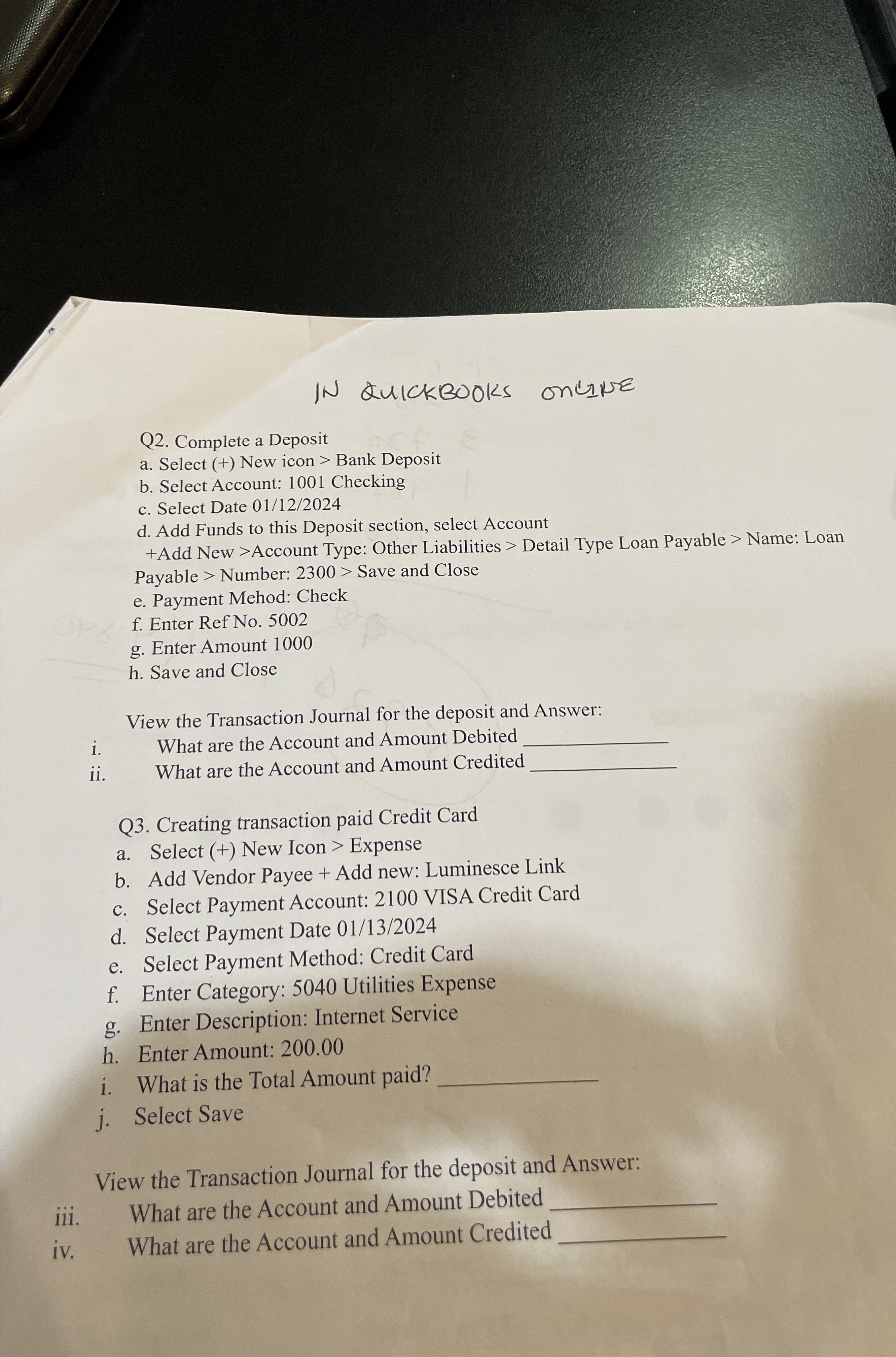
Step by Step Solution
There are 3 Steps involved in it
Step: 1

Get Instant Access to Expert-Tailored Solutions
See step-by-step solutions with expert insights and AI powered tools for academic success
Step: 2

Step: 3

Ace Your Homework with AI
Get the answers you need in no time with our AI-driven, step-by-step assistance
Get Started