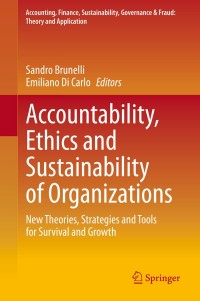ii Question 21 of 47 Time Remaining 00:22 You purchase something with a debit card You need to record your debit card transaction in QuickBooks Which mee actions should you perform in sequence? Move the three actions to the answer area and place them in the correct order Actions On the Home page click Record Credit Card Charge From the chart of accounts, set up a Credit Card type account but name it "Debit Card Typo Debit in the number field, then enter who you paid, how much, and what it was for expense account) Actions in order 1 Open the Write Checks window 2 Enter who you paid, how much, and what it was for (expense account) Click Save & Close GN Question 22 of 47 You need to create your own unique fields for customers and vendors. What should you do? A. Click the Additional Info tab on a customer or vendor and then click Define Fields B. Click the drop-down arrow in a field on the customer or vendor's record and then select Add New C. Click Customize on the report you need to see the data on and then check the column you want to see in the Columns section 8 D. Click Lists > Define Fields and then enter a new list option Question 23 of 47 Timo Romaining 00:20:41 You were hired by a company that has never used QuickBooks for payrol You need to set up their QuickBooks installation to pay employees in what order should you perform the actions? Move all the actions to the answer area and place them in the correct order Actions Actions in order Start the Payroll Setup Interview 2 Select a payroll Service Basic Enhanced or Full Service 3. Enter employees, taxes, and you to date payroll, if necessary Complete the Payroll Setup interview Create your first paycheck Question 24 of 47 Oh nol Your computer's hard drive crashed, and you've lost your company filel Relax, you did back up your company data in a separate location After installing QuickBooks onto your new computer, how do you get your backup onto the new computer? A Select File Open Previous Company (you must be connected to the internet to access the automatic copy of your company that is stored in the cloud) B Select File > New Company. Then select Create from Backup c. Select File > Utilities > Convert Backup File & D. Select File > Open or Restore Company Question 25 of 47 Which accounting basis is used on financial statements that doesn't include Accounts Payable and Accounts Receivable? 30 A Non-Inventory B Revenue C Expense Cash