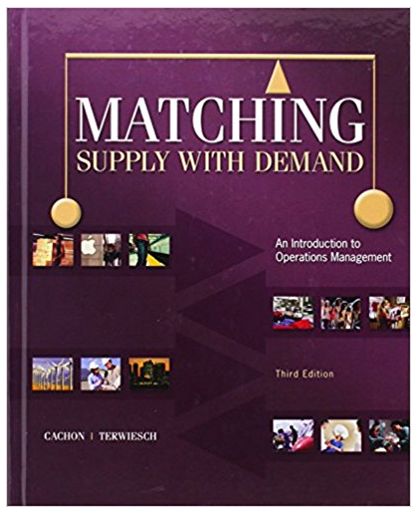Answered step by step
Verified Expert Solution
Question
1 Approved Answer
ii) What is the command to set an encrypted password to s3cr3t2 when moving from User mode to Privileged User mode? c) Setting an
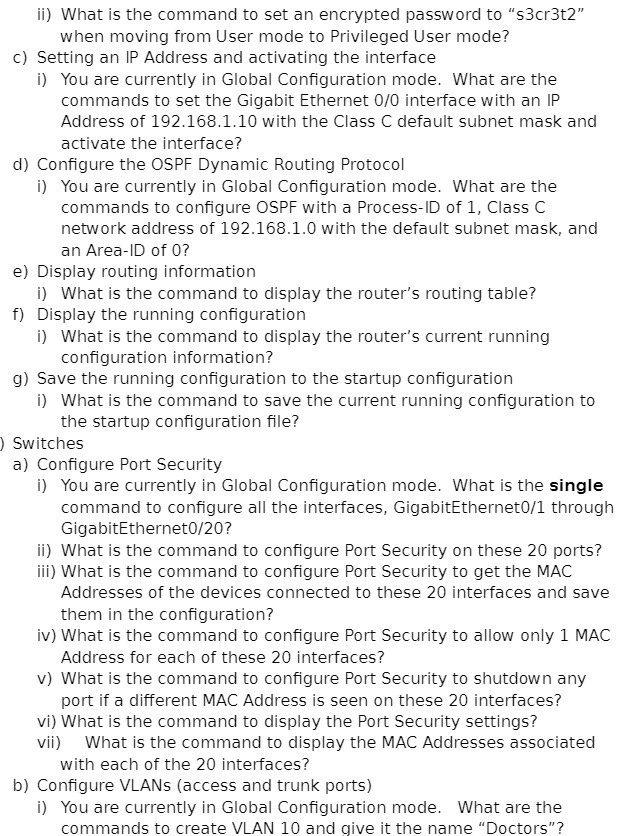
ii) What is the command to set an encrypted password to "s3cr3t2" when moving from User mode to Privileged User mode? c) Setting an IP Address and activating the interface i) You are currently in Global Configuration mode. What are the commands to set the Gigabit Ethernet 0/0 interface with an IP Address of 192.168.1.10 with the Class C default subnet mask and activate the interface? d) Configure the OSPF Dynamic Routing Protocol i) You are currently in Global Configuration mode. What are the commands to configure OSPF with a Process-ID of 1, Class C network address of 192.168.1.0 with the default subnet mask, and an Area-ID of 0? e) Display routing information i) What is the command to display the router's routing table? f) Display the running configuration i) What is the command to display the router's current running configuration information? g) Save the running configuration to the startup configuration i) What is the command to save the current running configuration to the startup configuration file? ) Switches a) Configure Port Security i) You are currently in Global Configuration mode. What is the single command to configure all the interfaces, GigabitEthernet0/1 through GigabitEthernet0/20? ii) What is the command to configure Port Security on these 20 ports? iii) What is the command to configure Port Security to get the MAC Addresses of the devices connected to these 20 interfaces and save them in the configuration? iv) What is the command to configure Port Security to allow only 1 MAC Address for each of these 20 interfaces? v) What is the command to configure Port Security to shutdown any port if a different MAC Address is seen on these 20 interfaces? vi) What is the command to display the Port Security settings? vii) What is the command to display the MAC Addresses associated with each of the 20 interfaces? b) Configure VLANs (access and trunk ports) i) You are currently in Global Configuration mode. What are the commands to create VLAN 10 and give it the name "Doctors"?
Step by Step Solution
There are 3 Steps involved in it
Step: 1

Get Instant Access to Expert-Tailored Solutions
See step-by-step solutions with expert insights and AI powered tools for academic success
Step: 2

Step: 3

Ace Your Homework with AI
Get the answers you need in no time with our AI-driven, step-by-step assistance
Get Started