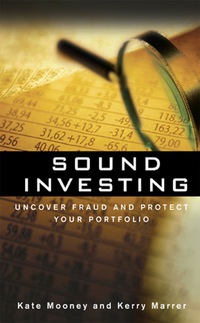Answered step by step
Verified Expert Solution
Question
1 Approved Answer
I'm not sure how to do any of these journal entries. How do you do these entries.. I am reuploading this with the instructions. Thank
 I'm not sure how to do any of these journal entries.
I'm not sure how to do any of these journal entries.
 How do you do these entries.. I am reuploading this with the instructions.
How do you do these entries.. I am reuploading this with the instructions.
Thank you
17 Project Year 2 Steps: 18 Do these steps on this Excel Tab (apply GAAP to 2nd Year events after considering all 1st Year Tab info). 19 Keep all Steps in this "Project Year 2" Tab in a format similar to the one used in "Project Year 1" Tab. 20 Recommendation: Use the "Inventory" Excel Tab to keep track of changes in inventory units & accounts. 22 Preliminary: Study all Year 1 info & copy Journal, GL & 10-column from Year 1 to Year 2 and delete n/a Year 1 info. 23 Input beginning GL real account balances (from Yr 1 ATB & add RE) and make sure TB (on 10-Column) balances. 25 1. Record JEs by Date & Ref. (AJEs only on Worksheet), abbreviating each Acct Type & rounding to nearest dollar. 27 2. Post Yr 2 JE info to GL accounts (with Type & in FS order) & use JE Ref. # for each amount posted. 28 Recommendation: After each JE is posted, check TB balance (make sure each GL account balance "flows" to TB). 30 |3. Complete 10-column Worksheet (view Video), including 12/31 Adjustments, with cross-referenced 31 dr's & cr's & footnoted explanation & calculation below. Abbreviate account type for each new account. 33 4. Prepare FS's & FS Notes copying/adjusting any relevant Kellogg's Note language (most will not apply to Fox Co.) 35 5. Prepare 12/31 closing entry (prepare only the single entry version in Year 1). 38 Make it all "Boss Friendly": Each print preview screen easily readable, with complete Headings for each Step. 39 (Note how each print preview screen for Year 1 is easily readable with Headings for each Accounting Cycle Step) 41 Use Excel properly: Copy amounts from cells to cell or from Year 1 Tab (never type same amount twice). 42 Wherever a calculation is required, create a formula using copied cells wherever possible. 1/9 All done on credit in 2 separate entries: Sell 2,200 discs @$50 each, then buy 3,500 discs @$14. 2/28 Pay: unpaid 2019 loan interest, tax, dividends, & 20% of total in Accounts Payable GL account as of today. 3/7 Complete 3rd job (prepaid 4/21/19) & pay 15% per 5/9/19 contract, and collect all accounts receivable to date, except specific uncollectible accounts that are now expected to never be paid, representing 5% of total accounts receivable. 4/25 Fox discontinues its consulting operations, so sells its fee client list for $40,000, less a 15% broker fee, and buys a disc customer list for $108,000 (6-year UL, 10% SV) plus pays a 10% broker fee. All is done with cash. 5/19 All done in cash in 2 separate entries: Sell 3,000 discs @$54 each and then buy 5,000 discs @$15. 6/11 Issue 4,000 additional shares to Jane, Fox's original owner, plus 6,000 to Joe Temple, all at $14 per share. 7/5 Trade-in BMW (market value $75,000), for new truck (5-yr life, SL, no SV with dissimilar cash flows) and pay $10,000. 8/17 All done on credit in 2 separate entries: Buy 7,000 discs @$16 plus 10% sales tax, then mail 9,500 discs @$56 each. 9/7 Collect 60% of Accounts Receivable, pay 90% of Accounts Payable, and then a customer owing $7,500 dies bankrupt. 10/31 Pay Gordon per 2019 contract and sign new contract to pay them $60,000 at end of the next 12 months of advertising. 11/30 Declare $60,000 dividends, paying Joe now & Jane on 1/10/21. Also, only $1,000 supplies are left, so order $35,000 more supplies (FOB shipping & 2/20et60), shipped on 12/27/20, received on 1/3/21, and paid for on 1/15/21. 12/31 Re-estimate that the furniture is expected to have only a 4-year total UL, with salvage value of only $4,000. Physical count shows that approximately 5% of discs are missing or useless (if Fox were to buy, replacement cost is $18). Estimate that 6% of accounts receivable are uncollectible and an income tax rate of 30% for 2020. A review of the supply cabinet shows that approximately $32,000 of supplies are left. 17 Project Year 2 Steps: 18 Do these steps on this Excel Tab (apply GAAP to 2nd Year events after considering all 1st Year Tab info). 19 Keep all Steps in this "Project Year 2" Tab in a format similar to the one used in "Project Year 1" Tab. 20 Recommendation: Use the "Inventory" Excel Tab to keep track of changes in inventory units & accounts. 22 Preliminary: Study all Year 1 info & copy Journal, GL & 10-column from Year 1 to Year 2 and delete n/a Year 1 info. 23 Input beginning GL real account balances (from Yr 1 ATB & add RE) and make sure TB (on 10-Column) balances. 25 1. Record JEs by Date & Ref. (AJEs only on Worksheet), abbreviating each Acct Type & rounding to nearest dollar. 27 2. Post Yr 2 JE info to GL accounts (with Type & in FS order) & use JE Ref. # for each amount posted. 28 Recommendation: After each JE is posted, check TB balance (make sure each GL account balance "flows" to TB). 30 |3. Complete 10-column Worksheet (view Video), including 12/31 Adjustments, with cross-referenced 31 dr's & cr's & footnoted explanation & calculation below. Abbreviate account type for each new account. 33 4. Prepare FS's & FS Notes copying/adjusting any relevant Kellogg's Note language (most will not apply to Fox Co.) 35 5. Prepare 12/31 closing entry (prepare only the single entry version in Year 1). 38 Make it all "Boss Friendly": Each print preview screen easily readable, with complete Headings for each Step. 39 (Note how each print preview screen for Year 1 is easily readable with Headings for each Accounting Cycle Step) 41 Use Excel properly: Copy amounts from cells to cell or from Year 1 Tab (never type same amount twice). 42 Wherever a calculation is required, create a formula using copied cells wherever possible. 1/9 All done on credit in 2 separate entries: Sell 2,200 discs @$50 each, then buy 3,500 discs @$14. 2/28 Pay: unpaid 2019 loan interest, tax, dividends, & 20% of total in Accounts Payable GL account as of today. 3/7 Complete 3rd job (prepaid 4/21/19) & pay 15% per 5/9/19 contract, and collect all accounts receivable to date, except specific uncollectible accounts that are now expected to never be paid, representing 5% of total accounts receivable. 4/25 Fox discontinues its consulting operations, so sells its fee client list for $40,000, less a 15% broker fee, and buys a disc customer list for $108,000 (6-year UL, 10% SV) plus pays a 10% broker fee. All is done with cash. 5/19 All done in cash in 2 separate entries: Sell 3,000 discs @$54 each and then buy 5,000 discs @$15. 6/11 Issue 4,000 additional shares to Jane, Fox's original owner, plus 6,000 to Joe Temple, all at $14 per share. 7/5 Trade-in BMW (market value $75,000), for new truck (5-yr life, SL, no SV with dissimilar cash flows) and pay $10,000. 8/17 All done on credit in 2 separate entries: Buy 7,000 discs @$16 plus 10% sales tax, then mail 9,500 discs @$56 each. 9/7 Collect 60% of Accounts Receivable, pay 90% of Accounts Payable, and then a customer owing $7,500 dies bankrupt. 10/31 Pay Gordon per 2019 contract and sign new contract to pay them $60,000 at end of the next 12 months of advertising. 11/30 Declare $60,000 dividends, paying Joe now & Jane on 1/10/21. Also, only $1,000 supplies are left, so order $35,000 more supplies (FOB shipping & 2/20et60), shipped on 12/27/20, received on 1/3/21, and paid for on 1/15/21. 12/31 Re-estimate that the furniture is expected to have only a 4-year total UL, with salvage value of only $4,000. Physical count shows that approximately 5% of discs are missing or useless (if Fox were to buy, replacement cost is $18). Estimate that 6% of accounts receivable are uncollectible and an income tax rate of 30% for 2020. A review of the supply cabinet shows that approximately $32,000 of supplies are leftStep by Step Solution
There are 3 Steps involved in it
Step: 1

Get Instant Access to Expert-Tailored Solutions
See step-by-step solutions with expert insights and AI powered tools for academic success
Step: 2

Step: 3

Ace Your Homework with AI
Get the answers you need in no time with our AI-driven, step-by-step assistance
Get Started