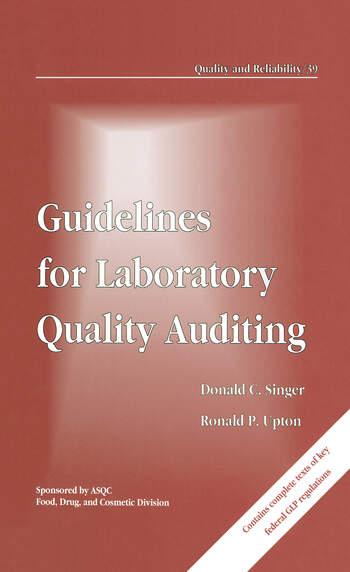I'm struggling to use the correct cell formulas to get the answers. The results in grey are the right answers but I didn't get the excel formula to use correct. All yellow need to utilize excel formulas to use the formulas to get the answers. All answers in formula form.
JPL, Inc. has provided its sales and expense data for the most recent period. The Controller has asked you prepare a spreadsheet that shows the related CVP Analysis computations. Use the information included in the Excel Simulation and the Excel functions described below to complete the task. 10 points Cell Reference: Allows you to refer to data from another cell in the worksheet. From the Excel Simulation below, if in a blank cell,"B5 was entered, the formula would output the result from cell B5, or 75 in this example. Allows you to use the basic math symbols to perform mathematical functions. You can use the following keys: (plus sign to add, (minus sign to subtract), (asterisk sign to multiply), and / (forward slash to divide). From the Excel Simulation below, if in a blank cell -85+B6" was entered, the formula would add the values from those cells and output the result, or 120 in this example.I using the other math symbols the result would output an appropriate answer for its function. Print . CVP Analysis- Excel HOME INERT PAGE LAYOUT FORMULASDATA REVIEW VIEW Sign In width: Automate- Themes flests Margins Orientation SizePBeBacground Print Titles Scale: 100% ^ Sheet Arrange Page Setup Scale to Ft A1 : X Given the following information complete a CVP analysis 1 Given the following information a CVP analysis 20 units 4 5 6 Unit sales Selling price per unit Variable expenses per unit 575 per unit S45 per unit JPL, Inc. has provided its sales and expense data for the most recent period. The Controller has asked you prepare a spreadsheet that shows the related CVP Analysis computations. Use the information included in the Excel Simulation and the Excel functions described below to complete the task. 10 points Cell Reference: Allows you to refer to data from another cell in the worksheet. From the Excel Simulation below, if in a blank cell,"B5 was entered, the formula would output the result from cell B5, or 75 in this example. Allows you to use the basic math symbols to perform mathematical functions. You can use the following keys: (plus sign to add, (minus sign to subtract), (asterisk sign to multiply), and / (forward slash to divide). From the Excel Simulation below, if in a blank cell -85+B6" was entered, the formula would add the values from those cells and output the result, or 120 in this example.I using the other math symbols the result would output an appropriate answer for its function. Print . CVP Analysis- Excel HOME INERT PAGE LAYOUT FORMULASDATA REVIEW VIEW Sign In width: Automate- Themes flests Margins Orientation SizePBeBacground Print Titles Scale: 100% ^ Sheet Arrange Page Setup Scale to Ft A1 : X Given the following information complete a CVP analysis 1 Given the following information a CVP analysis 20 units 4 5 6 Unit sales Selling price per unit Variable expenses per unit 575 per unit S45 per unit
 I'm struggling to use the correct cell formulas to get the answers. The results in grey are the right answers but I didn't get the excel formula to use correct. All yellow need to utilize excel formulas to use the formulas to get the answers. All answers in formula form.
I'm struggling to use the correct cell formulas to get the answers. The results in grey are the right answers but I didn't get the excel formula to use correct. All yellow need to utilize excel formulas to use the formulas to get the answers. All answers in formula form.